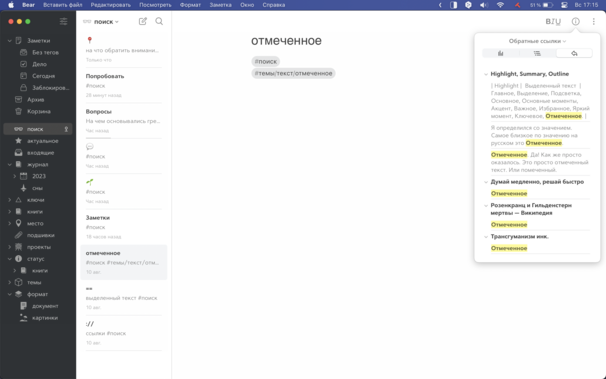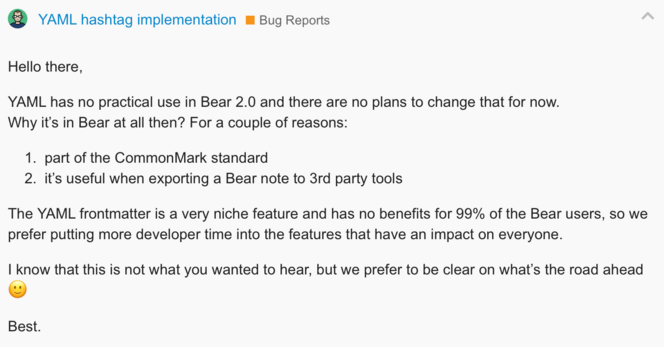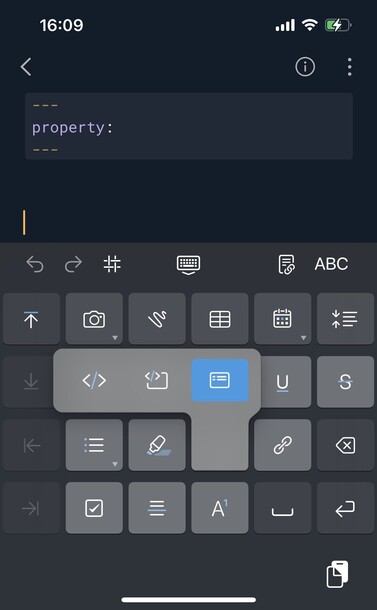@mrjosereyes @bearapp Thanks, I tried it over there. Maybe one of the devs will answer.
https://www.reddit.com/r/bearapp/comments/165q8b4/import_export_aka_data_sovereignty/
Community for r/bearapp migrators
@paradeiser @bearapp try their webpage https://bear.app/contact/
They are also active in Reddit for support.
Alfred plus Shortcuts is the perfect combination for taking quick notes. Alternatively there is Raycast which does more or less the same, it just depends on your tastes. Both are great
В @bearapp работают клавиши как в vim. Только через зажатие клавиши control.
What third party apps do you use with Bear?
( The contact link at bear.app isn't working… )
First, KUDOS on #Bear 2.0! It is spectacular. I think its better than #Apple Notes, and that is very very impressive.
However, I'm getting older. Even with my glasses, on Mac, the section column and the notes column have VERY small text. Is there way to make this larger?
It definitely doesn’t follow the setting for the fonts in the notes themselves, which I did make larger to my satisfaction.
Thanks again, great app!
Закопался в @bearapp.
Решил использовать побольше особые названия для заметок. Если буду где-то упоминать их, то смогу быстро найти по обратным ссылкам, ведь там отображаются и несвязные упоминания.
Только вот с эмодзи не работает.
@bearapp Не дождался и нашел ответ на форуме. Оказалось, что практического смысла в нем нет. Это как блок кода.
https://beta.bear.app/t/yaml-front-matter-tags-backlinks/9427
Ooooo just got the @bearapp 2.0 update. It looks nice! Still relearning a few keyboard shortcuts.
@bearapp мне так и не ответили как использовать property (yaml). В Obsidian понятно как, а тут нет.
@bearapp мне так и не ответили как использовать property (yaml). В Obsidian понятно как, а тут нет.
NC #950 iOS Contacts Widget, DTTO iPad Case and iClever Bluetooth Keyboard, Merlin Bird ID, Bear 2.0, More Third-Party Apple Watch Bands https://www.podfeet.com/blog/2023/07/nc-950/
@bearapp @edtobias @zkarj @bbusschots
#iOS #BluetoothKeyboard #BirdWatching #AppleWatch #NoteTaking
I downloaded the app yesterday after I saw some posts on mastodon about all the features that they built into this app. Really beautiful and enjoyable to work with. Although there was a tiny learning curve with the controls and their particular brand of markdown, I did not feel that I was wrestling with the app so much as just incorporating a few tweaks into my normal notetaking.
As a former (and completely recovered) Evernote user from waaaaayyy back, this is such a refreshing experience. I always felt that I was wrestling with that app to do what I wanted it to do. While there were a hundred little annoyances that I had with Evernote and the direction they took that business, it was actually the lack of any real markdown ability that ultimately drove me away. On the other hand, I have always been a little let down with Drafts and Obsidian with regard to handling other files and photos within the notes (or lack thereof). I suppose it is fine to just link to a file in Obsidian, but Bear seems to have (hopefully) struck the right chord here.
I haven’t had a chance to try out all the new features (or probably all of the old features either), but I’m really impressed and happy with it.
Planning Your Content with Things and Bear
Planning Your Content with Things and Bear
Bear 2.0 launches with next-gen editor, more themes, and a major speed boost
Thanks for the rundown! Looking forward to trying the new version out.
Bear 2.0 is Even More Beautiful and Packed with New Features https://www.podfeet.com/blog/2023/07/bear-2/
#NoteTaking #Notebooks #Markdown @bearapp
But if you’re a VoiceOver user, hold off upgrading as this release is not yet accessible (Bear 1.0 IS accessible). #a11y #VoiceOver #Blind