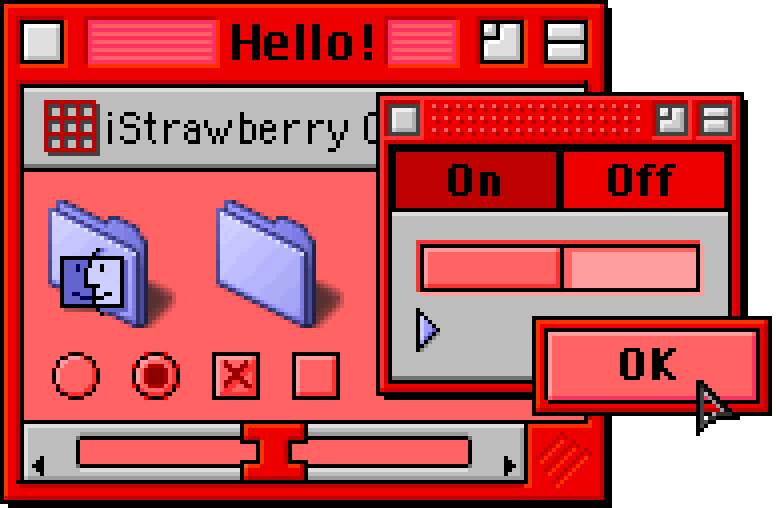Possible. The Pinebook Pro gets decently bright. On the other hand, don't discount how relatively efficient modern LED-backlit LCDs are compared to the classic CCFL-backlit LCDs that were prevalent in the era of your X61.
I'm back on fosstodon (@RL_Dane) as my primary #fediverse identity, but I check in here from time to time. Love my polymaths peeps. I'm also at @rl_dane
I have a blog, which I'm starting to write regularly in: https://rldane.space/
NOTE: My toots are in markdown. Your client and maybe even your instance might very well mangle the format.
For best results view the post natively on this instance's web interface. Your client should give you an option to copy the post's link. I post publicly by default to make sure people using regular Mastodon or other markdown/html-stripping services can still see what I intended to write.
Imported profile from fosstodon:
Involuntary time-traveler, recipient of offensive grace. Quasi-technical Linux and FOSS enthusiast. Armchair privacy advocate
Profile pic is my own, copyright me.
Header image courtesy of NASA: https://unsplash.com/photos/Q1p7bh3SHj8
My #interests:
#StarWars
#StarTrek
#Linux
#UNIX
#Bible
#Christianity
#Jesus
#AmateurRadio
#Bash
#Dallas
#Writing
#Poetry
#Space
#KSP
#Tea
#FountainPens
#Journaling
#TabletopRPG
#RetroComputing
#ClassicMac
#uxn
I'm sure it has an effect, but the backlight is the real killer.
Power usage has gone from 10W to 5W by just turning down the backlight.
I can try turning on transparency again later and see what kind of difference I see.
You got it! :)
I'm not sad he's gone (as much) anymore. I'm just so thankful I had him for sixteen years. 🥲
#Cat #RainbowBridge
cc: @dm@alpha.polymaths.social
Absolutely.
Light theme, LCD's friend.
Dark theme, OLED's friend.
With an LCD, the backlight/sidelight is generating the light, and it's getting filtered "down" to black (or whatever color you choose) by the LCD. So, the less you're filtering "down" via liquid crystals and polarization, the less you have to crank up the backlight, so there's your savings. I find that in most cases, I need up less backlight for a light theme than a dark theme. For a dark theme, I generally need to crank my backlight up to 100%, especially if there's any transparency present. With a dark theme, 40-60% works great in most cases.
For an OLED. the light you ask for is the light that gets generated. Dark pixels use less energy than bright ones. Black pixels are truly OFF. So a totally black background with thin white text is super efficient for an OLED. Even if the display brightness is set to 100%, you're only getting the light you've "asked" for, if that makes sense. So, a dark picture at 100% brightness with an OLED requires a lot less energy than a dark picture at 100% brightness with an LCD, because the LCD's backlight will still be at 100%, even if the picture is very dark.
iStrawberry OS - Lauri Kieksi
Dang, $5,000+ for the drives, $99 per 18TB tape.
Meanwhile, 18TB USB HDDs are going for a little as $200.
So after
My math is rusty... what would be the break-even point for 1 $5,000 tape drive and n $99 tapes vs n $200 18TB USB HDDs?
#Poll: Have you ever used tar(1) with a tape drive (its original intended use)?
I'm ok with assuming that everyone is either a present doas enjoyer, or a future doas enjoyer. ;)
Oh my gosh! I was trying to find that command and couldn't. XD
I wish I could add it now, you're the fifth or so person to inform me of my glorious brain fart. XD
That's good to know. It's a little easier than :!wc %
But I was trying to avoid counting things like url and formatting like **
(on my part)
neural flatulence. %)
#PSA: If you're ever wanting to #compile #GnuCash on #Debian, this will help:
doas apt install build-essential libxml++2.6-dev libxml2-dev libxslt-dev swig guile-3.0-dev libgwenhywfar-core-dev libaqbanking-dev libgwengui-{gtk3,qt5}-dev libofx-dev libboost-date-time-dev libboost-regex-dev libboost-locale-dev libboost-filesystem-dev libboost-program-options-dev libdbi-dev libgtest-dev libdbd-sqlite3 libwebkit2gtk-4.0-dev libwebkit2gtk-4.1-dev
You may need a handful more packages, depending on how your system is configured, but this will shortcut a lot of your cmake .; (read error message); apt search foobar |grep -- -dev process ;)
T'was! late 80s if you were rich (we definitely weren't), 90s otherwise :)
Also: "Word Processors" (the device class, not software). Remember those? XD