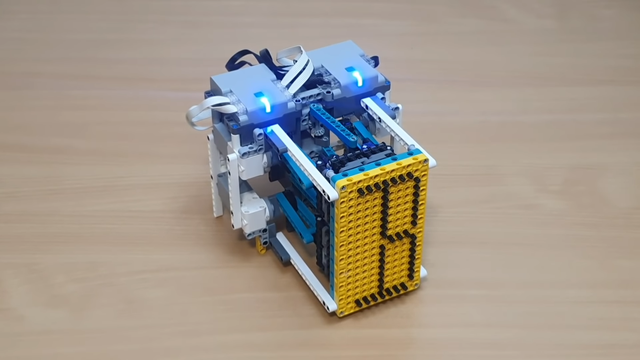Pico Chording Keyboard is Simultaneously Vintage and New
On paper, chording -- that's pressing multiple keys to create either a single character or a whole word -- looks like one of the best possible input methods. Maybe not the best for speed, at least for a while, but definitely good for conserving the total number of keys. Of course, fewer keys also makes for an easier time when it comes to building keyboards (as long as you don't have to code the chording software). In fact, we would venture to guess that the hardest part of building your own version of [CrazyRobMiles]'s Pico Chord Keyboard would be teaching your fingers how to work together to chord instead of typing one at a time.
[CrazyRobMiles] took inspiration from the Cykey chording design used for the Microwriter and later, the Microwriter Agenda that also featured a qwerty blister keyboard. Both featured small screens above the six keys -- one for each finger, and two for the thumb. While the original Microwriter ran on an 8-bit microprocessor, Pico Chord Keyboard uses -- you guessed it -- the Raspberry Pi Pico.
We love that [CrazyRobMiles] went with four 14-segment displays, which gives it a nice old school feel, but used transparent keycaps over Kailh switches. This is actually important, because not only do the LEDs show what mode you're in (alpha vs. numeric vs. symbols), they also teach you how to chord each letter in the special training game mode. Be sure to check it out in the video after the break.
Isn't it cool that we live in a world of relatively big keyboards with few keys and tiny keyboards with all the keys?
#peripheralshacks #raspberrypi #14segmentdisplay #alphanumericdisplay #chord #chordedkeyboard #chordingkeyboard #kailh #keyboard #rgbleds