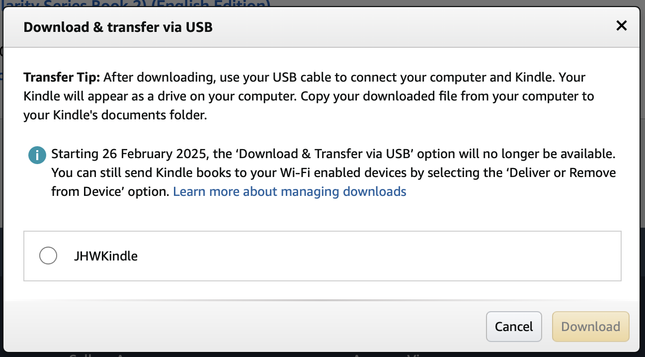So now I’m wondering if old packrat Lori has any of those paperwork file folders squirrelled away in the basement circa 2005 #ByeAmazon #ByeKindle
#ByeAmazon
At some point I’ll have to create another Calibre library for non-fiction, and get all my business, self-help, and computer ebooks sorted out. But at this moment in time, I don’t really care about most of those. #ByeAmazon #ByeKindle
When I say “majority”, I mean the novels. I’ve got about 675 novels in Calibre now. Another 44 are stuck in DRM lock-land. Can’t figure out what credit card was used to purchase them back in the early 2000’s from EReader and PeanutPress, and without that I’m stuck. #ByeAmazon #ByeKindle
I am ridiculously excited that I’ve managed to get the majority (500+) of my ebook library reorganized and loaded up on my new Kobo Libra Colour. Calibre is really a fantastic tool to help me get all the metadata updated on ebooks that are up to 25 years old.
It was a tedious slog downloading our family ebook library but by the time I go to bed I'll be ready to say #ByeAmazon
If anybody needs me I'll be down in my little office in the basement backing up our family library of Kindle ebooks.
so that's the end of buying books at amazon. when i can't get any ebooks there anymore i will go back to lokal bookshops for physical books (if i'd ever need any).
#amazon #internet #bücher #literatur #eBooks
Jan Wildeboer 😷:krulorange: wrote the following post Fri, 14 Feb 2025 00:46:50 +0100
Saved and liberated the first 100 books I "bought" at Amazon for my Kindle. Amazon will stop offering the "Download & transfer via USB" option, so I am downloading all 210 books now. After downloading, I hunt them through Calibre and a certain plugin to remove the DRM stuff, convert the books to EPUB format so I can put them on a new ebook reader that is more open than the Amazon walled garden. And in future I will buy my eBooks someplace else. #ByeAmazon
Saved and liberated the books I "bought" at Amazon for my Kindle. Amazon will stop offering the "Download & transfer via USB" option, so I have downloaded all 210 books. After downloading, I hunt them through Calibre and a certain plugin to remove the DRM stuff, convert the books to EPUB format so I have my private backup and can put them on a new ebook reader that is more open than the Amazon walled garden. And in future I will buy my eBooks someplace else. #ByeAmazon
I ordered from Amazon a total of 6 times in 2024. I bet I can do even better in 2025. #ByeAmazon