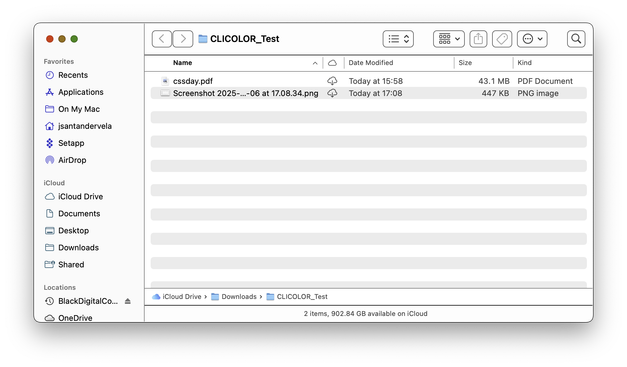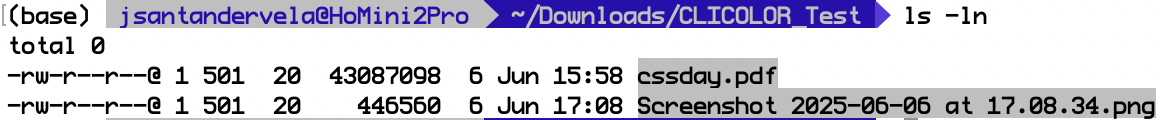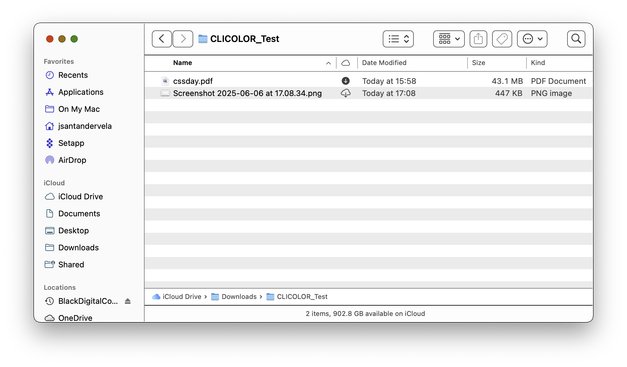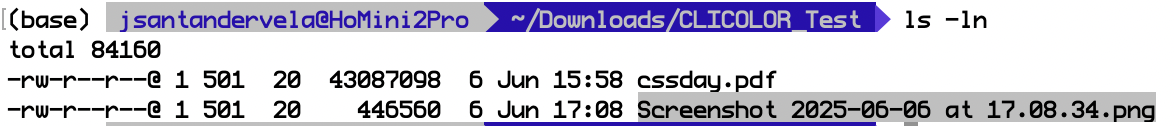Combined Public Service Announcement and Today I Learned: if you have `CLICOLOR=1` on macOS, if you do an `ls` of a directory which is inside iCloud Drive, evicted files (i.e., those that cannot be immediately used, but need to be downloaded first from iCloud) show with a grey background… see below:
First, both files are in iCloud, but not locally available. They have a dotted cloud icons in the iCloud Status field of the Finder window, and a greyed background in the output of the `ls` command.
Second, the `cssday.pdf` file shows a filled circle with a down arrow as part of their iCloud Status, which represents the "Keep Downloaded" option (i.e., the file has been downloaded and is locally available), while the other file keeps the dotted cloud icon. In that case only the `Screenshot…` file is shown as grayed out in the output of `ls`.
#PSA #PublicServiceAnnouncement #TIL #TodayILearned #iCloudDrive #Terminal #CLICOLOR