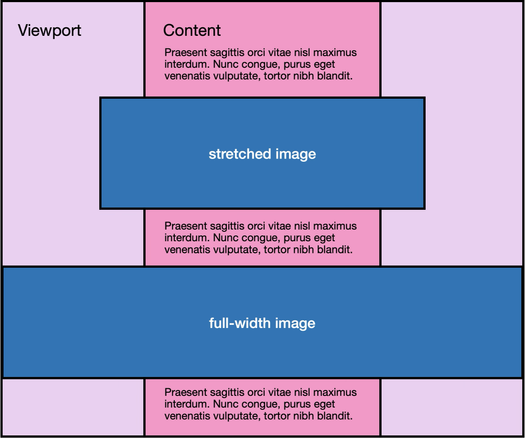#CSSHelp
Ghost has built-in functionality for setting the width of images to break out of the article container, resulting in images that span the full width of the viewport, alternatively about 50% between the content column and the viewport edges. This is set in the Ghost editor and simply adds class names to the figure element. It's up to me to code the output.
What is best practice for accomplishing this with CSS? Because the solutions I'm finding aren't very neat. And they for example add a horizontal scrollbar to the browser...
Thanks for you help :)
Edit: added an image for explanatory purposes.
#css #csshelp
Link CW: Meow Wolf Spoilers
Any CSS gurus mind taking a look at this and offering suggestions for the dots between the entries and phone numbers? It works great on short entries but on multiline entries there’s a significant gap between the end of the text and the dots starting. Not sure if there’s an easier technique I’ve missed.
#CSSHammer
Setting "line-height" -- in Stylus extension in Firefox ESR 102 -- affects only the toot text after it has been navigated to; has no effect in "Home" feed or response or parent toots. What am I missing? #CSSHelp #mastodonHelp
/*
Started with ".status__content__text *".
*/
/*
.status *
, .status__content *
*/
.status__content__text *
{
line-height: 1.5em !important;
}
Using "p" element instead was far more effective. There is still a difference in the spacing between 2 lines depending on if a toot is seen on its own.
That could be combining with default of showing navigated-to-toot in a larger font. I do have set minimum font size in the browser.