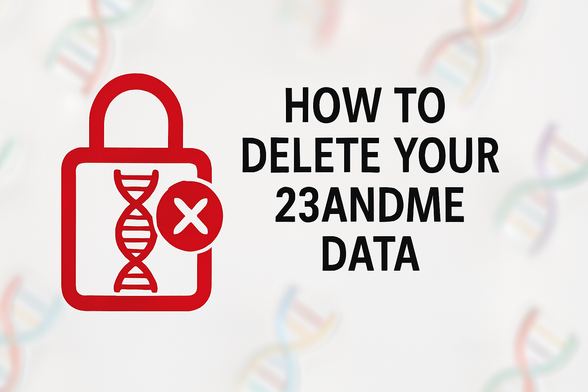Want to get started with ChatGPT? Learn how everyday people use it for everything from writing thank-you notes to fixing a dripping faucet. #JimmyTechTips #ChatGPT
#JimmyTechTips
Apple released important bug fixes for almost all of their system software today. This addresses an active exploit so I recommend updating ASAP. #JimmyTechTips #iPhone #AppleUpdates
https://jimmytechsf.com/apple-releases-ios-18-4-1-macos-15-4-1-more/
While Apple’s automatic sharing of Wi-Fi passwords feels like magic, it doesn’t always work. For a more reliable manual approach, use the QR code in the new Passwords app. #JimmyTechTips #iPhoneTips #AppleTips
https://jimmytechsf.com/find-and-share-wi-fi-network-passwords/
The new Share Item Location feature in Find My enables you to share the location of a lost AirTag or another item tracked by Find My with anyone, including airlines. #JimmyTechTips #FindMy #AppleTips
https://jimmytechsf.com/with-ios-18-2-and-later-you-can-share-the-location-of-lost-items-in-find-my/
Have you or a loved one used 23andMe to check out your DNA? Delete your account before your data is auctioned off! #JimmyTechTips #23andMe #DNAprivacy #GeneticData #CyberSecurity #DataBreach
https://jimmytechsf.com/why-you-should-delete-your-23andme-data-now/
Apple HomePods can recognize the sound of a nearby smoke or carbon monoxide alarm and notify your iPhone, alerting you when you’re away. #JimmyTechTips #iPhoneTips #AppleTips #HomePod
https://jimmytechsf.com/homepods-can-alert-you-of-smoke-and-carbon-monoxide-alarms/
You can now create a link directly to text anywhere on a Web page with the handy Copy Link to Highlight command in many Web browsers. Here’s how to do it. #JimmyTechTips #iPhoneTips #MacTips #AppleTips #AppleSafari
https://jimmytechsf.com/create-links-to-selected-text-in-long-web-pages/
After decades of users asking to be able to merge Apple Accounts, Apple has just published documentation on how to migrate purchases from one of your Apple Accounts to another. #JimmyTechTips #AppleTips #iCloud
https://jimmytechsf.com/you-can-now-migrate-purchases-from-one-apple-account-to-another/
My favorite Mac just got some really nice upgrades. Check out the new MacBook Air with M4, available tomorrow. #JimmyTechTips #AppleTips #MacBookAir #AppleM4
https://jimmytechsf.com/new-m4-macbook-air-features-faster-performance-and-improved-video-calls/
Have you had a chance to appreciate watchOS 11’s new Photos watch face? The way it unearths photos from your photo library on every wrist raise is delightful. #JimmyTechTips #AppleWatch #AppleTips #watchOS #watchOS11
https://jimmytechsf.com/for-moments-of-nostalgia-use-watchos-11s-photos-watch-face/
Apple’s 3rd update to Apple Intelligence introduces changes to notification summaries, enhancements to Visual Intelligence on the iPhone 16, and Genmoji creation on the Mac. #JimmyTechTips #iPhoneTips #AI #AppleIntelligence #AppleTips
https://jimmytechsf.com/apples-january-2025-releases-enhance-apple-intelligence-features/
Have you ever needed to sign a PDF you received in the Mail app on your iPhone? With iOS 18 and iPadOS 18, you can fill PDFs directly in Mail. Once finished, you can send it back. #JimmyTechTips #iPhonetips #AppleTips
https://jimmytechsf.com/ios-18-and-ipados-18-offer-better-pdf-handling-in-mail/
iPhone 16e shipments begin next week. Apple's budget iPhone option has never been better (or, honestly, more expensive) #JimmyTechTips #iPhone16e #Apple #iPhone
https://jimmytechsf.com/new-iphone-16e-redefines-budget-iphone-choices/
AirTags are great for keys—not so much for pets or kids! Did you know they beep when separated from their owner? Explore better options in my latest post! #JimmyTechTips #AirTag #TechSafety #AppleTips #iPhoneTips
https://jimmytechsf.com/why-using-airtags-for-pets-and-children-is-a-bad-idea/
The new Apple Invites app for iPhone makes it easy for iCloud+ subscribers to organize social events. Anyone can RSVP, even without an Apple device. #JimmyTechTips #AppleTips #iPhoneTips
https://jimmytechsf.com/apple-invites-simplifies-social-event-planning/
Apple released an important security and bug fix for most of their system software today. #JimmyTechTips #iPhoneTips #AppleUpdates #AppleTips
https://jimmytechsf.com/apple-releases-ios-18-3-1-macos-15-3-1-more/
Apple released updates for all of their OS software software today including iOS 18.3 and macOS 15.3. Lots of bug fixes and performance improvements! #JimmyTechTips #AppleUpdates #AppleTips
https://jimmytechsf.com/apple-releases-ios-18-3-macos-15-3-more/
Apple’s built-in text replacement feature expands a short abbreviation you type into something longer, but a simple menu option can prevent it from working in a Mac app. Here’s a possible fix. #JimmyTechTips #AppleTips #iPhoneTips #MacTips
https://jimmytechsf.com/text-replacements-not-working-on-the-mac-check-this-setting/
Want to select multiple emails, files, or Photos on Mac? These key combinations work in just about any app. #JimmyTechTips #MacTips #AppleTips
https://jimmytechsf.com/how-to-select-multiple-files-on-a-mac-mastering-the-command-and-shift-keys/
In macOS 15.2 Sequoia, you can display the current weather conditions in your Mac’s menu bar. Here’s how to enable that feature. #JimmyTechTips #macOSTips #macOSSequoia
https://jimmytechsf.com/add-weather-to-your-macs-menu-bar-with-this-sequoia-tip/