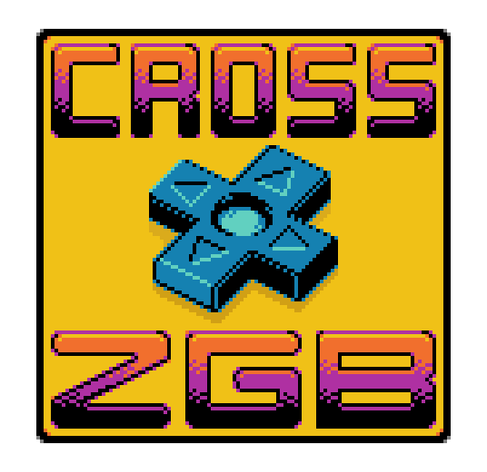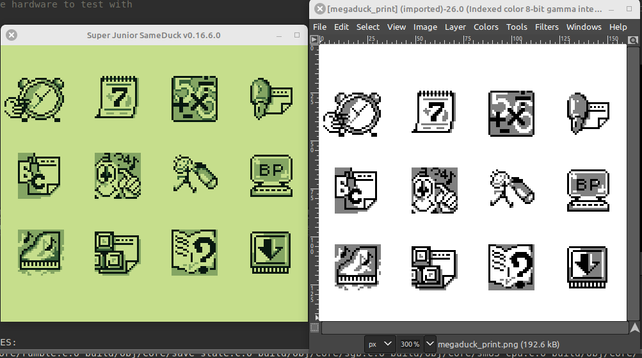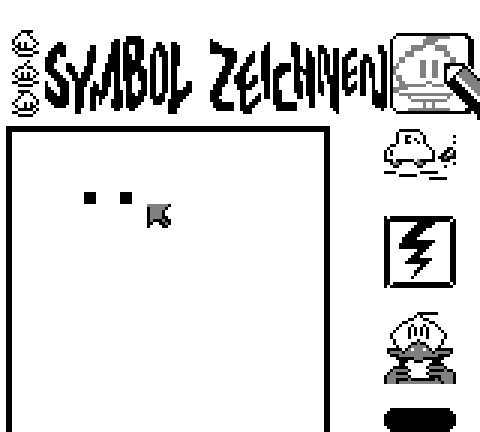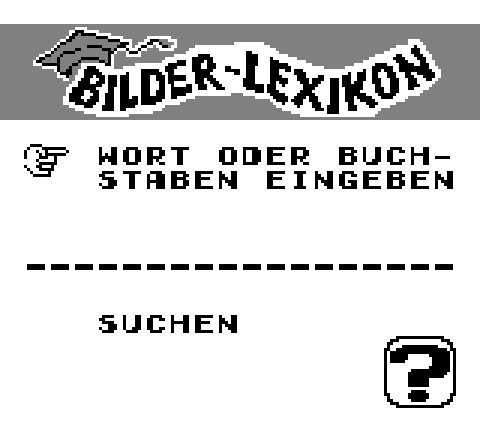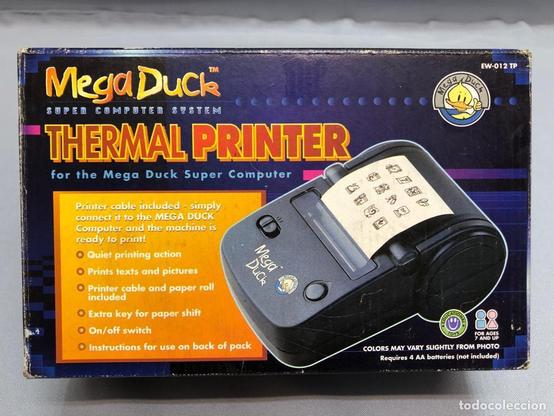(Posting for Toxa)
#CrossZGB v2025.0 has been released
It's a multi-platform game engine for #GameBoy #SMS #GameGear and #MegaDuck
New features
- Coroutines (cooperative multi-tasking for logic)
- Collision groups
- Custom build rules and per-CPU source folders
- Improved PSGLib music driver muting
- Updated Banjo music driver
- Official CrossZGB logos
- Variable Width Font library example
- Dynamic maps example
- Other features and fixes