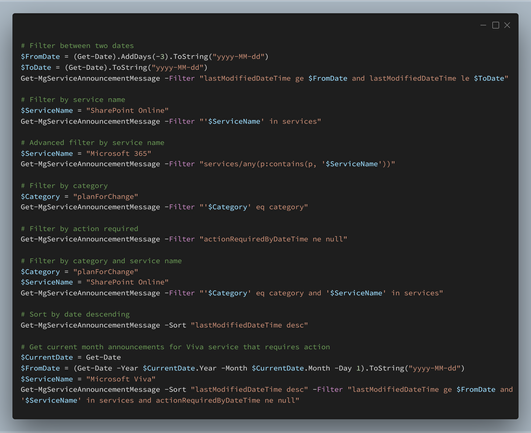When the Invoke-MgGraphRequest Cmdlet Needs Help to Fetch Responses
Sometimes it’s hard to get a response back from running a Graph API request with the Invoke-MgGraphRequest cmdlet. Graph Explorer helps. So does reading Microsoft’s documentation for the cmdlet. In the end, everything works out and we can discover some valuable information that comes back in a response header. In this case, the response header helps us discover if a purge job works.
https://office365itpros.com/2025/06/12/invoke-mggraphrequest-responses/
#MicrosoftGraph #Microsoft365