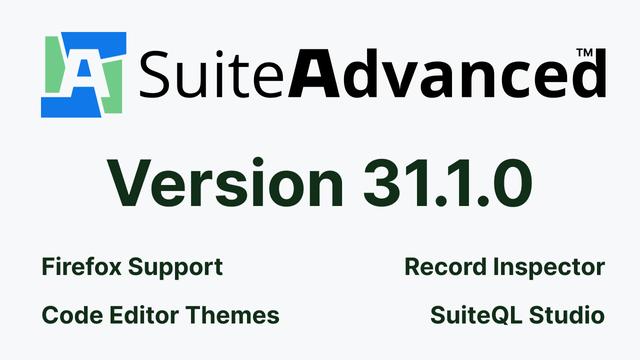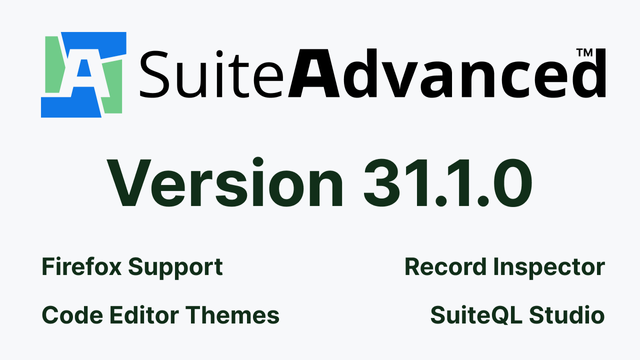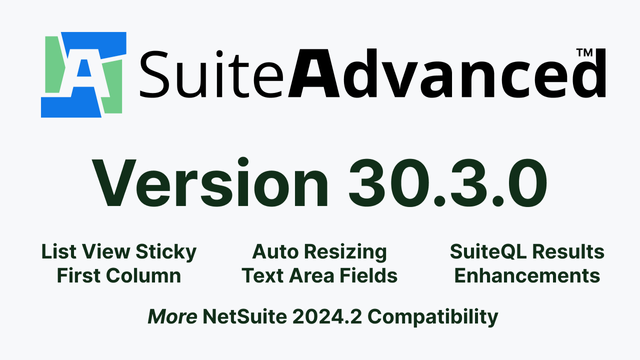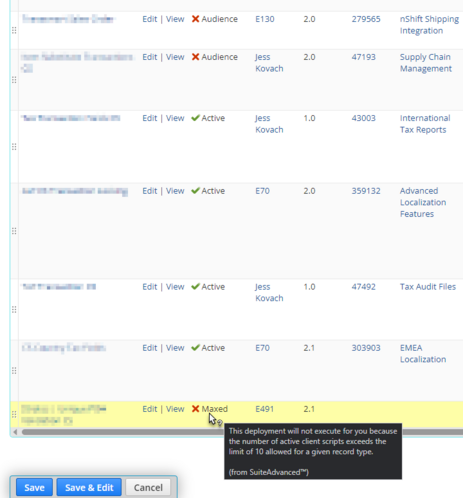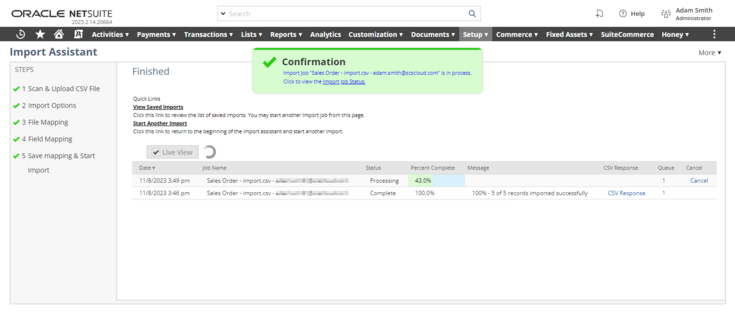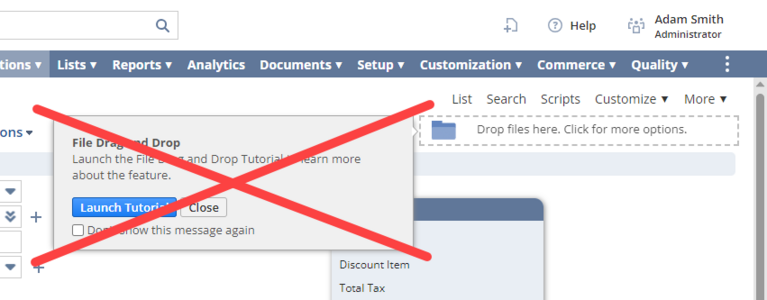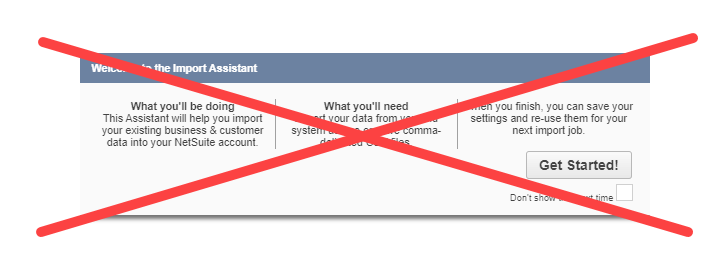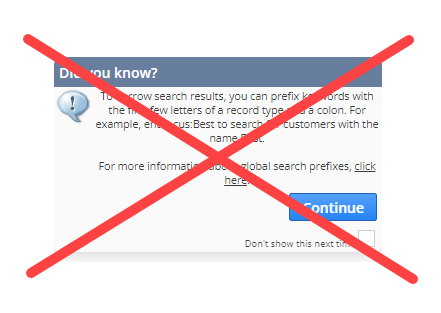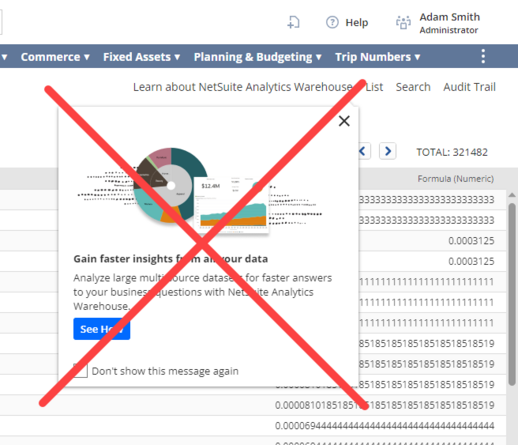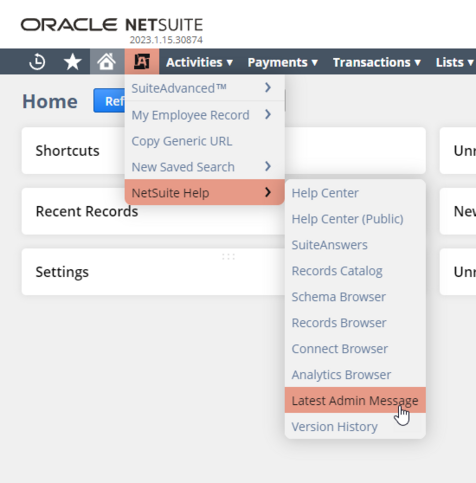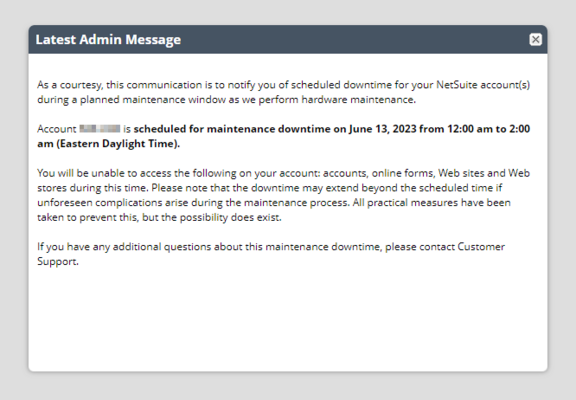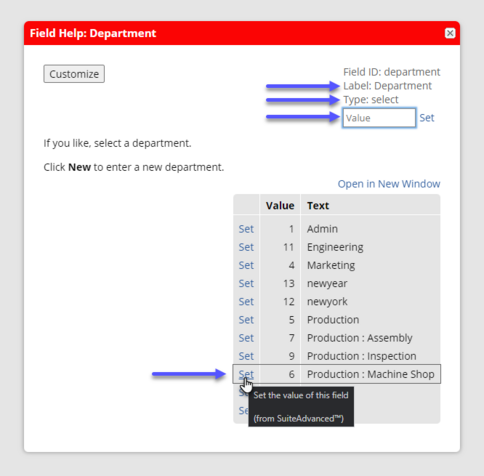A new #SuiteAdvanced release is here. Have a gander at what's new! suiteadvanced.com/version-31_1_0 #NetSuite #Firefox #SuiteScript #SuiteQL #ProductUpdate #DevTools
#SuiteAdvanced
A new #SuiteAdvanced release is here. Have a gander at what's new!
https://suiteadvanced.com/version-31_1_0
#NetSuite #Firefox #SuiteScript #SuiteQL #ProductUpdate #DevTools
@argyleink I love that it’s a progressive enhancement. I’ve already started using it in one of my projects! #SuiteAdvanced
#SuiteAdvanced version 30.2.0 is out now. Have a look!
https://suiteadvanced.com/version-30_2_0
#NetSuite
Check out version 30.1.0 of #SuiteAdvanced for #NetSuite.
#Suiteadvanced v29.4.0 is now out!
https://suiteadvanced.com/version-29_4_0
#NetSuite
Check out what’s new in #SuiteAdvanced
https://suiteadvanced.com/version-29_3_0/
#NetSuite #AI #SuiteCloud
Here’s what’s new in #SuiteAdvanced v29.2.0.
https://suiteadvanced.com/version-29_2_0
#NetSuite #SuiteScript #SuiteQL
#SuiteAdvanced v29.0.0 was released today. Here's what's new.
https://suiteadvanced.com/version-29_0_0 #NetSuite
Did you know there's a limit to how many client scripts can be deployed to a record in #NetSuite? If you deploy more than 10, the remaining won't run, and NetSuite won't provide any explanation.
With the latest version of #SuiteAdvanced, you can view the Scripted Record page to see the execution status of scripts. If active client scripts have reached the limit, any remaining ones will have a status of "Maxed".
Other statuses include:
• Inactive
• Undeployed
• Testing
• Audience
• Active
#SuiteAdvanced now adds a live list of all CSV import jobs for the current day on the last page of the Import Assistant in #NetSuite
In the latest version of #SuiteAdvanced, say goodbye to these annoying tooltips in #NetSuite:
- NetSuite Analytics Warehouse guide on search results
- "Did you know?" modal window on global search results
- "Welcome to the Import Assistant" modal window on the CSV Import Assistant
- File Drag and Drop bundle guide
I’ll give a free month of #SuiteAdvanced to anyone who finds me at #SuiteWorld next week and says “bloop”!
Some highlighted features of #SuiteAdvanced for #NetSuite covered by SuperTraining
https://www.youtube.com/watch?v=uo4IsnGlQ_o
Introducing #SuiteAdvanced Scripts!
This #NewFeature is geared toward admins who would like more control over #NetSuite for their users.
Run CSS & JavaScript on any NetSuite page (not limited to just scriptable records).
Please don't go too crazy with this new found power.... or do. Up to you! 🤷♂️
Instructions & examples:
https://gist.github.com/burkybang/eab17656e79dc763372291126b49e2bf
#SuiteAdvanced
I've started making compatibility fixes for #NetSuite 2023.2. If you notice any issues, please report them here.
https://burkybang.com/SuiteAdvanced/issues
#SuiteAdvanced #NewFeature
If you ever need to review your latest NetSuite admin message, you can now access it from SuiteAdvanced -> NetSuite Help -> Latest Admin Message.
Note: The option will display after the next time you see an admin message.
#NetSuite
#SuiteAdvanced #NewFeature
Added the following to Field Help modals:
• Field ID (Even if it's not enabled in NetSuite Set Preferences)
• Field Label
• Field Type
• Field Value (Dropdowns and multiple selects only)
• Ability to set the value of the field
#NetSuite