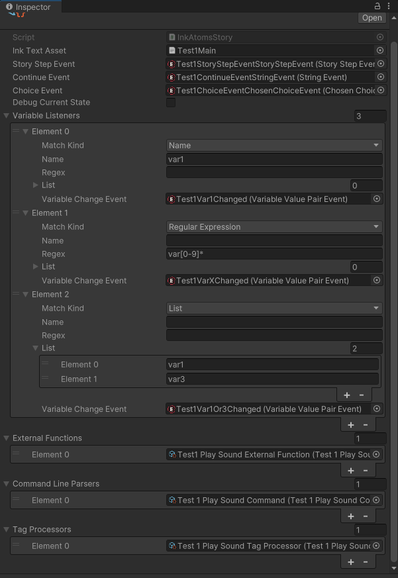The cleanup for the Ink - Atoms utility is coming along pretty well. I've already tested it in a couple of projects and ironed out the annoying parts. It's now more a matter of UI than anything else. #gamedev #ink #UnityAtoms
#UnityAtoms
Ok, I've been able to run #ink external functions as asynchronous, with some trickery of a separate thread for running the ink engine and a couple of command queues to make commands execute in the right place.
Also added some more stuff used in other projects to integrate it with #UnityAtoms .
Will probably use for the #inkjam23!
(interface is still messy though, I'll probably work some #UIToolkit magic)
Client Info
Server: https://mastodon.social
Version: 2025.04
Repository: https://github.com/cyevgeniy/lmst
![public override IEnumerator Call(ExternalFunctionContext context)
{
if (audioPlayer == null) {
Debug.LogError("no audio player in scene");
}
var soundName = context.Arguments[0] as string;
var duration = audioPlayer.Play(soundName);
yield return new WaitForSeconds(duration);
context.Result = duration;
}](https://files.mastodon.social/cache/media_attachments/files/111/226/792/746/251/477/small/fdad5e019bfa3ab2.png)