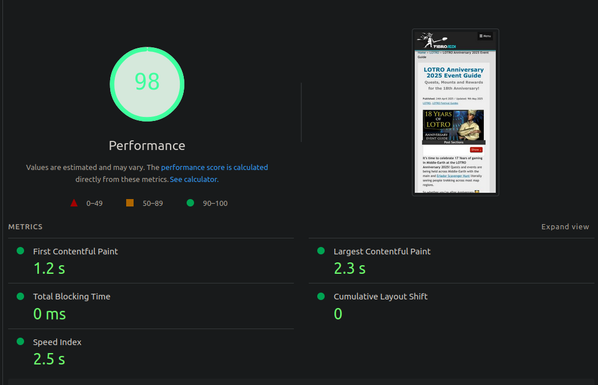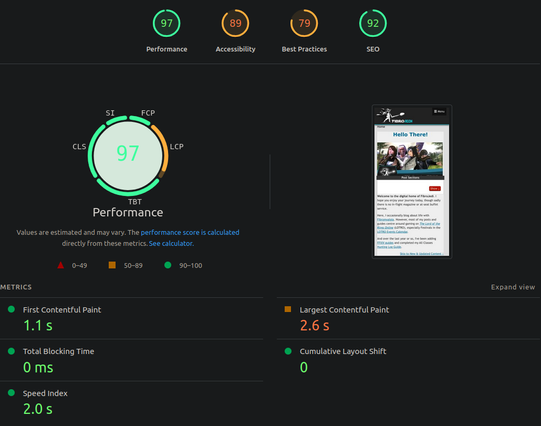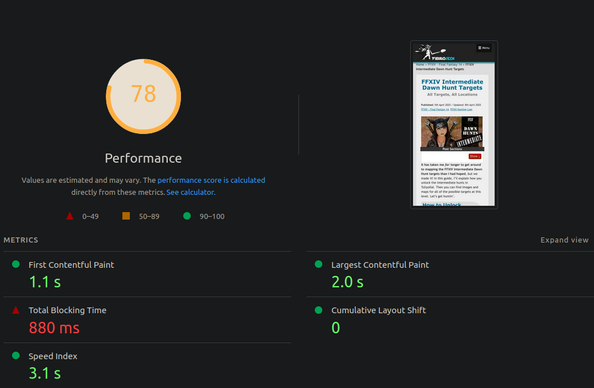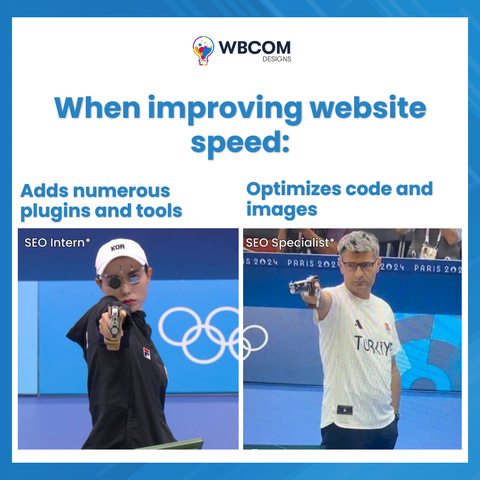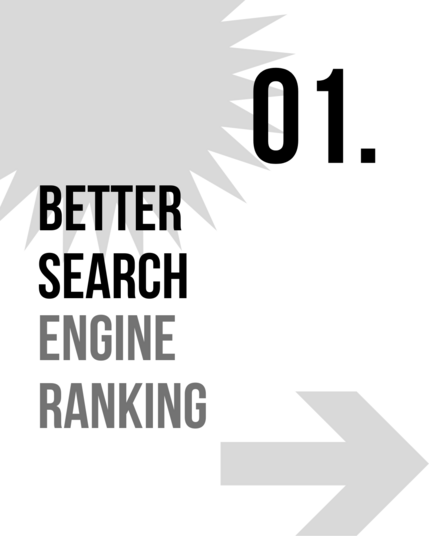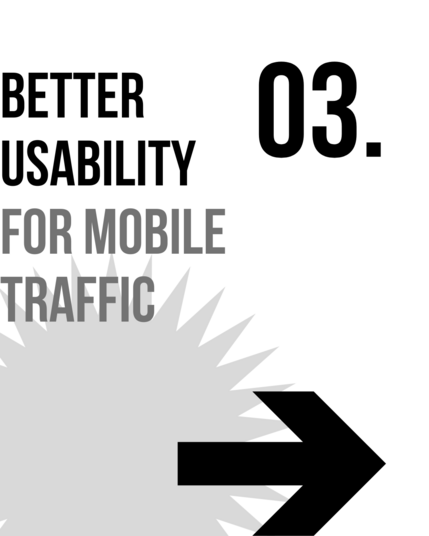Is Your Website a Turtle? How to Turbocharge Website Speed and Performance!
Is your website feeling a little… sluggish? Do visitors click away before it even loads? In today’s lightning-fast digital landscape, especially when we talk about search engine optimization, website speed is king. But don’t worry, you don’t need to be a tech wizard to make your site a speed demon. This article provides the essential guide to optimize your website’s speed and performance, ensuring your visitors have a great experience, and you rank higher on Google.
Think about your own online experiences. How long are you willing to wait for a page to load? Probably not long, right? Studies show that you lose a significant portion of your audience with every passing second of loading time. A slow website isn’t just annoying; it’s costing you customers, leads, and ultimately, money.
Therefore, if you are ready to transform your website from a tortoise to a hare, let’s get started! We will explore proven strategies to boost website speed and dramatically improve your online presence.
Why Does Website Speed Matter Anyway?
Beyond frustrating visitors, slow loading times have a real impact on crucial metrics. Consider these points:
- SEO: Google loves fast websites. It is a major ranking factor. Faster sites get preferential treatment in search results, which brings more organic traffic. So, slow speed can cause problems for ranking.
- User Experience: Happy visitors are more likely to stick around, explore your content, and convert into customers. A fast, responsive website makes for a positive and engaging user experience.
- Conversion Rates: A seamless experience is crucial. Faster websites generally see higher conversion rates, whether that’s signing up for a newsletter, making a purchase, or filling out a contact form.
- Mobile-First Indexing: With more people browsing on their phones than ever before, mobile website speed is paramount. Google prioritizes mobile-friendly sites in its search rankings.
Now that we understand why website speed is so important, let’s examine how to improve it.
Testing Your Website Speed: Know Your Starting Point
Before diving into optimization techniques, you need to know your website’s current performance. Several free online tools can help you assess your website speed:
- Google PageSpeed Insights: This is a great one. It offers a comprehensive analysis of your site’s performance on both desktop and mobile. It also provides actionable recommendations for improvement. Check your website here.
- GTmetrix: Another popular choice, GTmetrix offers detailed performance reports, including waterfall charts that visualize how long each element of your page takes to load.
- Pingdom Website Speed Test: A simple and effective tool for testing your site’s load time from different locations around the world. You can try it here.
Run your website through a few of these tools to get a baseline score. Note the loading time, page size, and any specific issues identified. This data will guide your optimization efforts.
Image Optimization: A Quick Win for Faster Loading
Large, unoptimized images are often a major culprit behind slow loading times. Optimizing your images can make a huge difference without sacrificing visual quality. You can enhance the website speed by optimizing images.
- Choose the Right Format: Use JPEG for photographs and PNG for graphics with transparency. WebP is another excellent format that offers superior compression and image quality.
- Compress Your Images: Tools like TinyPNG, ImageOptim (for Mac), and ShortPixel can drastically reduce image file sizes without noticeable quality loss.
- Resize Images: Don’t upload huge images and then rely on HTML to scale them down. Resize images to the exact dimensions they will be displayed on your website.
- Lazy Loading: Implement lazy loading, which means images are only loaded when they are visible in the user’s viewport. This drastically reduces the initial page load time.
Leverage Browser Caching: Make Repeat Visitors Happy
Browser caching allows visitors’ browsers to store static assets like images, CSS files, and JavaScript files locally. This way, when they revisit your site, their browser can load these assets from its cache instead of downloading them again from your server.
- Set Proper Cache Headers: Configure your web server to send appropriate cache headers that instruct browsers how long to cache specific files.
- Use a Caching Plugin: If you’re using a CMS like WordPress, caching plugins like W3 Total Cache or WP Rocket can automate the process of setting cache headers and managing your website’s cache.
Minify CSS, JavaScript, and HTML: Reduce File Sizes
Minification involves removing unnecessary characters, such as whitespace and comments, from your CSS, JavaScript, and HTML files. This reduces the file size, leading to faster download times.
- Use a Minification Tool: Online tools like CSSNano, UglifyJS, and HTML Minifier can automatically minify your code.
- Consider Automation: Integrate minification into your development workflow using build tools like Gulp or Grunt.
- WordPress Plugins: Plugins like Autoptimize are designed to minify code.
These can be set up to automatically minify your code every time the website’s code is updated.
Choose a Fast and Reliable Hosting Provider
Your hosting provider plays a crucial role in your website speed. Shared hosting, while affordable, can often lead to slow loading times due to resource constraints and shared server resources.
- Consider Managed Hosting: If you’re using WordPress, managed WordPress hosting can offer significant performance benefits, as it is optimized specifically for WordPress websites.
- Look for SSD Storage: Solid State Drives (SSDs) offer much faster read and write speeds than traditional Hard Disk Drives (HDDs), resulting in faster website loading times.
- Choose a Server Location Close to Your Audience: The closer your server is to your target audience, the faster your website will load for them.
Content Delivery Network (CDN): Distribute Your Content Globally
A Content Delivery Network (CDN) is a network of servers distributed around the world that caches your website’s static assets, such as images, CSS files, and JavaScript files.
- How it Works: When a visitor accesses your website, the CDN serves the content from the server closest to their location, reducing latency and improving loading times.
- Popular CDN Providers: Cloudflare, Amazon CloudFront, and Akamai are popular CDN providers.
- Ease of Integration: Many CDNs offer easy integration with popular CMS platforms like WordPress.
Optimize Your Database: Keep Things Clean and Efficient
Over time, your website’s database can become bloated with unnecessary data, such as post revisions, spam comments, and outdated plugin data.
- Clean Up Post Revisions: Limit the number of post revisions that WordPress stores.
- Delete Spam Comments: Regularly delete spam comments and consider using an anti-spam plugin to prevent them in the first place.
- Optimize Database Tables: Use a plugin like WP-Optimize to optimize your database tables and remove overhead.
Reduce HTTP Requests: Minimize the Number of Elements to Load
Each element on your page (images, CSS files, JavaScript files) requires an HTTP request to be downloaded from the server. Reducing the number of HTTP requests can significantly improve loading times.
- Combine CSS and JavaScript Files: Combine multiple CSS and JavaScript files into fewer files to reduce the number of requests.
- Use CSS Sprites: Combine multiple small images into a single image sprite and use CSS to display only the required portions of the image.
- Inline Critical CSS: Inline the CSS required to render the above-the-fold content of your page to avoid blocking rendering.
Keep Your Website Updated: Security and Performance
Regularly updating your CMS, themes, and plugins is crucial for both security and performance.
- Security Patches: Updates often include security patches that protect your website from vulnerabilities.
- Performance Improvements: Updates often include performance improvements that can boost your website’s speed and efficiency.
- Compatibility: Keeping your website updated ensures compatibility between different components and reduces the risk of conflicts.
Monitoring and Continuous Improvement of Website Speed
Optimizing your website speed is not a one-time task. It’s an ongoing process that requires monitoring and continuous improvement. Regularly monitor your website’s performance using the tools mentioned earlier and make adjustments as needed. By implementing these strategies, you can transform your slow-loading website into a fast, engaging, and high-performing online presence.
A Fast Website Pays Off
Optimizing your website for speed and performance is an investment that pays off in increased traffic, improved user experience, and higher conversion rates. Implementing the strategies outlined in this guide can help you achieve a significant boost in your website speed, making your website a joy to visit and a valuable asset for your business. So, start implementing these tips today and watch your website speed soar!
Header image by Flash Vector (via Adobe Stock). Don’t hesitate to browse WE AND THE COLOR’s Web Design category for more.
Subscribe to our newsletter!
By continuing, you accept the privacy policy