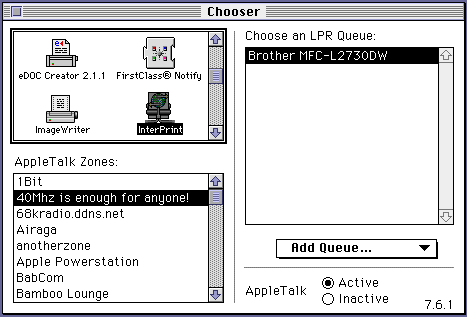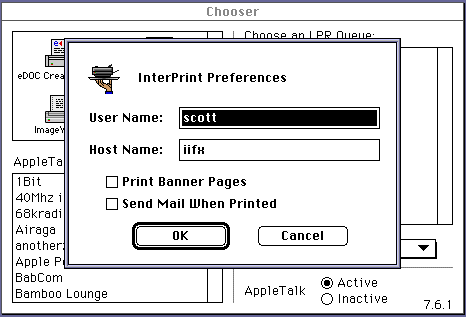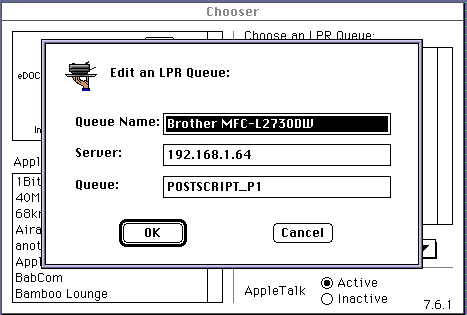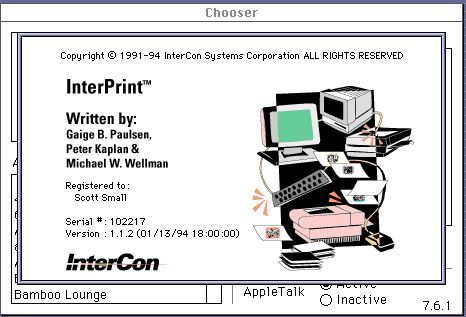big #netatalk news: we now support SQLite as the database backend for the AFP file server
Why is this big news you ask? Thank you for the great question! For the last two decades (since at least v1.5 in 2002) netatalk has been using Berkeley DB as the backend for managing CNID records. BDB is a great database, but it has been slowly dying ever since Oracle acquired it in 2006. In recent years, it's started getting flagged as obsolete by several OS distributions (Alpine, Debian etc.) so we have a semi-urgent need to find an alternative.
Enter SQLite: A popular, actively developed, and super fast embedded database engine! Just like DBD, it stores it database in a simple file on the file system, no need to juggle a stand-alone database instance with authentication, networking and so on.
So I'm now looking for volunteers to help with beta testing!
See TinkerDifferent for the full story: https://tinkerdifferent.com/threads/looking-for-beta-testers-netatalk-and-sqlite.4450/