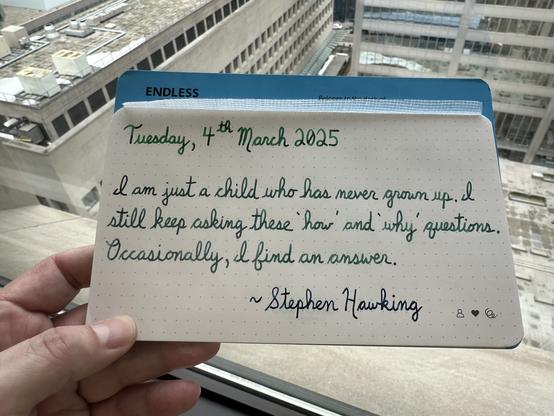✨📜🖋️✨👀🐲🐯❣️ #PenQuote #March4th #StayCurious #How #Why #What #When #Where #Who #AlwaysAsk #RIP #MrHawking
#AlwaysAsk
Fedi, please help me with Firefox and PDFs.
When I click on a link to a PDF, Firefox does one of three things:
a)Display the PDF in-browser, without saving it to a permanent location on my computer.
b)Open a dialogue window asking me where I want to save the PDF.
c)Download and save it in my "Downloads" folder without asking me, and then display it in-browser.
It seems to pick one of these three behaviors at random. I can't discern any pattern.
The thing is, I never ever ever ever ever want it to do (c). If I'm saving a single file on my computer I always want to select the folder manually.
In about:preferences, I scroll down to "Applications," and see I have set PDFs to "always ask." But it doesn't always ask! I've also tried changing the setting to "Open in Firefox", and I get the same result: sometimes it opens in Firefox without saving, sometimes it saves it to my downloads and then opens in Firefox, and sometimes it asks.
What's going on? Why does it switch seemingly at random between these three behaviors regardless of my setting? How do I get it to stop saving things to my Downloads folder without asking?
EDIT: Oh whoops, I forgot to put my system information.
Linux Mint Cinnamon 21.1
Firefox Flatpak (currently 126, but it's been happening the same way for a long time).
#Firefox #FediQuestions #TechHelp #PDF #PDFs #AlwaysAsk #AboutPreferences