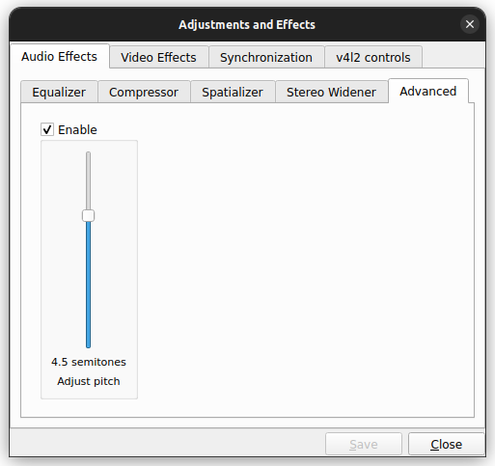Fun fact about #VLC Media Player
You can easily adjust the #pitch of #audio #playback by pressing CTRL + E and going to [advanced] (full path: Tools > Effects and filters > Advanced) the pitch can be changed from -12.0 #semitones to +12.0 semitones. I regard +4.5 semitones as my favorite pitch.
If you are into #Nightcore / #Anime you can achieve this effect with this filter, and also by adjusting the playback speed.
Note: changing this setting does not alter the audio/video file itself. You can always turn it off and have the media play normally, it only affects the current session. It won't overwrite the file in any way.
This is one of many features I like about VLC that can't be achieved in a web-based video player site (such as YouTube or Vimeo)