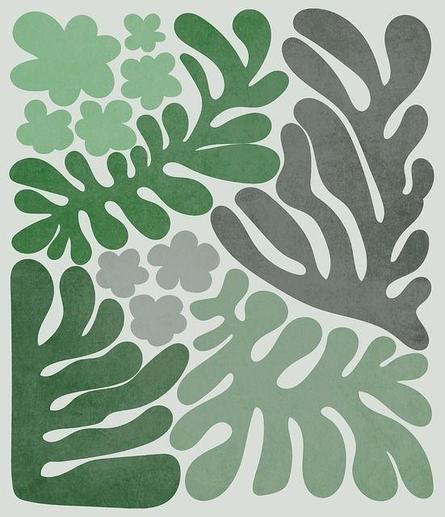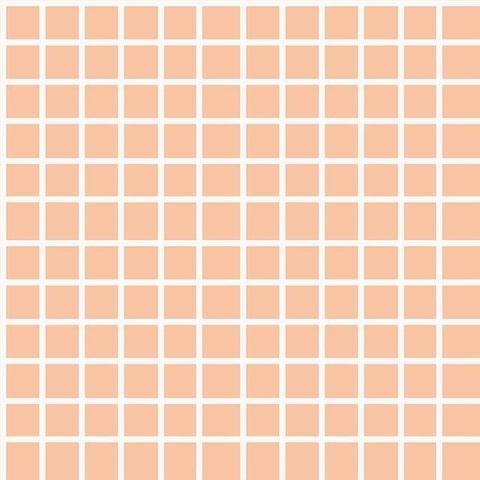Those luxury finishes deserve better than harsh cleaners and rushed care.
Avoid these common mistakes and follow small, smart care steps to keep that high-end look intact for years.
Good maintenance isn’t extra—it’s essential.
#HomeCare #LuxuryBathrooms #InteriorMaintenance #DesignTips #HomeImprovementUK #BathroomDesign #LuxuryLiving #InteriorGoals