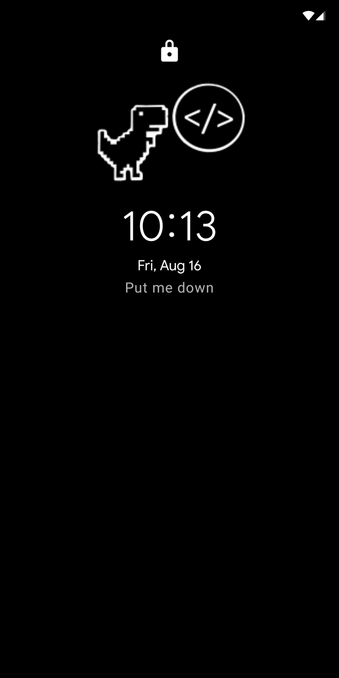#LockscreenCustomization
Now with iOS 18, you can set any of your favorite apps on your lock screen control. But First Save This Reel.
Follow these Steps 👇
1️⃣ Tap and hold on lock screen.
2️⃣ Customize and select Lock Screen Remove control you don’t want.
3️⃣ Tap on placeholder, go to shortcut section, select Open app, and choose any of your favorite apps.
Follow @igeeksblog for more tips and tricks.
#iOS18 #LockscreenCustomization #TechTips #iPhoneHacks #FavoriteApps #tips #tricks #hiddenfeature #igeeksblog
Client Info
Server: https://mastodon.social
Version: 2025.04
Repository: https://github.com/cyevgeniy/lmst