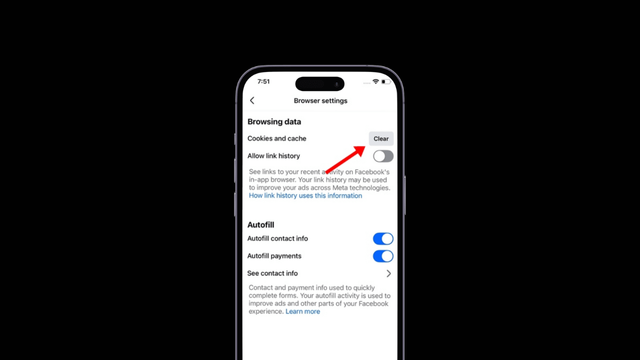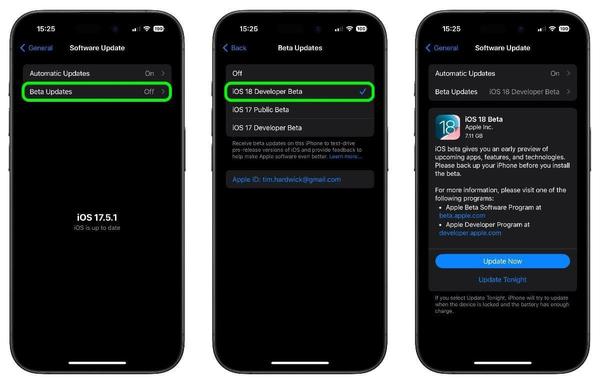How To Turn On Or Turn Off The Flashlight On An iPhone?
Turning on the flashlight unnecessarily will drain the battery of an iPhone device. Hence, iPhone users must know how to turn on or turn off the flashlight. They should learn different techniques are there to turn on or turn off flashlight on iPhone.
https://www.startupeditor.com/....turn-off-flashlight-
#iphonetricks #iphoneflashlight #iphoneusers #iphonehacks #gadgethacks