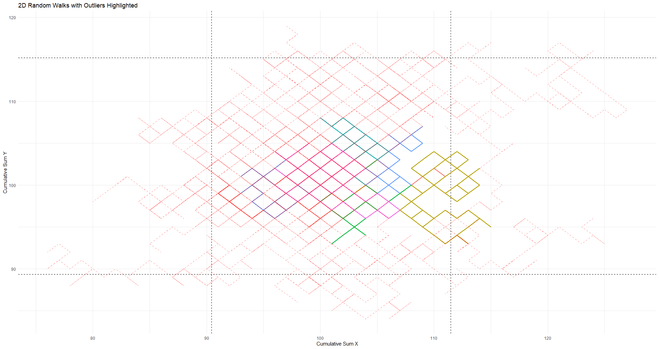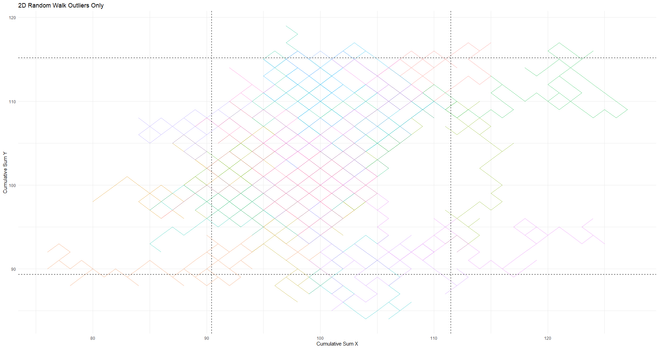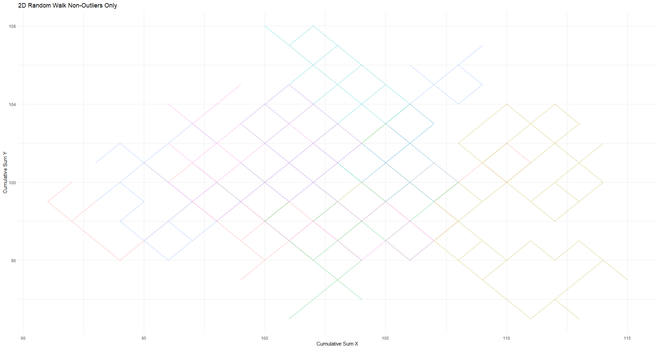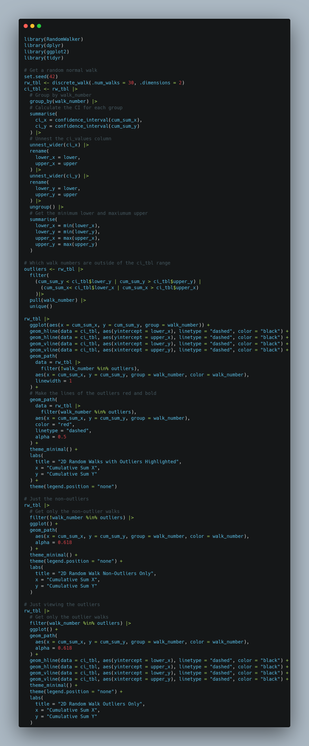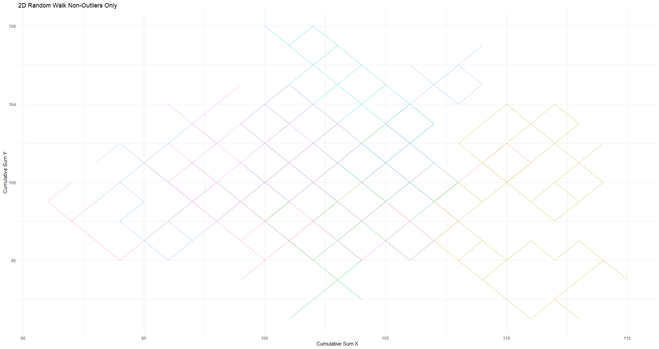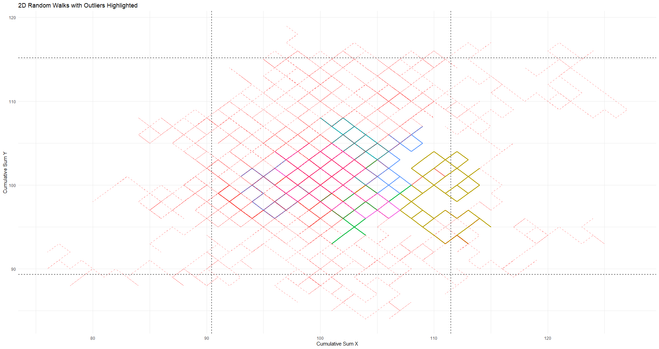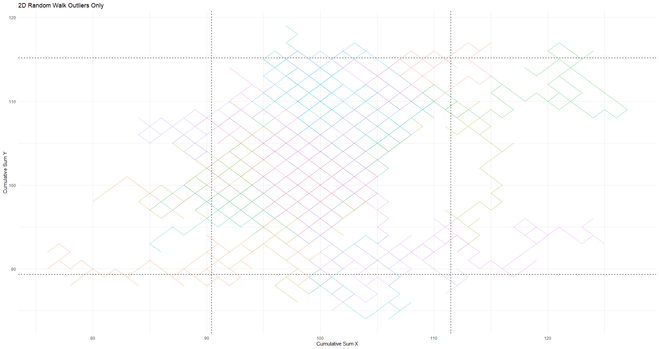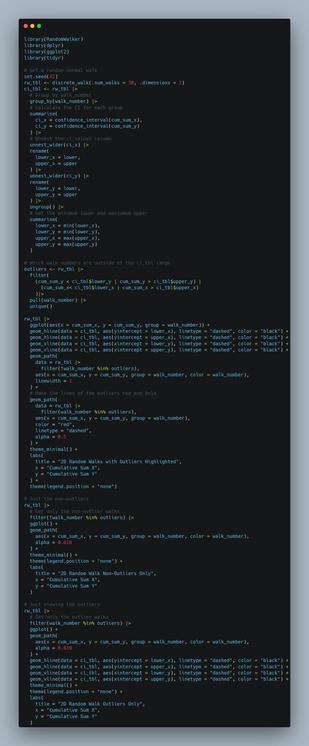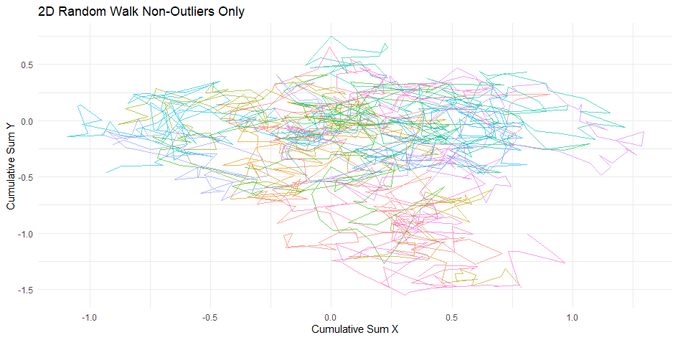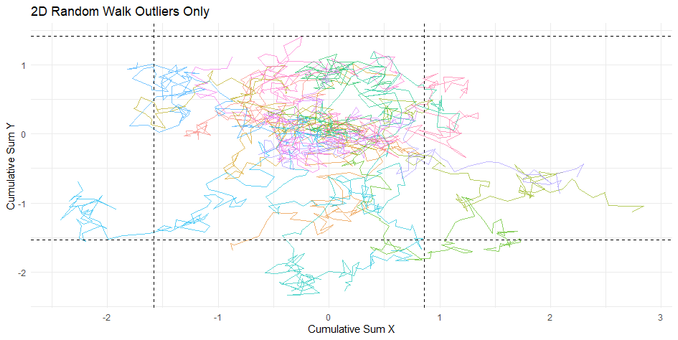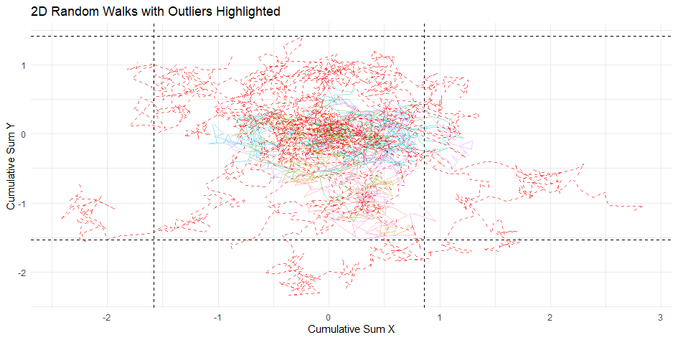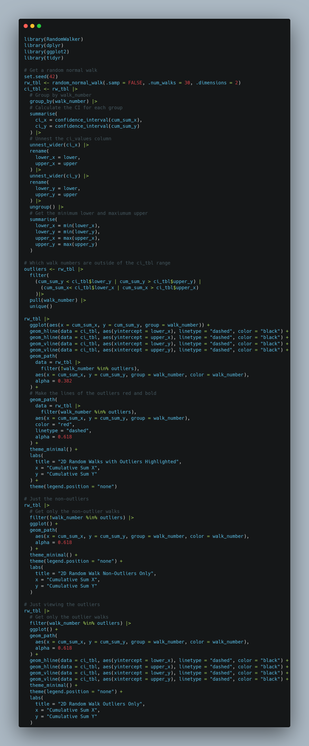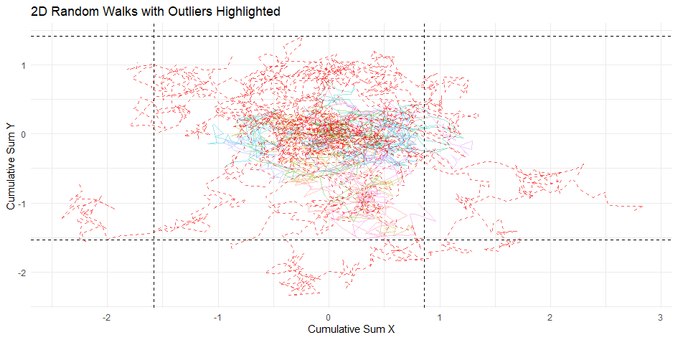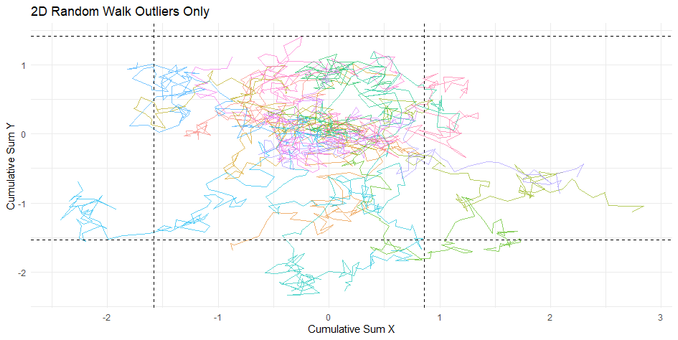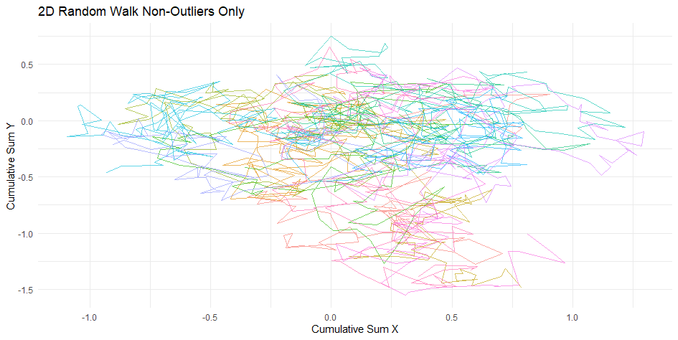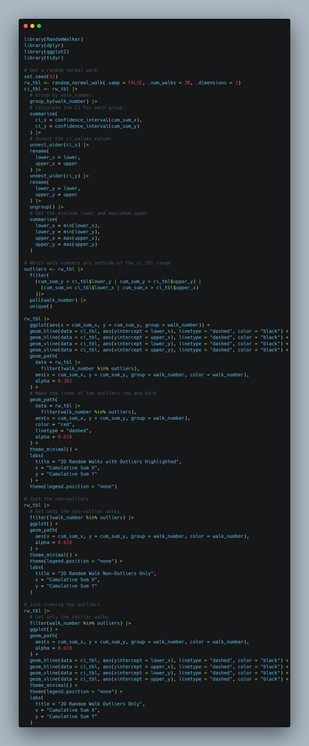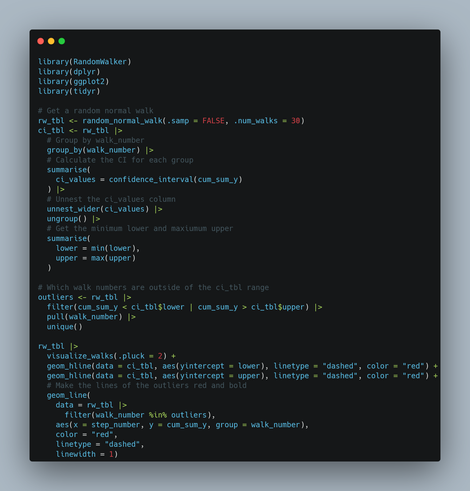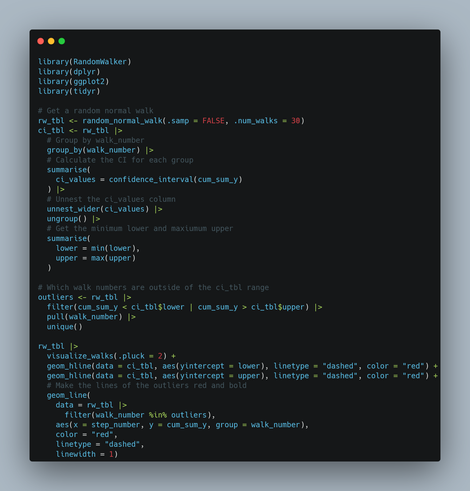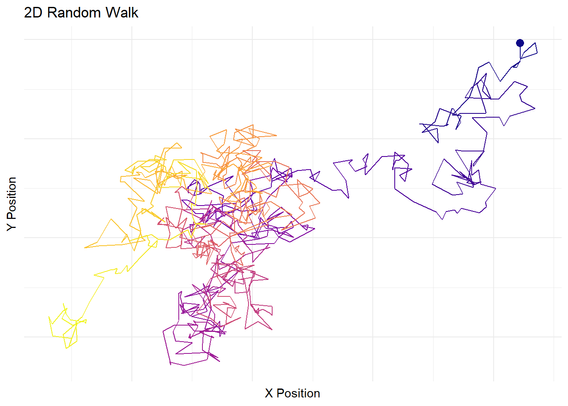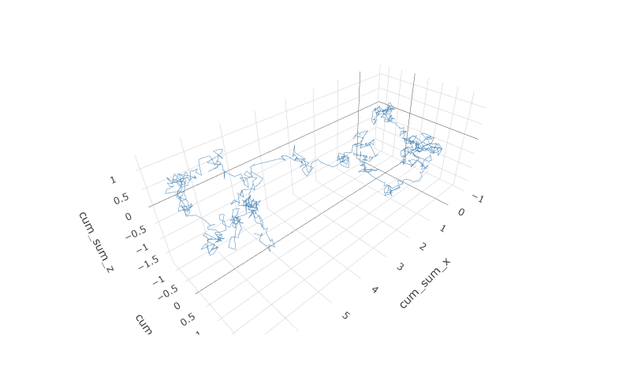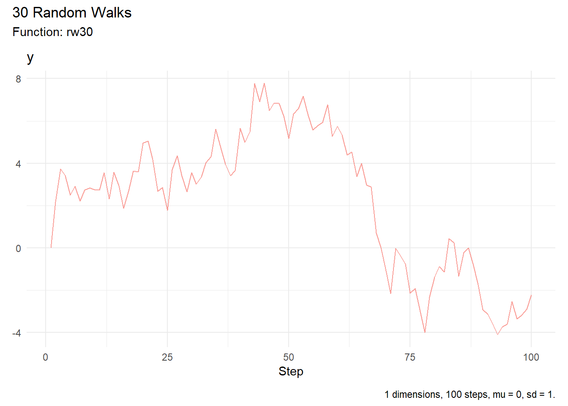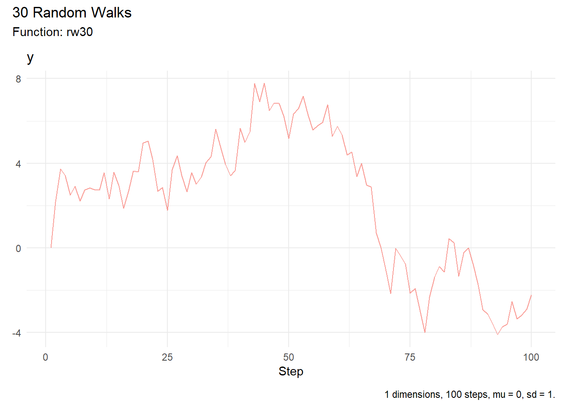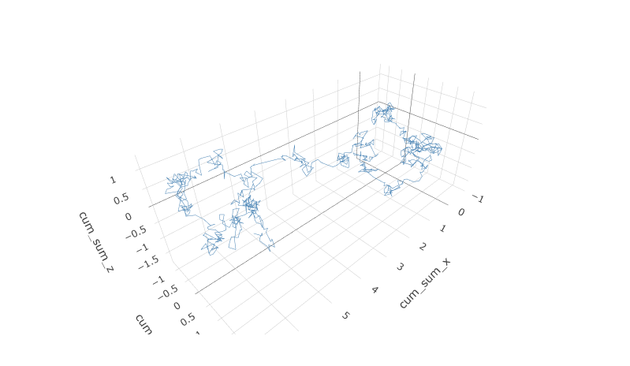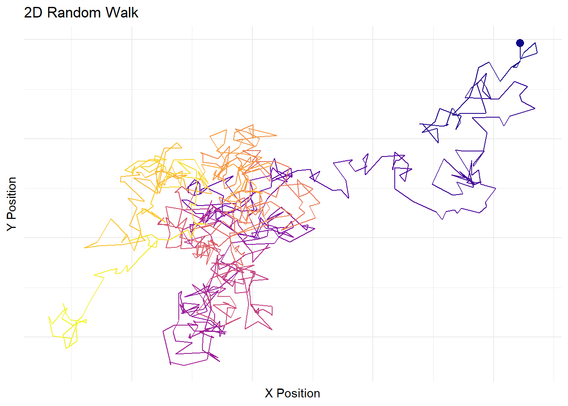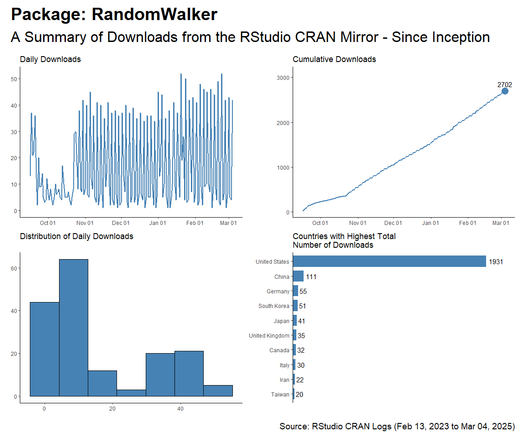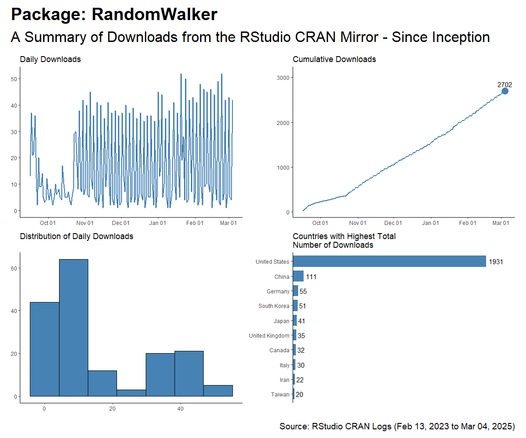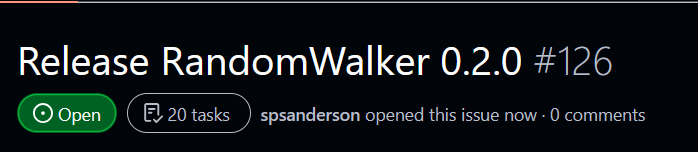Same as yesterday, but this time, making a 2D Discrete Random Walk with my #R #Package #RandomWalker
#RandomWalker
Same as yesterday, but this time, making a 2D Discrete Random Walk with my #R #Package #RandomWalker
Generate and visualize a Two Dimensional Random Walk in #R with #RandomWalker
Generate and visualize a Two Dimensional Random Walk in #R with #RandomWalker
Attached you will see a simple script to generate and visualize a 1D random walk and it's resulting outliers.
Attached you will see a simple script to generate and visualize a 1D random walk and it's resulting outliers.
📊 Just released: RandomWalker 0.3.0! Now you can generate random walks in up to 3 dimensions. This is a must-read for R programmers looking to enhance their simulations.
Dive into the details: [https://www.spsanderson.com/steveondata/posts/2025-05-09/
#Data #RLang #Stats #RData #Blog #CRAN #RStats #TimeSeries #RandomWalker
📊 Just released: RandomWalker 0.3.0! Now you can generate random walks in up to 3 dimensions. This is a must-read for R programmers looking to enhance their simulations.
Dive into the details: [https://www.spsanderson.com/steveondata/posts/2025-05-09/
#Data #RLang #Stats #RData #Blog #CRAN #RStats #TimeSeries #RandomWalker
🐧 My Friday Linux tip is taking a rain check—randomness called!
Tomorrow I’m dropping a deep-dive blog on RandomWalker 0.3.0, now live on CRAN.
Think 3-D walks, on-the-fly subsetting, built-in confidence intervals, and the “x” column reborn as step_number. More goodies already cooking—stay tuned for the link!
🐧 My Friday Linux tip is taking a rain check—randomness called!
Tomorrow I’m dropping a deep-dive blog on RandomWalker 0.3.0, now live on CRAN.
Think 3-D walks, on-the-fly subsetting, built-in confidence intervals, and the “x” column reborn as step_number. More goodies already cooking—stay tuned for the link!
Antti Rask 🦜and I worked on a package called #RandomWalker which seems to have download patterns that are anything but. There is a lot of work lined up to do on it, time is elusive but we will get there.
You can follow the issues here: https://github.com/spsanderson/RandomWalker/issues
Antti Rask 🦜and I worked on a package called #RandomWalker which seems to have download patterns that are anything but. There is a lot of work lined up to do on it, time is elusive but we will get there.
You can follow the issues here: https://github.com/spsanderson/RandomWalker/issues
Can you tell when the new version of our #R #package #RandomWalker was released?
I think you can :)
Can you tell when the new version of our #R #package #RandomWalker was released?
I think you can :)
Been working hard on my #R #Package #RandomWalker and I have added the ability to now generate 1D, 2D and 3D Random Walks.
This is still in dev if you want to install from there and try it.
Been working hard on my #R #Package #RandomWalker and I have added the ability to now generate 1D, 2D and 3D Random Walks.
This is still in dev if you want to install from there and try it.
Just some simple messing around in my #R #package #RandomWalker which integrates nicely with the #tidyverse
This example uses the rw30() function.
Documentation: https://www.spsanderson.com/RandomWalker/reference/rw30.html
Just some simple messing around in my #R #package #RandomWalker which integrates nicely with the #tidyverse
This example uses the rw30() function.
Documentation: https://www.spsanderson.com/RandomWalker/reference/rw30.html
Working on the #release of our #RandomWalker #R #package version 0.2.0
:)
#R #RStats #RProgramming #Programming #Coding #Stochastic #Random #Finance
Working on the #release of our #RandomWalker #R #package version 0.2.0
:)
#R #RStats #RProgramming #Programming #Coding #Stochastic #Random #Finance