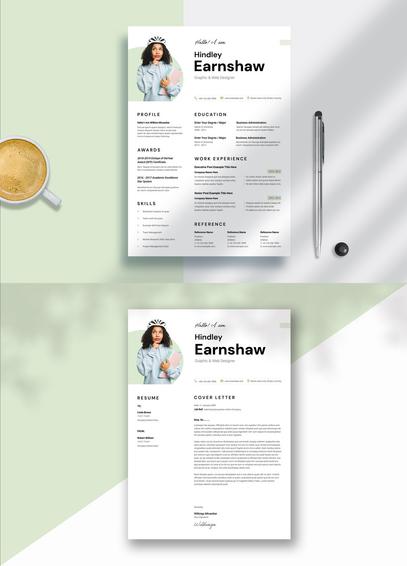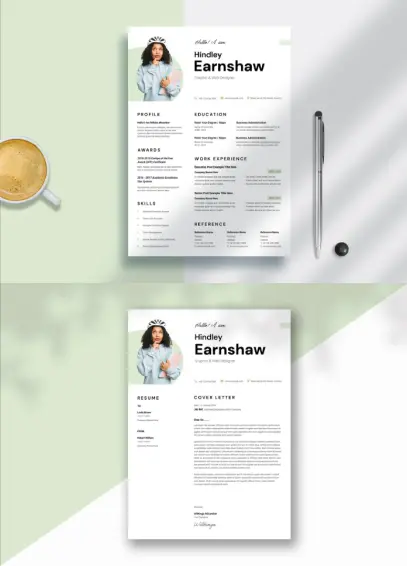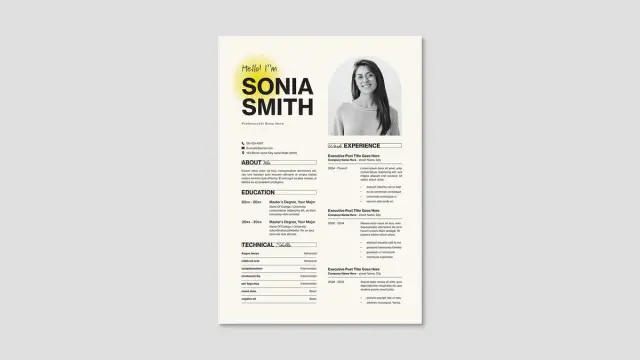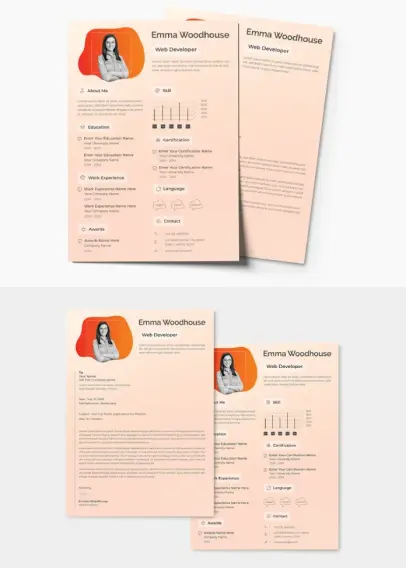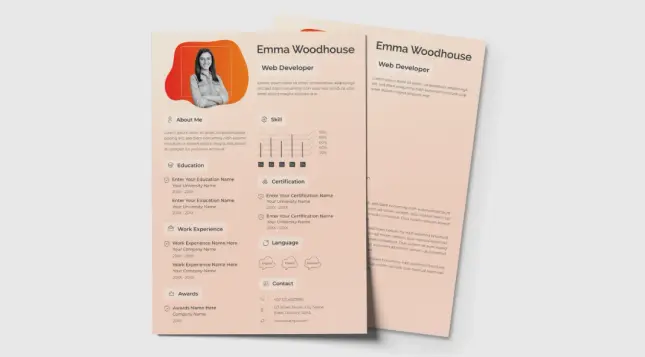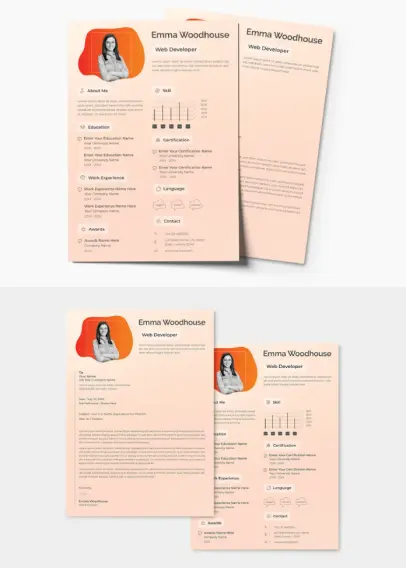This InDesign Resume Template is Your Secret to a CV That Actually Gets Noticed https://weandthecolor.com/this-indesign-resume-template-is-your-secret-to-a-cv-that-actually-gets-noticed/203549
#resume #cv #resumedesign #resumelayout #resumetemplate
#ResumeLayout
This InDesign Resume Template is Your Secret to a CV That Actually Gets Noticed
Have you ever sent out your resume and wondered if it even got a second glance? You spend hours tailoring the words, listing your accomplishments, and triple-checking for typos. But what about the first impression it makes in that split second before anyone reads a single word? A generic, black-and-white document can easily blend into a sea of hundreds of other applications. Your story, your skills, and your personality deserve a better frame. This is where a thoughtfully designed InDesign resume template can completely change the game.
It’s about creating a document that doesn’t just list your experience but visually communicates your professionalism and attention to detail. Imagine a hiring manager seeing your resume and immediately thinking, “This person is different. They care about presentation.” That’s the power of great design. This specific template, designed by Adobe Stock contributor GraphicArtist, offers the perfect blend of professional structure and personal flair, allowing you to build a resume that truly represents you.
With an Adobe Stock trial subscription, you can download this layout for free!
Download from Adobe StockPlease note that this template requires Adobe InDesign installed on your computer. Whether Mac or PC, the latest version is available on the Adobe Creative Cloud website—take a look here.
Create a friendly, unique, and personal resume/CV layout with this Adobe InDesign template by GraphicArtist Download from Adobe StockWhy Visuals Matter on Your Professional Resume
Think about the last time a piece of design caught your eye. Maybe it was a website, a magazine layout, or even a business card. The right combination of fonts, colors, and spacing can convey a message long before you consciously process the text. Your resume is no different. It’s your most important personal marketing document. Why would you settle for a template that looks like everyone else’s?
A well-designed resume suggests several things about you:
- You are modern and up-to-date with current standards.
- You have a keen eye for detail.
- You are organized and present information clearly.
- You put effort into your work.
These are qualities every employer looks for, regardless of the industry. Using a high-quality InDesign resume template is not about being flashy; it’s about being strategic. It gives you a framework to present your qualifications in the most compelling way possible.
A Closer Look at this Standout InDesign Resume Template
So, what makes this particular template so effective? It’s all in the details. Created by the talented team at GraphicArtist and available on Adobe Stock, this package is designed for anyone who wants to make a memorable impact.
First, it’s built for Adobe InDesign, the industry standard for professional page layout and design. This gives you complete control over every element on the page. The template is designed in the international A4 standard size, making it perfect for applications worldwide. It includes two coordinated pages: a comprehensive resume and a matching cover letter. This cohesive approach ensures your entire application package looks polished and professional from start to finish. The layout is clean and modern, with a clear hierarchy that guides the reader’s eye to the most important information.
Make It Uniquely Yours: Customizing Your Resume
Perhaps the best feature of this InDesign resume template is its complete customizability. It provides a stunning foundation, but you have the power to infuse it with your own personality. You don’t need to be a design expert to make it your own.
Adding Your Photo: The template includes a circular placeholder for a headshot. Adding a professional, friendly photo can create an instant connection with the recruiter. Wondering how to choose the right one? Opt for a clear, high-quality image where you look approachable and confident. A simple background works best.
Tailoring the Text: Every section is a fully editable text box. You can easily click and type to replace the placeholder text with your profile summary, work experience, education, and skills. The pre-defined sections—like Profile, Awards, Skills, Work Experience, and References—provide a great structure, but you can rename or reorder them to best suit your career story.
Personalizing the Design: Feel free to change the color scheme to better match your personal brand or the industry you’re targeting. InDesign makes it simple to adjust colors and fonts with just a few clicks. This is how you transform a great template into a document that is undeniably you. Learning how to create a personal resume in InDesign with a template like this is a skill that will serve you throughout your career.
The Power of a Cohesive Cover Letter
Submitting a resume without a cover letter is a missed opportunity. Submitting a resume with a cover letter that doesn’t match is a design misstep. This template package solves that problem by including a beautifully designed, matching cover letter.
Why does this matter so much? A consistent design across your application documents signals a high level of professionalism. It shows you’ve thought through every aspect of your presentation. The cover letter template carries over the same fonts, color palette, and header information, creating a seamless and impressive package. It reinforces your personal brand and makes your application feel complete and thoughtfully prepared. This customizable professional resume and cover letter set ensures you put your best foot forward from the very first page to the last.
Who Should Use This Modern Resume Template?
You might think an InDesign resume template is only for graphic designers. While it’s certainly a perfect choice for creative professionals, its appeal is much broader. This template is ideal for anyone who wants to stand out in a competitive field.
- Marketers and Brand Strategists: Show you understand the power of presentation.
- Project Managers and Consultants: Demonstrate your organization and clarity.
- Writers and Editors: Frame your eloquent words in an equally elegant design.
- Recent Graduates: Make a strong first impression even with limited experience.
- Career Changers: Use a powerful visual narrative to support your transition.
Ultimately, if you believe that how you present yourself matters, this template is for you. It’s a tool to help you craft a narrative that is both professional and personal, giving you the confidence that your application will get the attention it deserves. Your next career move is waiting. Are you ready to create an application that opens the right doors?
Download from Adobe StockFeel free to find other trending graphic design assets in the Templates section here at WE AND THE COLOR.
#AdobeInDesign #AdobeStock #cv #indesignResumeTemplate #resume #resumeLayout #resumeTemplate
Modern Resume Layout: Make Your Next Career Move with This InDesign Template
Are your job applications seemingly disappearing into a black hole? It’s a frustratingly common experience in today’s crowded job market. You’ve dedicated time to honing your skills and gathering valuable experience, but how can you be certain your resume truly stands out and grabs a recruiter’s limited attention? Often, the initial impact comes down to visual presentation. This is where a compelling modern resume layout becomes not just helpful, but absolutely crucial. It’s time to elevate your application beyond the generic templates everyone seems to use. Fortunately, a professionally designed CV/resume layout, available as a fully customizable Adobe InDesign template, might just be the key to your next big career step. This isn’t merely about listing achievements; it’s about crafting a compelling narrative through a superior resume design built upon an exceptional layout.
Why Your Resume’s Visual First Impression Matters with a Professional Design
Think about it for a moment: recruiters often wade through hundreds, if not thousands, of resumes for a single position. What makes one document jump out from the digital stack? Before they even dive into the details of your experience, the visual appeal of your resume creates an immediate, and often lasting, impression. Does it look professional? Is the information presented clearly and easily digestible? Does its design reflect a contemporary understanding of visual communication? A cluttered, poorly organized, or outdated resume can subconsciously suggest a lack of attention to detail. In contrast, a sharp, clean, and thoughtfully structured resume design immediately signals professionalism and care. This particular InDesign template is masterfully designed to deliver exactly that powerful first impression, showcasing your profile with a leading resume layout.
Discover Your New Job-Hunting Secret Weapon: A Striking Modern Resume Layout
So, what makes this specific modern resume layout such a game-changer? It’s an incredibly eye-catching yet impressively clean design, expertly crafted by Adobe Stock contributor GraphicArtist. Designed in the standard A4 size, it’s perfectly suited for both domestic and international job application processes. A critical technical detail is its CMYK color mode. What does this mean for you? It signifies that the template is print-ready from the moment you download it. You can bid farewell to those frustrating color discrepancies that can occur when a digital design is printed. Using a high-quality CV template such as this one significantly elevates your application’s overall perception.
By the way, with an Adobe Stock trial subscription, you can download this template for free.
Download from Adobe StockPlease note that this template requires Adobe InDesign installed on your computer. Whether Mac or PC, the latest version is available on the Adobe Creative Cloud website—take a look here.
Modern CV/Resume Template by GraphicArtist for Adobe InDesign Download from Adobe StockThe Style of this Modern Resume Layout: Clean Lines, Smart Accents, and Professional Polish
Let’s explore the aesthetic qualities defining this modern resume layout. It masterfully achieves an ideal balance between sophisticated modern minimalism and genuinely impactful design elements. You’ll immediately notice the generous and strategic use of white space. This isn’t just empty area; it’s a deliberate design choice that makes the content highly readable, prevents any sense of visual clutter, and allows key information to breathe. A subtle yet highly effective use of a warm yellow accent color is employed to skillfully draw the eye to essential sections, like headings or contact information, without ever becoming overwhelming.
The typography is exceptionally clear, legible, and hierarchically structured, guiding the reader’s eye smoothly through your information. A standout feature of this particular modern resume layout is the circular frame for the profile picture, adding a contemporary and approachable touch that makes your professional resume feel current and engaging. This isn’t just any resume design; it’s a thoughtfully constructed template designed to make you memorable.
Why Adobe InDesign is the Ideal Choice for Your Modern Resume Layout
You might be curious why Adobe InDesign is the go-to software for a template like this. InDesign is professional-grade layout software, providing unparalleled control over typography, object placement, and print preparation. This means your resume isn’t merely a visually appealing design; it’s built on a robust foundation ensuring crisp text and perfectly aligned elements, whether viewed digitally or in print. While powerful, templates like this one streamline the process, granting you access to professional design benefits without requiring years of software expertise to achieve an outstanding modern resume layout.
Effortless Customization: Making This Resume Your Own
“But what if my Adobe InDesign skills are pretty basic?” you might ask. This is where the true genius of this modern resume layout comes into play. It has been specifically engineered for incredibly easy customization. All text elements—from your name and contact details to your work experience and education—are set up as simple, editable placeholders. The profile picture slot is also designed for easy drag-and-drop replacement. If your aim is to achieve the best resume format that you can tailor quickly, this InDesign template is a fantastic choice. Even individuals with only foundational InDesign knowledge can rapidly personalize this modern resume template to accurately reflect their unique career story.
Imagine creating a top-tier professional resume in InDesign when the foundational modern resume layout is so expertly done. This allows you to focus on your content, knowing the easy-to-edit resume template for graphic designers (and all professionals) has the visuals covered. This professional resume template simplifies the entire process.
Beyond the Resume: A Cohesive Application with a Consistent Modern Resume Layout
The benefits of this template extend beyond just the resume page. As seen in the imagery, this modern resume layout is often part of a comprehensive set that includes a matching cover letter template. Why is this so important? It ensures brand consistency across all your application documents. Submitting a resume and cover letter that share the same design language communicates professionalism, attention to detail, and a strong personal brand. This cohesive presentation significantly boosts your chances of making a memorable, positive impression. This makes it an excellent creative CV option, particularly for those in design or anyone wanting to present a polished, unified look. Utilizing a consistent modern resume layout across all documents is key.
Who Stands to Benefit Most from This Modern Resume Layout?
Truthfully, this modern resume layout is a potent tool for almost anyone looking to make a strong professional impression. Consider these individuals:
- Recent Graduates: Start your career journey with a resume built on a polished and professional modern resume layout.
- Career Changers: A fresh, contemporary resume design, like this InDesign template, can visually reinforce your new direction.
- Graphic Designers & Creative Professionals: While you can design your own, this graphic design resume template, an exemplary modern resume layout, offers a quick, professional base.
- Seasoned Professionals in Any Field: A standout resume is crucial, and this modern resume layout delivers.
This download modern CV template A4 is incredibly versatile. Its print-ready CV layout CMYK feature is a bonus. The adaptability of this modern resume layout makes it suitable for a wide range of industries.
The Perfect Resume: Now Attainable with This Modern Resume Layout
Are you ready to stop blending in and start making your mark? This professionally designed modern resume layout for Adobe InDesign could be the missing piece in your job search strategy. It’s more than just a document; it’s a personal marketing tool designed to showcase your professionalism, attention to detail, and modern sensibilities at first glance. The idea of a “perfect resume” might seem elusive, but with this exceptional InDesign template, it becomes remarkably accessible. Give your application the visual edge this modern resume layout provides.
Download from Adobe StockFeel free to find other trending design templates for different creative needs here at WE AND THE COLOR.
#AdobeInDesign #AdobeStock #design #graphicDesign #resume #resumeDesign #resumeLayout #resumeTemplate
Resume Layout Revolution: Craft Your Career Story with BrandPacks’ A4 InDesign Masterpiece
Finding that perfect job often starts with a single piece of paper – or, more accurately, a single digital file: your resume. In a competitive job market, how do you ensure your application doesn’t just blend into the background? You might have the skills, the experience, and the drive, but if your story isn’t presented clearly and professionally, it might not get the attention it deserves. This is where a thoughtfully designed resume layout becomes absolutely crucial. Today, we’re exploring a fantastic solution that could transform your job application: the modern, fully customizable resume template in A4 by BrandPacks. This isn’t just about listing facts; it’s about crafting a compelling narrative, and this resume layout provides the perfect stage.
This particular resume, Curriculum Vitae (CV), or whatever you want to call it, is available as a fully customizable InDesign template, which means you have incredible control over its final look and feel. Designed with professionalism in mind, it comes in a CMYK color mode, making it perfectly print-ready for those times you need a physical copy. Editing is straightforward in Adobe InDesign; even if you’re not a design guru, you’ll find that all texts are placeholders, allowing you to slot in your personal information swiftly and efficiently. Are you ready to see how a superior resume layout can make a real difference?
Download from Adobe StockPlease note that this template requires Adobe InDesign installed on your computer. Whether Mac or PC, the latest version is available on the Adobe Creative Cloud website—take a look here.
This modern, customizable Curriculum Vitae (CV) resume layout in A4 by BrandPacks is available as an Adobe InDesign template. Download from Adobe StockWhy Your Resume Layout Truly Matters More Than Ever
You’ve probably heard the saying, “You never get a second chance to make a first impression.” In the world of job hunting, your resume template is often that very first impression. Recruiters and hiring managers sift through numerous applications, sometimes spending only a few seconds on each one initially. What makes them pause and read further? A clean, professional, and engaging resume can immediately signal your attention to detail and professionalism.
Think about it: a cluttered or poorly organized document can be frustrating to read. Important information might get lost, or the reader might simply give up. A well-structured Curriculum Vitae (CV), on the other hand, guides the reader’s eye, highlights your key strengths, and makes your qualifications easy to digest. It’s not just about aesthetics; an effective resume layout is about clear communication. Does your current resume’s layout effectively communicate your value? This is a question worth pondering as you prepare your next application. The right resume template can also help your resume navigate Applicant Tracking Systems (ATS) more effectively, ensuring your relevant skills are picked up.
Introducing the BrandPacks Modern Resume Layout: A Game Changer
So, what makes BrandPacks’ offering stand out? This isn’t just any template; it’s a thoughtfully crafted resume designed for the modern professional. Its A4 size is standard and practical for applications worldwide. The design itself strikes a balance between contemporary aesthetics and timeless professionalism, ensuring your resume looks current without being overly flashy. This InDesign template focuses on clarity and readability, using white space effectively to prevent a cramped feel.
The visual hierarchy within this resume template is intentionally designed to draw attention to the most important sections, such as your experience, skills, and education. It allows you to present a snapshot of your career that is both comprehensive and easy to scan. When you choose this resume layout, you’re choosing a foundation that speaks volumes about your commitment to quality even before a single word about your experience is read. It’s a subtle yet powerful way to enhance your personal brand. This particular resume layout is a strategic tool.
Full Customization at Your Fingertips with this InDesign Resume Layout
One of the most significant advantages of the BrandPacks resume template is its adaptability. Because it’s an Adobe InDesign template, you gain access to a powerful suite of tools for personalization. You’re not locked into a rigid format. Want to change the color scheme to better reflect your personal brand or the industry you’re targeting? You can do that. Need to adjust the font styles or sizes? Easily done. This level of control ensures your resume layout can be truly unique to you.
The template comes with placeholder text, clearly indicating where your information—your name, contact details, work experience, education, and skills—should go. This makes the process of populating your layout incredibly efficient. You don’t need to be an InDesign expert to make meaningful changes. The structure is there to guide you, but the flexibility allows you to tailor every aspect of the resume layout to perfectly match your career story. This customizable InDesign template empowers you to create a document that feels authentically yours. For instance, if you’re a graphic designer, you can subtly tweak this resume template to showcase your design sensibility.
Print-Ready Perfection: The Technical Edge of this CV Template
While many job applications happen online, there are still occasions when a printed resume is required or beneficial. BrandPacks’ resume layout is designed with this in mind. It utilizes a CMYK color mode, which is the standard for professional printing. What does this mean for you? It means that the colors you see on your screen (assuming your monitor is reasonably calibrated) will be accurately reproduced when you print your resume. There will be no unpleasant surprises with shifted or dull colors, ensuring your CV looks as impressive on paper as it does digitally.
Furthermore, being an A4 size resume template, it’s perfectly suited for international standards and easy to handle. The print-ready nature of this CV template ensures that every line is sharp and every element is perfectly placed, contributing to an overall impression of high quality and meticulousness. This attention to technical detail in the layout underscores your own professional standards. When you hand over a resume based on this resume layout, you’re also handing over a piece of quality craftsmanship.
Crafting Your Narrative: Tips for Using This Resume Layout Effectively
Having a great resume layout is a fantastic start, but how you use it is equally important. BrandPacks’ resume layout for Adobe InDesign provides a superb framework; your task is to fill it with compelling content that tells your unique professional story. Think beyond just listing job duties. Use the clear sections in this resume layout to highlight your achievements and quantify them whenever possible. For example, instead of saying “Managed a team,” try “Managed a team of 5, increasing productivity by 15%.”
Leverage the modern design of this resume layout to showcase your most relevant skills prominently. Perhaps you can adapt a section to feature a portfolio link if you’re in a creative field, or highlight key certifications. The flexibility of this resume layout allows for such personalization. Remember, the goal is for the resume layout and your content to work in harmony, creating a powerful and persuasive document. Ask yourself: “How can this template help me best present my unique value proposition?” This reflection can guide your content strategy. This well-structured CV layout is designed to make your accomplishments shine.
Who Can Benefit from this Professional Resume Design?
The versatility of this BrandPacks resume layout makes it an excellent choice for a wide range of individuals. Are you a recent graduate looking to make a strong first impression? This professional resume layout can help you present your academic achievements and potential with clarity and style. Perhaps you’re a seasoned professional aiming for a career change or a more senior role? The sophisticated and modern design of this resume layout will convey your experience and ambition effectively.
Freelancers and consultants can also greatly benefit from such a polished resume layout when pitching to new clients or applying for projects. It’s suitable for almost any industry, from tech and finance to creative arts and non-profit sectors, because its core design principles are universal: clarity, professionalism, and readability. The ease of customization means that individuals from diverse fields can adapt this resume template to meet their specific needs, ensuring their application stands out for all the right reasons. This universal resume InDesign layout is a true asset. Ultimately, anyone serious about their career can find value in this exceptional document.
Ready to elevate your job application from just another submission to a standout introduction? The BrandPacks resume layout offers a blend of modern aesthetics, professional structure, and complete customizability. It empowers you to take control of your narrative and present yourself in the best possible light. With its user-friendly InDesign format and print-ready features, creating a compelling, high-quality resume layout has never been more accessible. It’s time to give your career story the presentation it truly deserves.
Download from Adobe StockFeel free to find other popular design assets in the Templates section on WE AND THE COLOR.
Subscribe to our newsletter!
[newsletter_form type=”minimal”]#AdobeInDesign #AdobeStock #cv #resume #resumeLayout #resumeTemplate
Creative Resume Layout That Wows: Unlock Your Potential with This Illustrator Template: https://weandthecolor.com/creative-resume-layout-potential-illustrator-template/201397 #resumelayout
Creative Resume Layout That Wows: Unlock Your Potential with This Illustrator Template
Finding a new job can feel like a huge mountain to climb, right? You spend hours perfecting your experience descriptions, agonizing over keywords, and making sure everything is just so. But then comes the big question: how do you actually present all this information? Sticking to a standard, black-and-white document might feel safe, but does it truly capture you? In a sea of applicants, making a memorable first impression is absolutely crucial. This is where a creative resume layout can become your secret weapon. It’s not just about listing facts; it’s about telling your professional story in a way that’s visually engaging and instantly sets you apart.
Think about it. Recruiters and hiring managers sift through dozens, sometimes hundreds, of resumes for a single position. What makes one jump out? Often, it’s the care and personality reflected in the design. A thoughtfully chosen creative resume layout signals professionalism, attention to detail, and even a flair for modern aesthetics – qualities valuable in almost any field today. But finding a template that is both creative and professional, striking that perfect balance, can be a challenge. You want something unique, yet clean and easy to read. You need flexibility, but also a strong foundation. Sound familiar? Well, you might just be in luck. Let’s explore a fantastic option that could be exactly what you’re searching for.
By the way, with an Adobe Stock trial subscription, you can download the following creative resume template for free from Adobe Stock.
Download this template from Adobe StockPlease note that to edit this template, you need Adobe Illustrator. You can get the latest version from the Adobe Creative Cloud website. Just have a look here.
A Creative Resume Layout with Cover Letter by GraphyPix Available as Adobe Illustrator Template Download this template from Adobe StockWhy Bother with a Creative Resume Layout Anyway?
You might be thinking, “Isn’t the content what really matters?” And yes, your skills and experience are paramount. Absolutely. But how that content is presented significantly impacts how it’s received. Consider these points:
- First Impressions Count: Before reading a single word, a visually appealing layout makes a positive impression. It suggests you’re organized, modern, and put effort into your application.
- Brand “You”: Your resume is a marketing document for yourself. A unique design helps build your personal brand and makes you more memorable.
- Highlighting Key Info: A good creative resume layout uses design elements (like color, icons, and spacing) strategically to draw the eye to the most important information, such as your skills or contact details.
- Showing, Not Just Telling: Especially in creative or design-oriented fields, the resume itself becomes a mini-portfolio piece, demonstrating your design sensibility.
- Standing Out: Let’s be honest, many resumes look alike. A distinctive design ensures yours doesn’t get lost in the pile.
So, investing a little thought into the look of your resume isn’t just vanity; it’s a strategic move.
Introducing a Stunning Template by GraphyPix
Now, let’s talk about the specific creative resume layout featured in the image. This gem is a professionally designed template created by the talented folks at GraphyPix. It’s crafted specifically for Adobe Illustrator, giving you immense control over customization while providing a polished, high-end starting point. What makes this particular template stand out? Let’s break it down.
Deconstructing the Design: What Makes It Special?
This isn’t just another template; it has a distinct personality.
The Visual Hook: The first thing you likely notice is the header. Instead of a simple square photo box, the image of “Emma Woodhouse” is placed within a dynamic, organic shape with a subtle, warm color gradient. This immediately signals creativity and breaks away from rigid, traditional formats. It’s modern, friendly, and adds a touch of personality right at the top.
Clean Structure & Readability: Despite its creative flair, the layout is exceptionally well-organized. It uses a clear, albeit subtle, two-column structure on the main resume page. Key sections like “About Me,” “Education,” “Work Experience,” and “Awards” are neatly aligned on the left, often paired with simple, elegant icons. This makes scanning easy for recruiters. The right side effectively utilizes space for skills, certifications, languages, and contact information. The flow is logical and intuitive. Have you ever struggled to fit everything onto one page without it looking cluttered? This layout seems to manage that beautifully.
Engaging Visual Elements: The template incorporates visual elements thoughtfully. The “Skill” section uses a clean bar graph – a much more engaging way to represent proficiency levels than just listing percentages. The “Language” section uses soft, rounded shapes, almost like speech bubbles, which is a charming touch. These aren’t just decorative; they aid comprehension and add visual interest without overwhelming the text.
Typography and Color: The choice of fonts appears modern and highly readable. There’s a clear hierarchy between headings, subheadings, and body text. The color palette is warm and inviting, based around peach and orange tones, but used subtly to highlight sections and add visual warmth rather than distraction. It feels professional, yet approachable.
The Cover Letter Companion: Crucially, this isn’t just a resume template. It comes with a matching cover letter design! This ensures consistency across your application documents, reinforcing your personal brand and demonstrating professionalism. The cover letter echoes the resume’s header style and typography, creating a cohesive package. How important is that cohesive look for your application?
A Highly Adaptable Creative Resume Layout
One of the best aspects of this template is its flexibility, built upon a solid technical foundation.
- Software: It’s designed for Adobe Illustrator (.ai format). This means if you have access to Illustrator, you have pixel-perfect control over every element. You can easily change colors, fonts, shapes, and layouts to perfectly match your style or the requirements of a specific job application.
- Print-Ready: The template uses the CMYK color mode. What does this mean for you? It’s optimized for professional printing. If you plan on handing out physical copies of your resume, the colors will print accurately and look just as good on paper as they do on screen.
- Standard Size: It adheres to the international A4 paper size, making it suitable for applications worldwide without awkward resizing issues.
- Digital Friendly: While print-ready, you can easily save your customized resume and cover letter as a PDF. This is perfect for emailing applications or uploading to job portals, ensuring your carefully crafted layout remains intact across different devices.
- Placeholder Content: Remember, everything you see – the name “Emma Woodhouse,” the photo, the skills, the work history – is just placeholder content. The template is a blank canvas ready for your information. You simply replace the sample text and image with your own details. It’s designed to be user-friendly in that regard.
Who Can Benefit from This Template?
While the example shows “Web Developer,” this creative resume layout is versatile enough for a wide range of professions, especially those where a touch of modern style is appreciated:
- Graphic Designers
- Web Designers & Developers
- Marketing Professionals
- Social Media Managers
- Content Creators
- UI/UX Designers
- Consultants
- Anyone in a creative industry
- Professionals in modern companies who want to showcase forward-thinking
- Recent graduates wanting to make a strong first impression
Essentially, if you want a resume that looks contemporary, professional, and has a unique edge, this template is worth considering. Wouldn’t you agree?
Making It Truly Yours
Using a template is a fantastic starting point, but remember to personalize it:
- Choose a Professional Photo: Select a high-quality headshot where you look approachable and professional. Ensure it fits well within the designated shape.
- Tailor Your Content: Always adapt the text (experience, skills) to match the specific job description you’re applying for.
- Be Concise: Even with a great layout, keep your text clear and to the point. Use bullet points effectively.
- Proofread Meticulously: Typos or grammatical errors can undermine even the most beautiful design. Read it over multiple times, and maybe ask a friend to check it too.
- Consider Color Adjustments: While the default palette is lovely, you could subtly adjust colors in Illustrator to better match your personal brand or the company you’re applying to (if appropriate).
Is This A Layout That Opens Doors?
Your resume is often the very first contact point with a potential employer. Making it count is essential. This creative resume layout from GraphyPix offers a powerful combination of unique design, professional structure, and user-friendly customization via Adobe Illustrator. It provides a framework that helps you present your qualifications clearly while simultaneously showcasing your personality and attention to detail.
By moving beyond generic templates and choosing a design that truly reflects your capabilities and modern sensibilities, you increase your chances of getting noticed for the right reasons. Could this be the template that helps you land your next interview? It certainly provides a beautiful and compelling way to start the conversation.
Download this template from Adobe StockFeel free to find other amazing design assets in the Templates section on WE AND THE COLOR.
Subscribe to our newsletter!
[newsletter_form type=”minimal”]#adobeIllustrator #AdobeStock #CreativeResumeLayoutThatWowsUnlockYourPotentialWithThisIllustratorTemplate #resume #resumeLayout #resumeTemplate #template
Free resume design template for Word. Perfect choice for anyone looking to make a lasting impression on potential employers.
https://www.careerreload.com/template/resume-template-megan/
#ResumeTemplate #WordResume #ResumeLayout #CVtemplate #ResumeDesign
Free resume template for Word. Ideal for professionals who want to present their qualifications in a clean and structured way.
https://www.careerreload.com/template/resume-form/
#ResumeTemplate #WordResume #ResumeLayout #CVtemplate #ResumeDesign
How to Organize Your Resume Sections
👉 https://www.careerreload.com/resume-sections-how-to-organize-them/