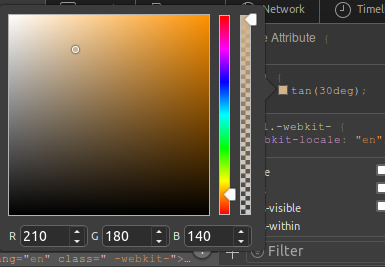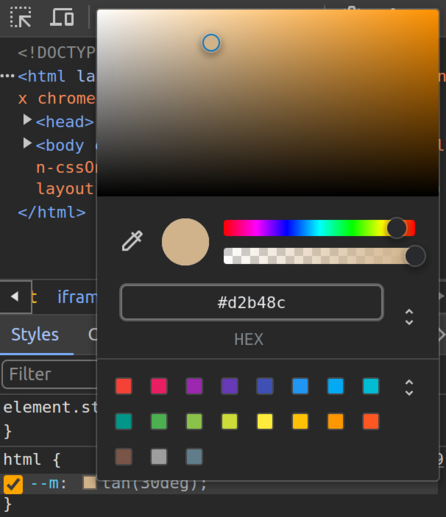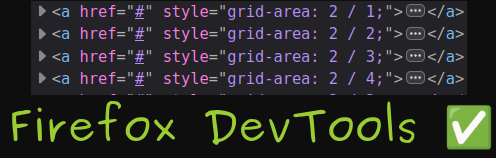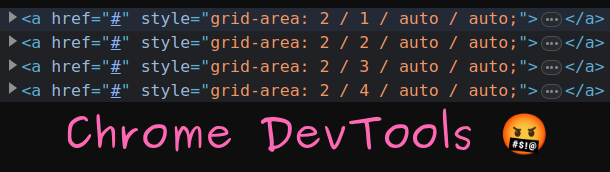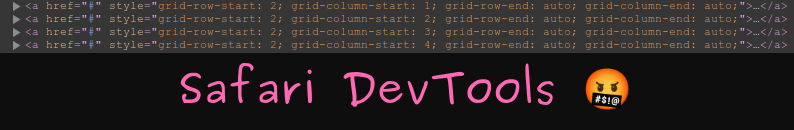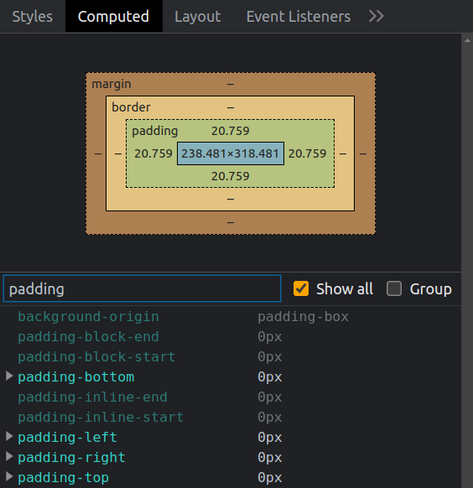If you've had a dull day, I have just the weird bug 🐛 for you: DevTools getting confused between `tan` and `tan()` 😸
Test on #CodePen https://codepen.io/thebabydino/pen/JjxvKLe
Chrome bug https://bugs.chromium.org/p/chromium/issues/detail?id=1504563
Safari bug https://bugs.webkit.org/show_bug.cgi?id=265254
Thanks @bramus for filing the bugs.
Doesn't happen in Firefox, but happens in both Chrome & Safari.
#css #bug #parsing #frontend #webDev #webDevelopment #devTools #wtf #devToolsWTF