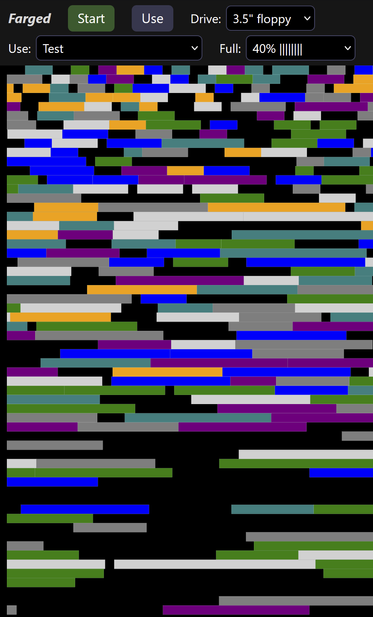I have low energy today, so I poked #farged and made a little progress.
The display is currently a list of 'files' with length and type. I wrote a 'Use' button that deletes some and writes some.
Which meant writing a 'find me a space for this file' function (naively from the start), and a 'delete file' function.
All the 'file system' metadata is in the app, not on the disk. That might change later, but for now it's fine.
Currently, the files cannot be fragmented, but that'll come very soon.