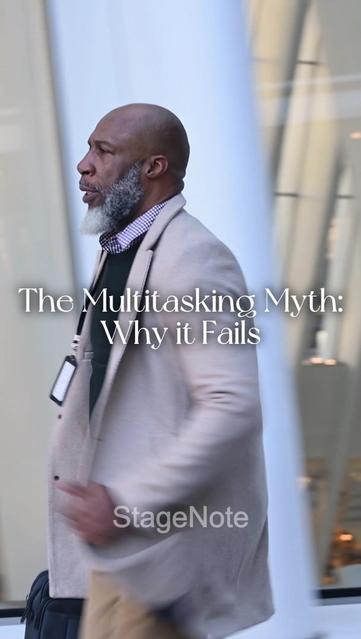Lista kompatybilności iPadOS 26 i Stage Managera
iPadOS 26 znacznie rozszerza dostępność funkcji Stage Manager, która od teraz działa na niemal wszystkich iPadach zgodnych z aktualizacją systemu.
W systemie iPadOS 18 usługa Stage Manager jest ograniczona do następujących modeli iPadów:
- 13-calowy iPad Pro (układ Apple M4),
- 12,9-calowy iPad Pro (3. generacji i nowszy),
- 11-calowy iPad Pro (1. generacji i nowszy),
- iPad Air (5. generacji i nowszy).
W systemie iPadOS 26 funkcja Stage Manager jest dostępna na następujących modelach iPadów:
- 13-calowy iPad Pro (układ Apple M4),
- 12,9-calowy iPad Pro (3. generacji i nowszy),
- 11-calowy iPad Pro (1. generacji i nowszy),
- iPad Air (3. generacji i nowszy),
- iPad mini (5. generacji i nowszy),
- iPad (8. generacji i nowszy).
Stage Manager umożliwia pracę na wielu oknach i przestrzeniach roboczych, podobnie jak na Macu. W iPadOS 26 użytkownicy mogą dowolnie zmieniać rozmiar okien i organizować je w grupy. Nowością jest też system „świateł drogowych” znany z macOS, dzięki któremu zamykamy, minimalizujemy lub maksymalizujemy okienka.
Apple początkowo ograniczało funkcję ze względu na wydajność starszych urządzeń, jednak najwyraźniej zmieniło podejście. Nadal jednak tylko iPady z procesorem Apple M1 lub nowszym wspierają Stage Manager na zewnętrznych monitorach.
iPadOS 26 jest obecnie dostępny w wersji beta. Oficjalna premiera planowana jest na wrzesień 2025.
#applebeta #appleupdate #iPad2025 #iPadAir #iPadmini #iPadOS26 #iPadPro #iPadtips #multitasking #oknaipados #pracaNaIPadzie #StageManager #systemiPad