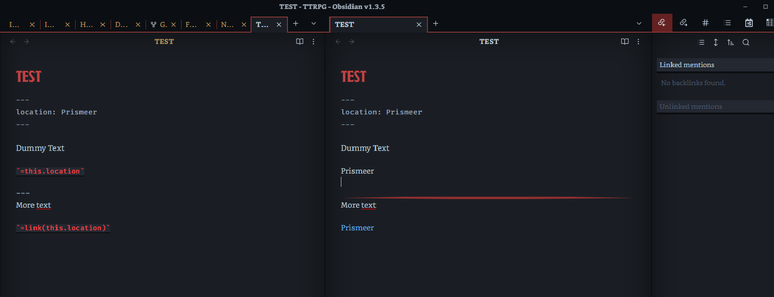I'm not a fan of adding text to #Obsidian from #mobile. Is there some sort of plugin, Draft methodology or similar that will allow me to edit a "daily note" of sorts, and have the text of that note appended to a *single* main "daily notes" file? I want to add a paragraph a day to the file, at the end, but opening it I have to scroll all the way down manually which is a pain. No Logseq won't help. No, individual daily notes won't help. No, "save cursor position" plugin doesn't help. #obsidianhelp
#obsidianHelp
I paste images regularly into Obsidian. The paste format is
![[Pasted image 20250328112438.png]]
I'd like to know whether one of the ten thousand googolplex plugins out there allows me to modify that paste to append a size? Example:
![[Pasted image 20250328112438.png|600]]
I have grown quite fond of @obsidian but there is one tool I am missing and cannot seem to find: the ability to link from one note to a specific piece of text in another note (ie. not just the note itself). Or, even the ability to link to a second, third, or fourth level heading inside a long note.
Am I missing something; is there in fact an easy way to do this that I’m not seeing? Or perhaps a community plugin I haven’t stumbled across yet?
cc. @thesiswhisperer #ObsidianMd #ObsidianTips #ObsidianHelp
#Obsidianmd #ObsidianHelp #ObsidianMdHelp #dataview
I need some help, maybe somebody can offer assistance.
I want a fully functional link to a note parsed from YAML.
Currently, I'm using `=link(this.value)`, which is working inside the note, BUT is not listed in neither "outgoing links" nor the Graph View (see image).
Is there any way to do this?
Need help with Obsidian on Mac. In mac Settings -> Keyboard -> Keyboard shortcuts -> App Shortcuts -> All applications, I have paste mapped to ctrl-V (because I just can't get used to the command-V or whatever it is). It works for just about all other applications except in Obsidian, it jumps to the literal bottom of the note I'm writing FIRST before pasting text. As long as I'm right at the bottom the paste works, if I'm anywhere else in the doc it mysteriously jumps the cursor right to the end on the first ctrl-V and then subsequently pastes the text. I can't see any hotkey to unmap to fix this. Help! #obsidian #obsidianhelp #mac