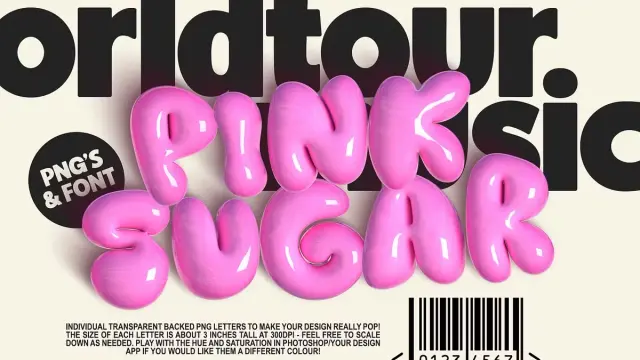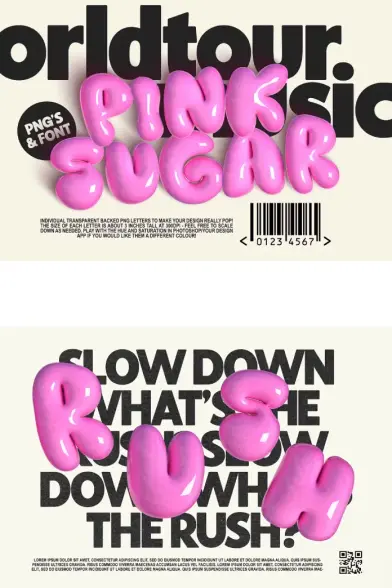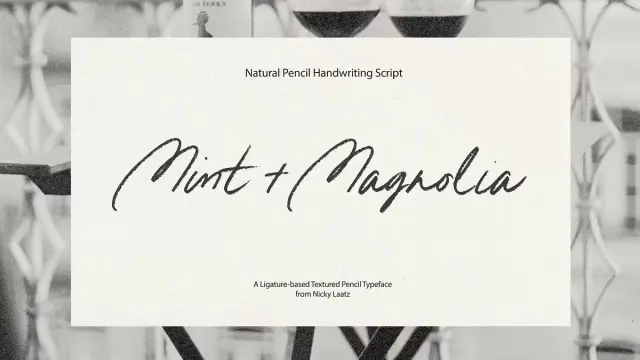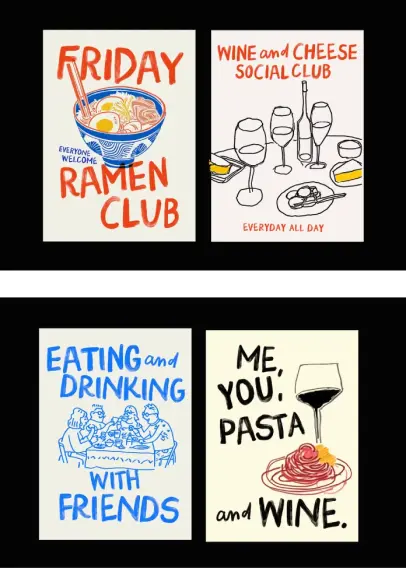Pink Sugar Letters and SVG Font by Nicky Laatz
Your Guide to Creating Stunning, Playful Designs with the Pink Sugar Letters and SVG Font.
Some digital assets just have that special something. They possess a spark of personality that can instantly transform a good design into an unforgettable one. The Pink Sugar letters and SVG font by the celebrated designer Nicky Laatz is precisely one of those gems. It’s more than just a set of characters; it’s a complete toolkit for injecting joy, vibrancy, and a touch of glossy fun into any creative project. This guide is your complete reference, walking you through everything this incredible pack offers. It will show you exactly how to leverage its unique features for your own work. What truly makes this digital asset pack so special and a favorite among creators? Let’s explore why the Pink Sugar collection has become a go-to resource for designers everywhere.
Download from Creative MarketWhat Exactly Is in the Pink Sugar Letters and SVG Font Pack?
At its heart, this collection from Nicky Laatz is pure digital candy. It’s designed to give your text a beautiful, super shiny, 3D effect without any complicated steps. The aesthetic is playful, modern, and incredibly eye-catching. When you get the pack, you receive two main components that offer different levels of creative control.
First, you get a full character set of individual PNG letters. These are high-resolution image files with transparent backgrounds. Each letter, number, and symbol is a perfectly rendered 3D object with a glossy, light-catching finish. Think of them as digital building blocks for your words.
Pink Sugar Letters and SVG Font by Nicky Laatz Download from Creative MarketSecond, the pack includes a matching SVG Bitmap font. This font allows you to type out your text directly, just like you would with any other font. However, it’s a special kind of font that retains the rich color and texture of the original design. This combination gives you the ultimate flexibility, allowing you to choose the best method for your specific project.
Pink Sugar Letters vs. The SVG Font: Which Should You Choose?
This is a fantastic question, and the answer depends on your project’s needs and your preferred workflow. While both options deliver that signature Pink Sugar look, they serve slightly different purposes. Nicky Laatz herself often recommends leaning towards the PNG letters, and for good reason.
The individual PNG letters offer unparalleled creative control. Since each letter is a separate image, you can manually place, rotate, and resize each one independently. Do you want to make the “O” a little bigger or tilt the “S” for a more dynamic feel? With the PNGs, you can do that with simple drag-and-drop precision. This level of control is what adds that extra layer of custom-made playfulness to your typography. It helps you break free from the rigid baseline of a traditional font, creating a truly unique and lively layout.
On the other hand, the SVG Bitmap font is all about convenience. You install it, select it, and simply type. It’s a faster way to lay out text, especially for longer phrases or sentences where manual placement would be too time-consuming. It’s an excellent option for quick mockups or projects where a uniform layout is desired. Ultimately, for those high-impact, custom-feeling designs, the PNG letters will be your best friend.
Unlocking Creative Freedom with the Pink Sugar Letters: Sizing and Customization
The technical specifications of the Pink Sugar letters and SVG font are just as important as their aesthetic. Understanding them ensures your final designs look crisp and professional, whether they are for digital screens or print.
When it comes to sizing, the PNG letters are built for high-quality work. They are rendered to print out beautifully at a maximum size of around 3 inches tall in a 300dpi document. This resolution is perfect for most print projects, like stickers, invitations, or small packaging details. Of course, you are always free to downscale them to fit any digital design, from a social media post to a website banner. The SVG letters have a fixed height of 800 pixels, which is a limitation related to SVG font file sizes, but still generous for most web-based applications.
Here’s where the real magic happens for Photoshop users. If you have a moderate skill level in Photoshop (specifically CC20 or newer), you are not just limited to pink! You can actually tweak the color of the PNG letters to match your brand or design palette perfectly. Imagine these glossy, 3D letters in a cool mint green, a sunny yellow, or a sophisticated navy blue. This feature dramatically expands the versatility of the pack, making the Pink Sugar letters and SVG font an even more valuable asset in your design library.
Software Compatibility: Do You Have the Right Tools?
Before you start creating, it’s essential to know if your software can handle these files. The good news is that at least part of this pack is incredibly accessible.
For the PNG Letters:
Because they are standard PNG image files, the letters are compatible with almost any graphic design tool you can imagine. This includes professional software like Adobe Photoshop and Illustrator, as well as incredibly user-friendly platforms. Yes, that means you can easily use the Pink Sugar PNG letters in Canva! Just upload them as images and start arranging your text. This broad compatibility makes the PNGs the most versatile part of the package.
For the SVG Bitmap Font:
SVG fonts are a more advanced font technology, and not all software supports them yet. To use the installable SVG font, you will need one of the following programs:
- Adobe Photoshop CC 2017 or newer
- Adobe Illustrator CC 2018 or newer
- Procreate 4.3 or newer
Always check your software version to ensure you can take full advantage of the SVG font if you plan to use it.
A Quick Note on Bitmap vs. Vector
It is crucial to understand that both the PNG letters and the SVG Bitmap font are, as the name suggests, bitmap-based. This is a key technical detail.
Think of a bitmap image like a digital photograph. It’s made up of a grid of tiny squares called pixels. When you make a bitmap image larger than its original size, the software has to guess how to fill in the new space, which can lead to blurriness or a “pixelated” look.
This is different from a vector graphic, which is created using mathematical equations. Vector graphics can be scaled to any size—from a tiny icon to a massive billboard—without ever losing quality.
Because the Pink Sugar assets are bitmap-based, you should always design with your final output size in mind. They are perfect as is and for downscaling, but avoid significantly enlarging them to maintain that sharp, glossy finish.
Creative Inspiration: Where to Use Your New Favorite Font
The playful, high-end look of the Pink Sugar letters and SVG font makes it perfect for a wide range of applications. Its personality shines brightest in projects that aim to be fun, modern, and engaging.
Consider using it for:
- Social Media Graphics: Create jaw-dropping Instagram posts, Pinterest pins, and YouTube thumbnails that stop the scroll.
- Branding and Logos: It’s a fantastic choice for boutiques, bakeries, candy shops, kids’ brands, or any business with a vibrant and cheerful identity.
- Product Packaging: Design eye-catching labels for cosmetics, candles, or food products that need to pop on the shelf.
- Website Banners and Headers: Make a bold first impression on your homepage with a fun, 3D headline.
- Invitations and Announcements: Craft beautiful and unique invitations for birthdays, baby showers, or celebratory events.
The Pink Sugar letters and SVG font invite you to have fun with your designs. It empowers you to create custom typography that feels both professional and deeply personal. Its combination of high-quality rendering, creative flexibility, and user-friendly options makes it a standout choice for any designer looking to add a little sparkle to their work. So, what will you create first?
Download from Creative MarketFeel free to find other trending typefaces for different creative needs here at WE AND THE COLOR or check out our selection of the 50 best fonts for graphic designers in 2025.
#3d #3DFont #3dLetters #font #fonts #letters #NickyLaatz #PinkSugar #svgFont #typeface