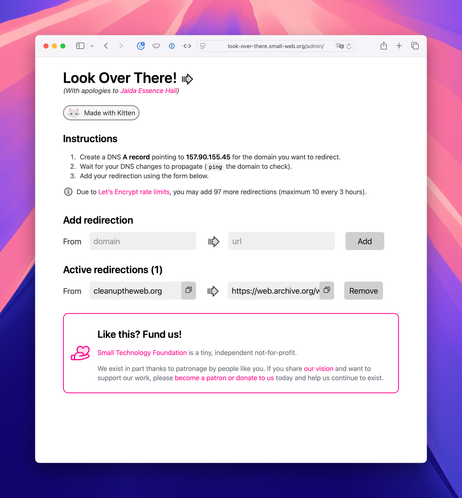Ooh, what’s this?… Look Over There!
(With apologies to Jaida Essence Hall)
So the little app I teased earlier is ready and deployed and I have our own instance running at:
https://look-over-there.small-web.org
Look Over There! lets you forward multiple domains to different URLs with full HTTPS support.
Why?
We have a number of older sites that are becoming a chore/expensive to maintain and yet I don’t want to break the web. So I thought, hey, I’ll just use the “url forwarding” feature of my domain registrar to forward them to their archived versions on archive.org.
Ah, not so fast, young cricket… seems some domain registrars’ implementations of this feature do not work if the domain being forwarded is accessed via HTTPS (yes, in 2025).
So, given Kitten¹ uses Auto Encrypt² to automatically provision Let’s Encrypt certificates, I added a domain forwarding feature to it and created Look Over There! as a friendly/simple app that provides a visual interface to it.
To see it in action, hit https://cleanuptheweb.org and you should get forwarded to the archived version of it on archive.org. I’m going to be adding more of our sites to the list in the coming days as part of an effort to reduce my maintenance load and cut down our expenses at Small Technology Foundation.
Since it’s Small Web, this particular instance is just for us. However, you can run your own copy on a VPS (or even a little single-board computer at home, etc.) A link to the source code repository is on the site. Once Domain³ is ready for use (later this year 🤞), setting up your own instance of a Small Web app at your own server will take less than a minute.
I hope this little tool, along with the 404→307 (evergreen web) technique⁴, helps us to nurture an evergreen web and avoid link rot. (And the source code, as little as there is because Kitten does so much for you, is a good resource if you want to learn about Kitten’s new class-based component and page model which I haven’t yet had a chance to properly document.)
Enjoy!
:kitten:💕
¹ https://kitten.small-web.org
² https://codeberg.org/small-tech/auto-encrypt
³ https://codeberg.org/domain/app
⁴ https://4042307.org
#LookOverThere #Kitten #SmallWeb #SmallTech #web #archiving #evergreenWeb #dontBreakTheWeb #LetsEncrypt #https #TLS #webForwarding #urlForwarding #Domain
![Screenshot of the unauthenticated index page of Look Over There!, running at look-over-there.small-web.org.
Full text:
Look Over There!
(With apologies to Jaida Essence Hall)
Kitten logo: a minimalist illustation of an adorable kitten’s head with pink nose and ears. Made with Kitten
This is a domain redirection (URL forwarding) server.
Look Over There! was written to help with web archiving. You can use it to forward your old sites to their archived versions on archive.org (or to any other web URL) to ensure existing links to your site do not break.
Things you can do here
Administer this server[1]
View source[2]
Learn about Kitten, the Small Web framework/server used to create/run this app.
Requires authentication. ↩︎
And perhaps run your own server? ↩︎
Look Over There! automatically provisions SSL certificates redirected domains.
Due to Let’s Encrypt rate limits, you can add up to 98 redirections (maximum 10 every 3 hours).
Look Over There! is part of a series of tools and processes by Small Technology Foundation to cultivate an evergreen web where we don’t arbitrarily break old links.
Another such initiative is 404 → 307, where missing pages on the latest version of a site are forwarded to the old version of a site that is still running on a different server.
Kitten, which Look Over There! is written in, has native support for 404 → 307.](https://files.mastodon.social/cache/media_attachments/files/114/417/306/250/079/130/small/9285b9b92338186a.png)