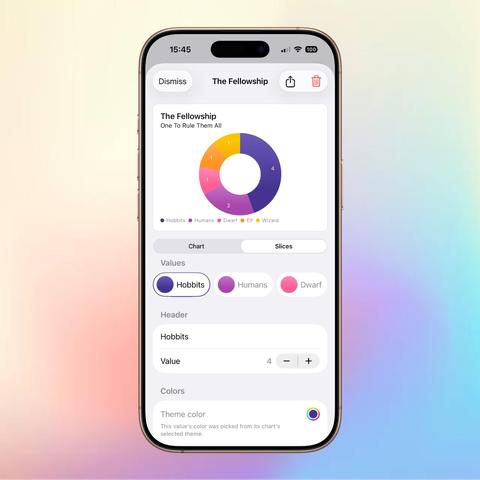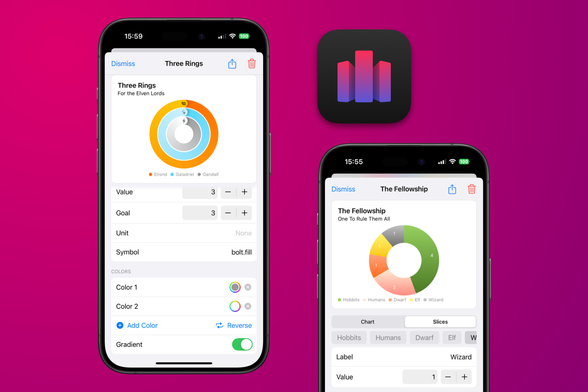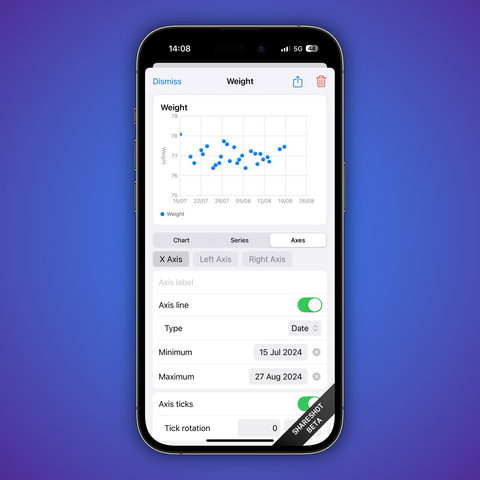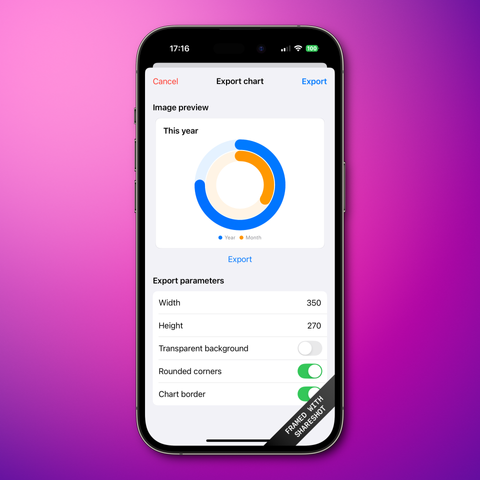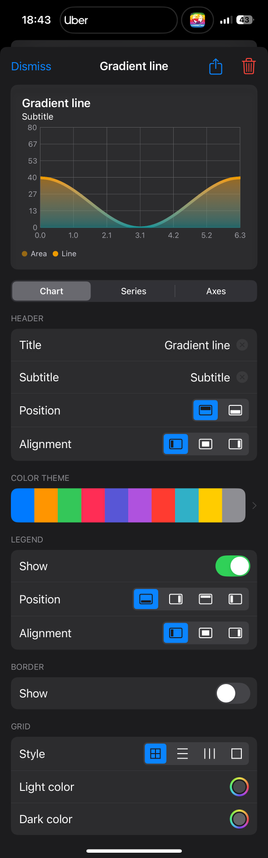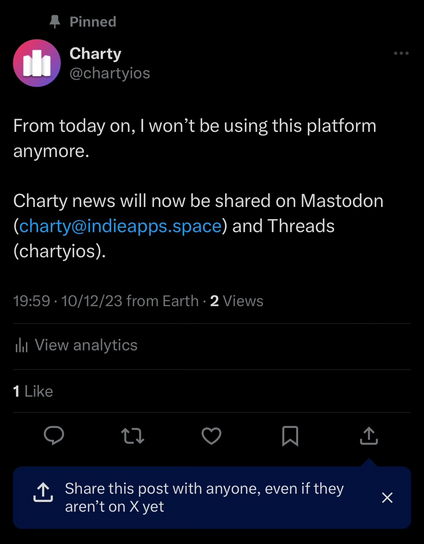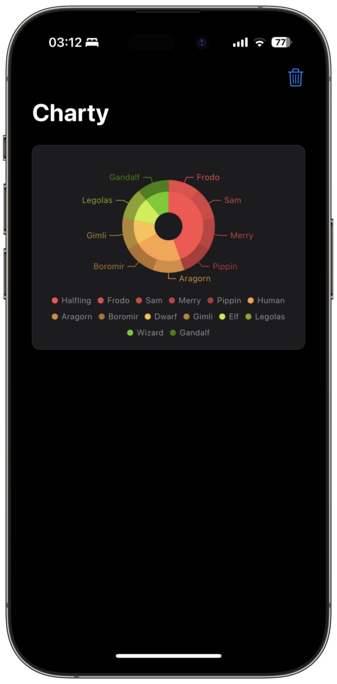The adaptation to #LiquidGlass continues here for @charty! As @_Davidsmith pointed in the latest #UnderTheRadar episode, a lot of this is removing custom code in order to get the advantages of what the system is offering.
Create charts directly from Shortcuts!
Developed by @rmaraujo
Ok, let’s do this: here’s @charty 2.0 compiled for iOS 26! Really happy with how easy it was to get it running, but still needs some work on my custom controls 🚀
I’ve fixed something that was a huge pain for my users on @charty: the Update All Widgets action now works flawlessly!
Some news on the @charty 2.0 front!
- Updated the series and values selection making it easier to distinguish between them
- Revamped the Tutorials view to make it easier to onboard new users and explain examples
Hoping to get at least 10 examples there
Huge rewrite calls for new icons! Here are the new icons for @charty 2.0! 🚀📱
Here’s a cool shortcut using @charty and @overcastfm by @marcoarment!
Just take a screenshot from your 2024 recap on Overcast, and run this shortcut: https://www.icloud.com/shortcuts/74cd9cdbba4f432a828af7ee2600900e
It’ll extract data from the image and create a donut chart of what you most listened to!
Here’s something nice I’ve been cooking: #GTD shortcuts to visualize tasks on three of the major apps: @OmniFocus, @things and #Reminders
With these shortcuts, you can generate weekly charts and also ring charts of projects’ progress.
✅ Very happy to report that completed tasks charts will still be possible on @charty 2.0!
🚀 And they’re easier than ever to generate, thanks to the better grouping actions and the new labeled axis.
📊 Here’s a chart showing all tasks completed in Reminders yesterday and today.
Here’s another sneak peek at @charty 2.0!
📈 On the new version, users will be able to update their series’ values using the UI in addition to using Shortcuts!
🎨 Also, all charts now support fully customizable color gradients!
Spent last night working on pie/donut charts UI for @charty 2.0!
🎨 Users can now change the colors on pie charts, toggle gradients and even create their own.
📅 Also, a sneak peek on the current work on the axis editing view. Long time users will notice min/max selection for date axes is now *a lot* easier!
📱Also, both images in the post were made with the awesome @Shareshot!
Charty 2.0 is gonna have a substantial update on the CoreData model, and I had no idea how to manage a heavy weight migration. 😬
So spent a couple days trying to get this right and I’m happy to report things are working now! Charts created on v1 will not be lost once users update to v2. 😎
Also, here’s a screenshot of the export view under construction! 🔨
Ok, reverted back to my old style (at least for iPhones for now), but tried to improve it with better labels and section headers.
Also, did a lot of work on the CoreData migration and fixing some paper cuts.
Managed to get some solid #iosdev done this week: the grid layout for ring charts is now working, and it’s all done in #swiftui! Still some adjustments to be made (hence the borders), but they’re looking good!
On @charty 2.0, since the last post:
- Ring grids can now have any combination of rows and columns;
- When displayed on a condensed view, ring symbols now appear at the top;
- Also, here’s my first try on supporting #iOS18 dark icons.
Ring charts are now nice and centered! On to implementing the grid layout for rings now 💪
Been working on @charty 2.0 for the last couple of weeks!
- 90% of the apps actions have been rewritten as AppIntents, which I think is a good start for the controversial Apple Intelligence features
- Numeric and circular charts mostly work, save for some axes’ scaling issues
- I’ve managed to add secondary axis support to #swiftcharts
- I’m now rewriting Ring Charts in #swiftui. Things are going well! 🚀
Framed with @Shareshot 😍
Took @ryanashcraft example. Charty has left Twitter.
The platform was destroyed and what’s left isn’t a safe space anymore.
Wow, got this working! It’s still very early alpha, but I’m now able to fetch Health data directly from HealthKit without having to go through #Shortcuts
I’m hoping this will make Charty 2.0 more useful for people interested in Health widgets who don’t like or can’t take the time to get to know #Shortcuts.
I’ve gotten many requests for a way to inspect chart data directly from #Shortcuts, instead of having to recreate everything, every time.
Glad to say this is coming to Charty 2.0 thanks to the new chart entities!
Instead of getting just an ID as the output of the New Chart action, now you’ll get a fully featured #Shortcuts Entity. These entities now hold the data stored in the charts, and can be easily accessed and queried!
🚀
Been hard at work on Charty 2.0 these last couple of days! 🤓
As mentioned, it’s an entire rewrite of the app, here are some of the changes:
- UIKit -> #SwiftUI
- iOS-Charts -> #SwiftCharts
- Intents file -> #AppIntents
As Swift Charts doesn’t have Pie and donut charts, I’ve had to build my own. This allowed me to create new stuff like this two level donut chart 😊
#Shortcuts actions will get a big revamp with better error handling, more intuitive parameters and new actions!
🚀