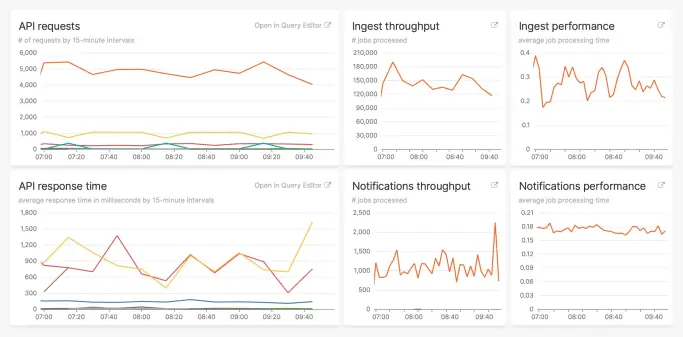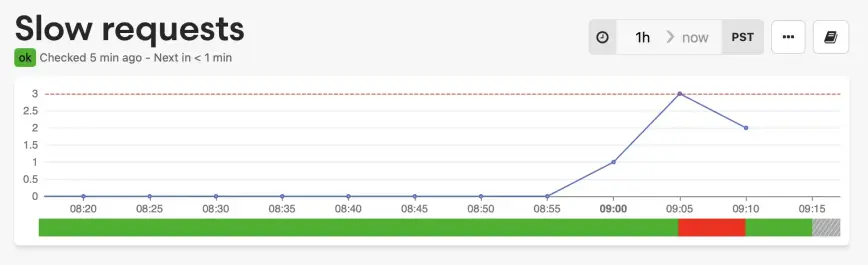Partitioning splits huge tables into smaller, more manageable chunks, reducing bloat and improving performance. Honeybadger's pg_partition_manager gem automates creating and pruning time-based partitions in Rails, so maintenance is hands-off.
Here's a walkthrough from Honeybadger co-founder Ben Curtis.
https://www.honeybadger.io/blog/pg-partition-manager/?utm_source=mastodon&utm_medium=social