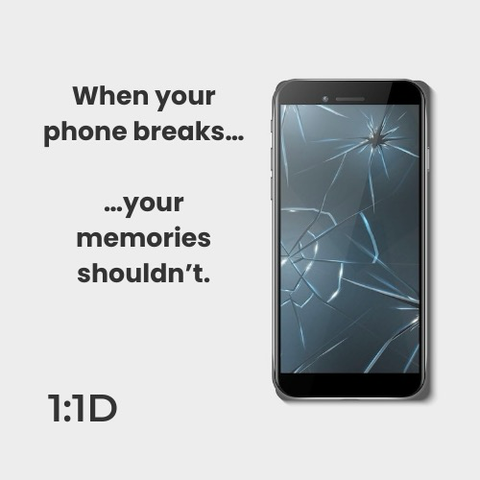When your phone breaks, your memories shouldn’t disappear too.
121Drop is a one-tap backup tool that saves your photos and videos to external drives — offline, private, and easy to use.
Coming soon for Android.
Join the waitlist: 🔗 https://is.gd/W9NUK9
#121Drop #PrivacyTools #NoCloud #AndroidBackup #LocalStorage
#AndroidBackup
I spent less of Sunday morning than I’d feared on a chore that I’d last had to tackle in the summer of 2017: setting up a new Android phone without the old one operational, leaving me to restore only from an online backup.
Having this process go smoothly took some of the sting out of having my previously trusty Pixel 5a die on me. So did having this phone’s demise happen while I was at home and with a light schedule–after which a PCMag colleague shipped me their loaner Pixel 8a, which FedEx deposited on our front porch at 11:25 a.m. Sunday.
Signing into the 8a with my Google account and selecting the 5a’s backup kicked off a restore routine that, like when I set up the 5a at the end of 2021, not only had all of my apps quickly reinstalling from the Play Store but also recreated my carefully tended app-icon layout. The only app that I had to install separately was MetroHero, by virtue of that helpful Metro train tracker being a Web app saved as a home-screen shortcut.
But unlike that last time, I didn’t have any wonkiness with Google Voice and did not need to deal with a weird phone-number-driven onboarding in Google Pay, Google having finally killed off that mediocre mobile-payments app in favor of Google Wallet.
And I had the added advantage of a Titan USB-C security key–an exceptionally useful bit of swag from a SXSW reception that Google had hosted at its Austin offices this March–to authenticate my most important logins. After my Google account itself, I used that to confirm my login into 1Password’s app, which then streamlined signing into my other apps.
But four apps have come with post-install complications:
- Today Weather didn’t preserve my list of saved cities, so I’ve had to repopulate that from memory.
- My old messages in Signal are gone, because that end-to-end encrypted messaging app requires either access to the old device or a backup created from it.
- Chrome doesn’t have a shortcut to open every page that was open in the previous copy, so five days later I’m still recreating some of the tab groups I had curated over time.
- The Metro SmarTrip card that I’d added to Google Wallet on the 5a is visible in that app but useless, with online transfers of digital cards from defunct to operational mobile devices reserved for iOS while Android users have to report a digital card as lost and have its balance transferred to a newly-purchased card.
I’d like to see the developers of these apps–but especially Google and WMATA–work to sand down some of those rough edges if possible, but I doubt they’ll have made much progress by the time I migrate from this loaner phone to whatever phone I buy to replace it.
Which will almost certainly be either a Pixel 8a or the about-to-be introduced Pixel 9. Because even after the unfortunate end of my Pixel 5a, I still value a phone that gets Android updates as fast as Google can ship them, allows an unusual degree of repairability, and includes the Hold For Me function that spares me from hours of listening to hold music every year.
#1Password #AndroidBackup #AndroidRestore #Chrome #passkey #passwordManager #Pixel5a #Pixel5aBlackScreen #Pixel8a #Signal #TodayWeather #USBSecurityKey
Ja, das müsste es sein...
Bei mir unter #LineageOS ist das in den Einstellungen unter "System > Sicherung" zu finden...