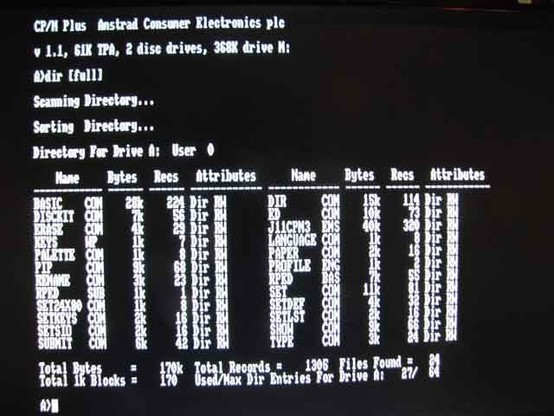Fired up my retro 1985 #Amstrad #PCW256. Been modified to work with standard floppy-disk controller and standard composite video. Runs #cpmplus just fine. #retrocomputing
[03/01/2020]
#CPMPlus
I have moved my CP/M 3 to
https://gitlab.com/SolderGirl/CPM3_2063_Retro
I have also revamped the build process to use MAKE.
If you have a 2063 Z80 Retro! board with the official CP/M release, you can just download the .LBR file, transfer it to your CP/M, then unpack it on a separate drive or user area, and just run MAKE. With no options, it builds everything.
Project NHACP is postponed for now.
I got NHDATE and NHDIR working, and I got NHPUT to the point where it opens a file on the server.
But when I try writing to the file, the server has an internal exception and never responds.
So I will have to wait for a new version of the server software and hope that it will work then.
Added NHDIR
But you need version 2.1 of the NabuNetwork Internet Adaptor Software for it to work.
https://github.com/Stefanie80/CPM_NHACP_Utils/releases/latest
I have a little christmas present for the CP/M Plus users out there.
Maybe you have seen the awesome work the NABU crowd is doing.
Soon, all CP/M 3 users can benefit from parts of these efforts. I am in the process of writing a set of Utilities that will allow copying files to and from a NHACP server on the AUX port. They will eventually also allow mounting images from the server.
I just pushed all the new changes I made over the last two weeks to GitHub. Almost every single file has been changed. All the drivers have been rewritten, as has been everything from the ROM to the bootloader to the system itself.
It took a while, but this weekend I finally finished my latest milestone for CP/M 3.
If you know that OS, you know how easy it is to integrate a disk driver. Just add it to the device table and link command and it just works.
But for character devices, it was a lot more complicated. I have now implemented the same driver model for character devices as well.
This makes it very easy to add a driver for a character device, and it can even be added as RSX at runtime
#cpm #retrocomputing #CPMPlus
Success!
It took a solid 14 hours of debugging and fixing the most facepalmingly stupid mistakes, but now the new driver is working!
56k TPA and no crashes so far 🥳
Usually I don't stream on weekends, but today I will. At 18:00, in ~40 mins.
The bootloader actually works now, and I will start writing a new SD card driver for the main system.
Todays coding stream will be 18:30, in 15 minutes.
I will go live at 18:00 again, in 18 minutes.
Since my brain hasn't conjured up any further wisdom, I will now just implement a deblocking routine myself and see if that gets the bootloader actually booting, instead of just loading.
I got home early today, so I will do an early stream.
Debugging the SD card code using the emulator, and hopefully getting the bootloader to actually boot.
At long last, I finally changed the forum theme:
And also posted a few questions about the RC2014 bus and how to implement it.
Will I ever finish this bootloader?
Will the SD card code just work?
Or will it be a whole hour of frustration?
Find out in todays coding stream at 18:00 (in 40 minutes)
Todays stream will start at 19:00 german time, in 45 minutes.
I will try to import some code for reading the SD card, and maybe finish the bootloader.
And I'm going for another round.
It will be 18:30 today.
Preparing for stream at 18:00
right now.
Starting over, going to write a new bootloader for CP/M 3.
I want to invite everyone interested in and/or working on CP/M to join the new forum:
Going to go live in a few minutes:
https://makertube.net/w/9ftm9Vj1KHiMhQsnbtcyL7
Got to fix that bootloader.