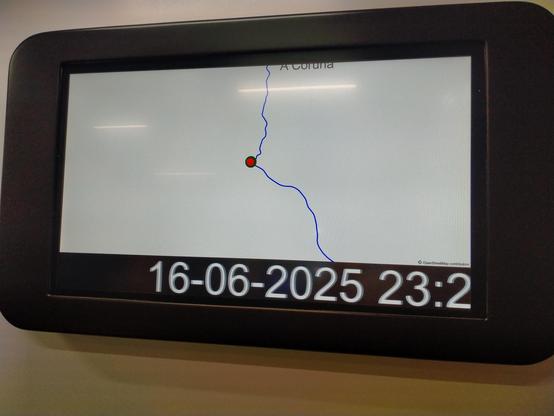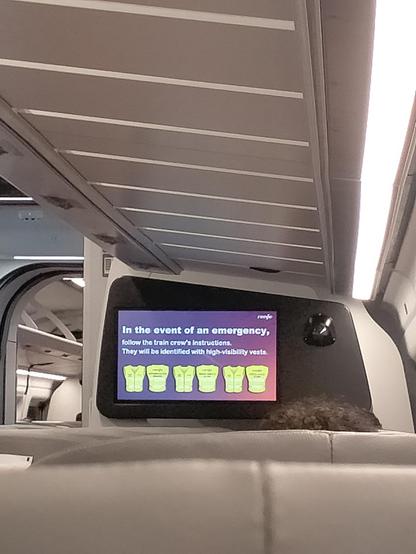Estas fotos son de la primera vez que me subí en un Talgo Avril. Un avlo desde Santiago hasta Coruña que convirtió la media hora de trayecto en eterna.
Lo de que hace ruido no es una sugestión, me lo pareció en ese momento antes de ni siquiera saber de qué iba ese tren.
Las imágenes:
1. Nada más subir la pantalla no mostraba las teselas del mapa
2. Detalle del horrible diseño. Los colores (#000, #F00, #0F0 y #00F) no ayudan. Tampoco lo hacen las teselas genéricas de OSM, buenas para otras cosas, feas aquí, ni el texto que está todo el rato deslizándose por debajo
3. Recuerda, en caso de emergencia sigue las instrucciones de seguridad
4. Más texto deslizándose horrible