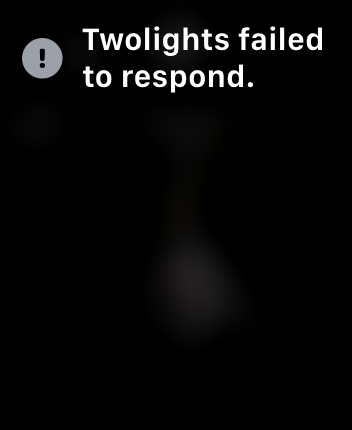I actually think this may be the case, if the rumoured “home hub” device actually exists and will be released some time in the next year. It would necessitate a significant improvement to the Home app and/or HomeKit.
#HomeApp
I have to assume that the complete lack of changes with the Home app is because they’ve been working on a total rewrite and it just isn’t ready yet, right? And that’s why they’re also retiring the old home architecture, right?
Right...?
Please, not another year and a half of glitchiness and an unusable camera UI...
Apple stellt alte HomeKit-Architektur im Herbst 2025 ein: Das ist jetzt zu tun
Apple wird die bisherige HomeKit-Architektur im Herbst 2025 endgültig abstellen. Nutzer:innen müssen spätestens bis dahin auf
https://www.apfeltalk.de/magazin/news/apple-stellt-alte-homekit-architektur-im-herbst-2025-ein-das-ist-jetzt-zu-tun/
#News #Services #Apple #Automatisierung #Gastzugang #HomeApp #HomeKit #HomeKitArchitektur #iOS #Kompatibilitt #Matter #Performance #Roboterstaubsauger #SmartHome #Update
Having spent more than enough “quality” time with #Apple’s #HomeApp over the last few days, I can say that the one feature I most want to see in an upcoming version is simply the ability to duplicate scenes and automations. When you have well over 20 bulbs and switches to control, it is a *huge* waste of time to manually create scenes and automations just to make minor tweaks. Let me duplicate one, tweak it, and be done. I don’t think that’s a lot to ask (he says as a non-programmer).
All of this still applies. Embarrassing and infuriating in equal measure.
It feels like there’s no one at Apple working on the Home app.
#HomeKit #HomeApp #AppleTV #HKSV #HomeKitSecureVideo #iOS18 #macOSSequoia
https://mastodon.social/@eurozerozero/110960704853731775
So far HomeKit Secure Video cameras are even less reliable on iOS 18.0/tvOS 18.0!
Mine are now regularly going into “No Response” mode.
Buying cameras that use HomeKit is the biggest tech purchase regret I’ve ever had. Apple should be ashamed by how shabby the experience is, and the Home app’s camera UI didn’t get a single improvement or bug fix in iOS 18 either – it’s just as buggy as ever.
Because HomeKit Secure Video recording and automations seem to randomly just stop working after a while and a restart of the Apple TV fixes them, this is what I’ve now resorted to: a 7-day digital timer that turns the Apple TV off for a minute once per week 🙃
I really wish it was possible to remotely restart an Apple TV via the Home app. Being able to remotely tell it to install a software update would be nice too!
In the continuing trash fire that is Apple’s Home app, today it’s getting the days of the week incorrect and thinks it’s Monday the 25th instead of Sunday the 25th, with the rest of the days of the week all offset by one day.
FB13652312
The camera UI in the Home app is *so* buggy in every way: the date and scrubber controls, the display of the video, zooming, etc. It needs to be completely scrapped and rewritten.
#HomeApp #HomeKit #Home #HKSV #HomeKitSecureVideo #Apple #FeedbackAssistant
And now it’s stopped recording all cameras and no matter what I adjust or turn on or off I can’t get it to start again.
With the Home app and HomeKit, your house could get broken into and you’ll have no record of it because it is so shamefully unreliable. This is a failure of a product from Apple and I would strongly recommend against using it.
Once again today the #HomeApp / #HomeKit has mysteriously stopped recording video and sending notifications for one camera. Yesterday I got someone to go and restart the Apple TV, which fixed it for all of about 12 hours.
The camera is accessible and can be viewed live, it just never gets recorded, as though the motion detection is failing.
The nature of the #Home app means it has to be reliable, yet it’s one of the least reliable things Apple has released.
I challenge the #Home team to try to navigate back several days through a camera’s recordings (if the date picker even appears) and export a specific clip on macOS without it getting stuck or crashing.
(also: totally broken location services where it thinks you’re always at home when you aren’t, or it thinks your Home’s location is in a place where it isn’t and there’s no reliable way to adjust it, thus making all useful Automations impossible)
I’m not the kind of person that says “the team that makes this software should be fired and replaced”, but the atrocious bugginess and unreliability of the #HomeApp and #HomeKit sure is tempting me with the thought.
Broken syncing, invitations that don’t work, devices showing the wrong states, crashing, camera recording/motion detection that stops working, UI bugs and freezing, elements glitching and flying in from out of view for no reason, bad navigation, controls that are unusable… 🤷♂️
To answer one of my questions about this:
After testing, yes, an Apple TV can analyse more streams of HomeKit Secure Video than a HomePod can. How many? It’s hard to know, but a HomePod mini doesn’t seem to be able to handle three, while a latest generation Apple TV definitely can.
So if you want motion detection and notifications to work properly and have a few cameras, don’t use a HomePod as your Home Hub.
#HomeKit #HomeApp #AppleTV #HomePod #HomePodMini #HKSV #HomeKitSecureVideo #iOS17
More unhelpfulness from Apple, the Home app on the Macbook rewrote the Vizio's input names & removed AirPlay, which the IPhone still sees. When the iPhone tried to use AirPlay, once the code was entered, it just wanted to mess around with Apple settings on the Vizio screen. Not helpful in the least. I think that's how the names got changed, but by then, "incensed" has nothing to do with "incense," which I was ready to burn as an offering to the gods.
I wonder if there are any options for resetting the Home app on watchOS if it’s misbehaving (it’s currently only showing one Home for me)…
There’s no way to uninstall the app and I can’t find any settings for it either. Maybe the only way is to wipe the entire watch, again?
I guess I should take a sysdiagnose and report it as a bug but the last time I tried that the sysdiagnose didn’t work 🤔
This weekend I need to delete, reset, and completely re-set up my Home app and everything in it (approx 35 items). I haven’t been able to use the Home app, my smarthome accessories, nor any of my 7 HomePods, since moving from 16.5 to 16.6. Apple has no clue of the issue or resolution, so the only remaining option is the nuclear one.
Wish me luck.