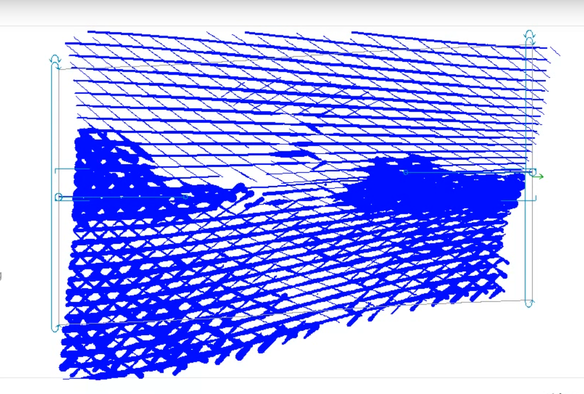Also an ellipse interface. Working on this stuff helps me cut down on doomscrolling about the ongoing christofascist takeover of my country aided and abetted by arrogant rich morons. So, uh, interfaces, woohoo! #Laidout
#Laidout
I implemented a mirror node and associated editing interface in #Laidout. You can easily switch back and forth between node editing or mirror line dragging.
Putting some #Nodevember energy into #Laidout.. implemented several vector graphics construction nodes that let you do line "arrows" from any object, and clone on random point sets. I mean it's not making the entire Grand Canyon with a single shader on Blender's default cube, but hey, it's a start!
Back to #laidout yummy #engraving tool by @tomsart !
https://laidout.org/screenshots/img-engraver-withpaths-0.095.1.html
@Cobalt I have used extensibly and I highly recommend. I'm using the the development version though 1.5.1 (the most stable version of these bleeding edge btanch, they are already onto the 1.5.4 but the official stable version is 1.4.7). In all honesty the features and the bug fixes outweigh some of the instability that might arrise. Nevertheless and if you are a fellow cartoonist you might want to give #Laidout a try (I never used it), it was created by a cartoonist/dev!
@scoots my friend I just came across #laidout and it could be the stuff you were looking for. If you have a bunch of images and you just want to laid them out with least amount effort possible, then you should watch the creator/comic artist demonstrating it http://laidout.org/ (first video)
Here's a demo of my new node tool I've been working on in Laidout. Shows how one can do some animation with the help of gegl
https://youtu.be/GPz3BniLSFw
#laidout #gegl