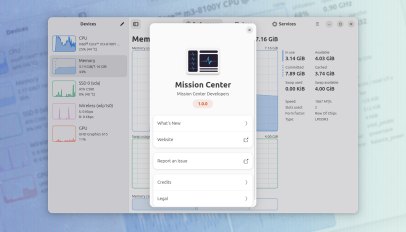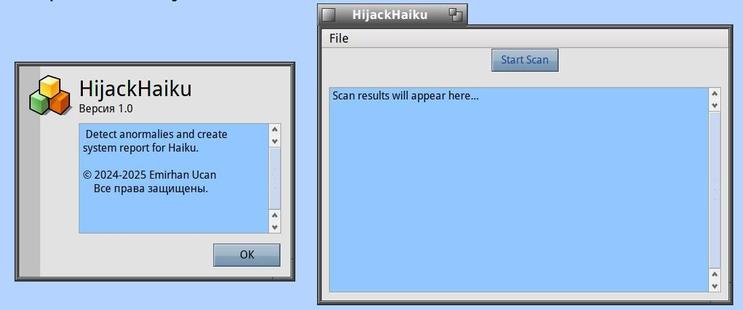System Cleaner BleachBit Gets ‘Major Update’
Open source system cleaning app BleachBit has issued its first major update in over a year, bringing improved cleaning capabilities, security fixes, and myriad changes with it. For the benefit of those with dusty memories, BleachBit is a free, open source system cleaner for Windows and Linux, written in Python and GTK 3. Similar to other apps of its kind, BleachBit helps free up disk space by cleaning out caches, cookies, and other transient cruft. It can also delete files securely, wipe unallocated disk space, and squeeze Firefox’s SQLite database to improve performance. BleachBit 5.0 expands the feature set to :sys_more_orange:
#News #AppUpdates #Bleachbit #SystemTools
:sys_omgubuntu: https://www.omgubuntu.co.uk/2025/05/system-cleaner-bleachbit-gets-major-update