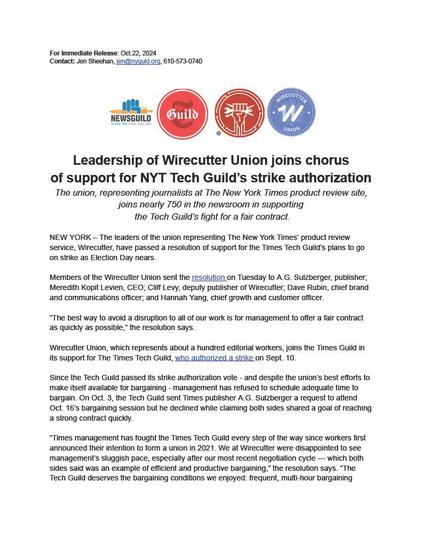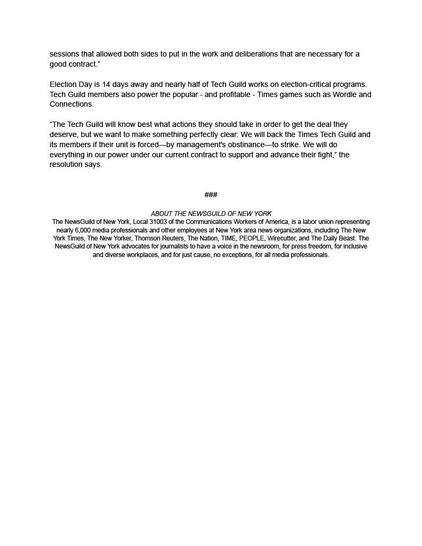This is peak Wirecutter: a "water-quality expert" 💧 who doesn't filter their own water, yet still manages to churn out thousands of words on why you might want to anyway. 🤦♂️ Meanwhile, your search for a simple answer drowns in a sea of vacuum cleaner #recommendations. 🚽
https://www.nytimes.com/wirecutter/reviews/know-your-water-quality/ #Wirecutter #WaterQuality #Expert #Confusion #ConsumerAdvice #HackerNews #ngated
#Wirecutter
I'm Wirecutter's Water-Quality Expert. I Don't Filter My Water
https://www.nytimes.com/wirecutter/reviews/know-your-water-quality/
#HackerNews #WaterQuality #Expert #Wirecutter #WaterFiltration #DrinkingWater #HealthAndWellness
#coffee Not that I am a huge fan of #Wirecutter (in fact, I think it’s the most obvious symptom of the #NYTimes ‘s decline), but #Bonavita might need to change its website, because the Times didn’t make it a “best of” pick. It dropped Bonavita from the ratings because of all the nonsense that has been happening between the company and its US distributor.
Archive
22.02.2025 Berlin / Tempodrom
KÜssen Im Hotel Lunik
22.02.2025 Berlin / Art Stalker
Wirecutter
22.02.2025 Berlin / Supamolly
#Archive #ArtStalker #Berlin #KUssenImHotelLunik #Supamolly #Tempodrom #Wirecutter #SteelFeed
Pluralistic: Skinnamarinkstump Linkdump (15 Feb 2025)
https://fed.brid.gy/r/https://pluralistic.net/2025/02/15/intermixture/
Listening to the new #Wirecutter podcast, I'm struck by the very different worldview of US people versus mine.
I already skip obvious mis-matches (last-minute Thanksgiving gifts, fireproofing your home), but hearing them discuss travelling and luggage, and only (!) referring to air travel, that surprised me. No trains, no buses, not even cars! It looks like to get around in the US, you almost automatically will take a plane 😢
This phone call could have been a form on a site
My research for the latest update to Wirecutter’s guide to WiFi hotspots technically concluded in December, but this week treated me to an annoying but useful sequel to that work: canceling service on the AT&T hotspot I’d bought (with later reimbursement) after my editors and I got tired of trying to pry a loaner hotspot out of the PR departments of that carrier or the hotspot vendor Franklin Wireless.
I should have known that AT&T’s site wouldn’t let me end service on the hotspot. I should have known that calling to accomplish this task would take longer than I’d predict or like. I should have known it would take more than one call. And yet…
I gave myself a few days to recover from CES to try to get this over with, then called 800-331-0500 (saved you a search!), entered my account number and PIN as asked by the IVR system, and was greeted with a suggestion that I request a callback instead of staying on hold.
Fine, I thought, even if that meant I’d have to pay attention to the next incoming call instead of letting it go to voicemail. The call back came at about the predicted time, I told the rep my name and account number, she said she was going to verify my account–as in, the thing that AT&T’s site does when I log into my account–and then silence ensued. After 10 minutes, I gave up and decided to try again later that evening.
My second call led to the same automated gatekeeping–say my account number, enter my PIN, etc. (FYI: If you don’t remember your PIN, AT&T will text a temporary one to you, which is not such a great experience when the wireless device in question is a hotspot that may require you to log into its admin page in the browser of a tethered device to see that message.) This time, I decided to stay on hold to see how long I might wait to have a human rep pick up.
Forty-two minutes later, one did. After she asked for my account details like the previous rep, we got stuck in a loop when she asked for my number to confirm my account. I thought she meant the contact phone number saved in my account, but she was looking for the phone number of the hotspot. That’s a meaningless data point for that category of device, but I can see a wireless carrier assuming that a customer will have a phone with a number they can recite from memory.
Six minutes later, we had that squared away–but not the canceling-service part. The rep had to check something else that wasn’t clear to me, four minutes of silence ensued, and then she returned to ask if I had any other accounts with AT&T. After I said no, she said she was escalating my request–as if I was making an unusual demand instead of trying to conduct a routine business transaction.
As politely as I could, I told the rep that we could skip the customer-retention part because I had only bought the hotspot for a work project that was now done, and that she had zero chance at selling me on anything else. She informed me that canceling service would result in my account being closed; I said that would be fine. A few more minutes of back-and-forth later, she said she had processed my request.
Time elapsed for that call: 1:02:37. That’s an absurd waste of time to inflict a customer experience that will only make the customers in question want to avoid the company in question from now on. And it is not inevitable, because streaming video services make pausing or canceling service a simple online process.
I’m left with two questions. One is whether AT&T is actually no worse than other wireless carriers–have I only managed to avoid similiar experiences by not having switched wireless carriers on my own dime since 2013? The other is whether my AT&T hotspot line actually is closed after all that phone time. As in, since I have yet to get an e-mail confirmation of that and see no indication of it when I log into my account, will I need to visit an AT&T store to drive a stake through the heart of this account?
#ATT #CRM #customerExperience #customerRelationshipManagement #customerRetention #cx #hotspot #onHold #WiFiHotspot #Wirecutter
I’m off to Lisbon tonight–my last booked business travel of the year–for Web Summit. It’s now been eight years since I started speaking at that event, and this year’s version of the conference will bring a painful parallel to 2016’s as I once again will have Europeans asking me to explain how my country just elected Donald Trump as president.
Patreon readers got an extra post this week, a report from my long Tuesday spent as an election officer that had me doing same-day voter registration with the new addition of creating records for each new voter in our pollbook app.
11/4/2024: The Best Cell Phone Plans, Wirecutter
My first update to this guide since the end of 2023 covered minor changes in rate plans at some carriers, AT&T’s breach of customer calling and texting metadata, and such other changes to the industry as the FCC’s broadband-facts labels and the advent of satellite messaging and, eventually broadband roaming.
11/6/2024: In Trump’s Second Term, Net-Neutrality Rules Are Sure to Die Again, PCMag
I wrote about yet another pending reversal of net-neutrality policy because I am serving a life sentence of covering the infinite loop of tech policy. This post also lists some other likely policy priorities of the man Trump will probably nominate to head the Federal Communications Commission, current commissioner Brendan Carr, as gleaned from his contribution to the Heritage Foundation’s Project 2025 as well as in his remarks at telecom events that I’ve covered.
11/9/2024: 97 – November 9, 2024, Rich on Tech Radio Show
My friend Rich DeMuro, who covers technology for KTLA in Los Angeles, had me on his weekly radio show to quiz me about the Wirecutter guide and about what listeners should consider when shopping for wireless service. My top advice on that point: Make sure you understand what speed or usage limits apply to any plan offering “unlimited” data.
https://robpegoraro.com/2024/11/10/weekly-output-phone-plans-x2-net-neutrality/
#BrendanCarr #FCC #Lisbon #netNeutrality #phonePlans #Project2025 #RichDeMuro #unlimitedData #WebSummit #Wirecutter
Our colleagues in the #Wirecutter #Union have passed a resolution in strong support of contract fight with a clear message to #NYTimes management: Bargain now and finish this contract.
Despite what is overwhelming support in the newsroom and now Wirecutter, management continues its blatant disrespect and stalling.
It’s way past the time to get this done, #NYTimes. Tick Tock.
#ReadyToStrike #Unions #Tech #Election2024 #Labor #Strike #CollectiveBargaining #Contract #NewsGuild #CWA #Solidarity
Want to Get Your Kid Biking to School? Consider the “Bike Bus.”
https://www.nytimes.com/wirecutter/guides/how-to-bike-to-school/
The #wirecutter is no longer recommending #sonos as their preferred multiroom wireless system
https://www.nytimes.com/wirecutter/reviews/sonos-player/
Personally, I am proactively attempting to use the SONOS app as less as possible.
That is how bad the app is ?
Really disappointing and frustrating because my family members are also complaining …
From #Wirecutter, things to do before you lose your phone, which I'm sharing mostly out of an abundance of superstition. #NYTimes https://www.nytimes.com/wirecutter/reviews/how-to-prevent-a-lost-phone-from-ruining-your-life/
#Wirecutter has an article using the blocks, too, with this cool U-shaped plan.
* LOL. Also. FANNY PACK?!?!! A FANNY PACK is required to take a walk around the block nowadays? I apparently missed the fashion switch.... #wirecutter #fannypack #wirecutter
Years later than you might have expected, given my line of work, I’ve finally hit the dubious milestone of owning a major appliance with its own Internet Protocol address and mobile app–the Bosch dishwasher we procured as part of an overdue and immensely-appreciated kitchen renovation.
I didn’t pick this 300-series SHE53C85N model because of that connected-home possibility. (I try not to use “smart” as an adjective when describing non-computer devices that can now be monitored and commanded over the Internet, because that’s giving a compliment that may not be earned.) I bought this dishwasher because Wirecutter recommended it, and I know the attention to detail practiced by the staff at my client.
But having flipped through the dishwasher’s manual and seen a note that some dishwashing cycles were only available through Bosch’s Home Connect app, I had to see if this corner of the connected-home future would live up to the glitzy presentations I see at trade shows like CES and IFA.
After installing the Home Connect on my Android phone, the app greeted me with a picture of a woman (note to Bosch: guys do dishes too) surrounded by appliance icons and this headline: “Infinite possibilities. Take full control of your home appliances.” But before I could take control of anything, the app first had me create a “SingleKey ID” account (skimming the privacy policy revealed that Bosch could use IP-derived location data to adjust appliances to match local water hardness), secured by default only with a password (the SingleKey site let me add two-factor authentication but only via text messaging, an underdone security UX that needs to go back in the oven).
Pairing the dishwasher with my phone took three tries, either because I didn’t wait long enough after turning the dishwasher on to press the “Remote start”/WiFi button or because I didn’t press the WiFi button long enough, or because the setup was just finicky. But then it worked, rewarding me with a “Congratulations!” screen.
My WiFi router’s app promptly notified me of the new device’s appearance on our home network, then disappointed me by not including a dishwasher icon among its lengthy list of connected-home devices that I could apply to the new device’s listing in that Synology app.
The Home Connect app’s onboarding sequence then had me select a default rinse-aid setting, decline or accept an Extra Dry default, set the volume for the dishwasher’s beeps, name the dishwasher (because it was late, I opted for “Dishwasher”), and choose what sort of remote control I’d allow.
The default for that last item was “Manual remote start,” where you have to press the dishwasher’s Remote start button before it will take commands from the app; I opted for “Monitoring,” then was confused to see no option in the app to select any of these app-only wash cycles.
Switching back to “Manual remote start” revealed that I can set custom cycles by selecting what I’m going to put in the dishwasher, how dirty those items are, and what my priorities are between cleanliness, efficiency, dryness, sanitization, silence and speed, then save that as a customized cycle. The last page of that setup interface reports the cycle’s estimated water temperature, time, and energy and water inputs, which for the app-only Eco cycle would be 113° F, an hour and 20 minutes, four gallons of water and .65 kilowatt hours.
I can’t lie: Getting that level of usage detail does appeal to my nerdy side. I can also see myself setting a custom cycle optimized for quiet when we have guests over, then adding another the next time I need to sanitize several dozen empty beer bottles for a future batch of homebrewed beer. So although this makes me feel a little dirty in a way that no connected dishwasher can make clean, I suppose I’ll keep this app around for a bit longer.
#Bosch #BoschSHE53C85N #connectedHome #dishWashCycle #dishwasher #HomeConnect #SingleKeyID #smartHome #Wirecutter
Come on, #Wirecutter, you're really just gonna leave this sort of thing to the competition? Weak.
Focused on product reviews? Received an email this morning from Wirecutter about the best chef's knife. If you want to see a great example of a thorough and insightful review, check it out -> The Best Chef’s Knife: "After putting in over 150 hours of research—and chopping more than 70 pounds of produce with 23 knives..."
https://www.nytimes.com/wirecutter/reviews/the-best-chefs-knife-for-most-cooks/
「 #米国 の #消費者データプライバシー法 の現状 (そしてそれが重要な理由) 」: Wirecutter
「現在、米国の 3 つの州には、3 つの異なる包括的な消費者プライバシー法があります: カリフォルニア州 ( CCPA およびその修正版、 CPRA )、バージニア州 ( VCDPA )、およびコロラド州 ( ColoPA )。 企業がどの州に所在するかに関係なく、法律が定める権利は、これらの州に居住する人々にのみ適用されます。 」
少し古い記事ですが、連邦法は未だ制定されていないようです。
https://www.nytimes.com/wirecutter/blog/state-of-privacy-laws-in-us/