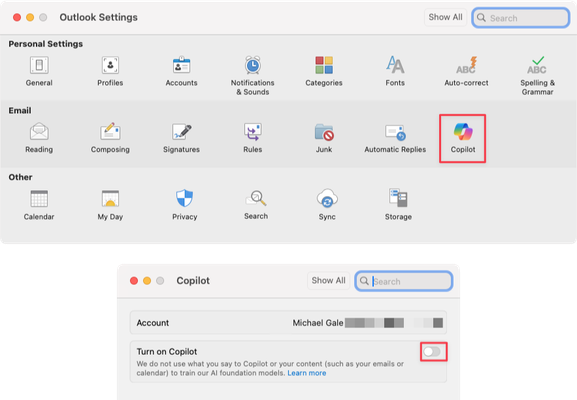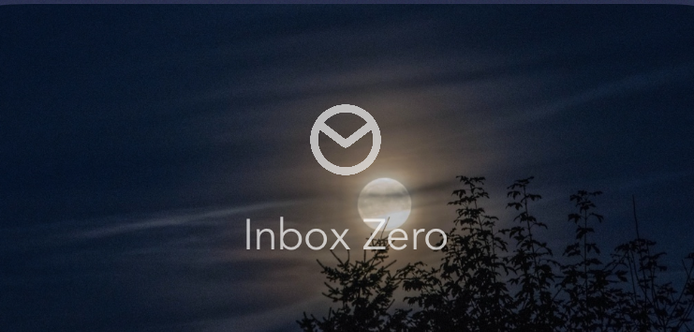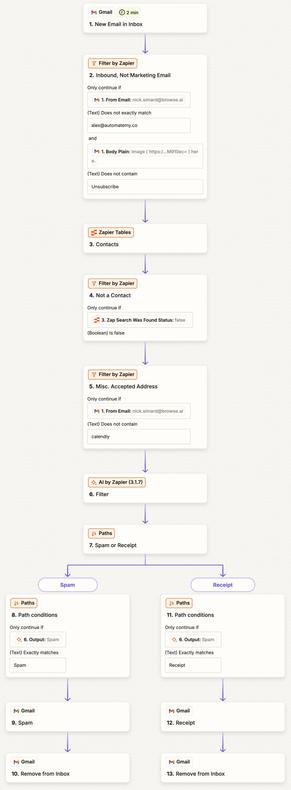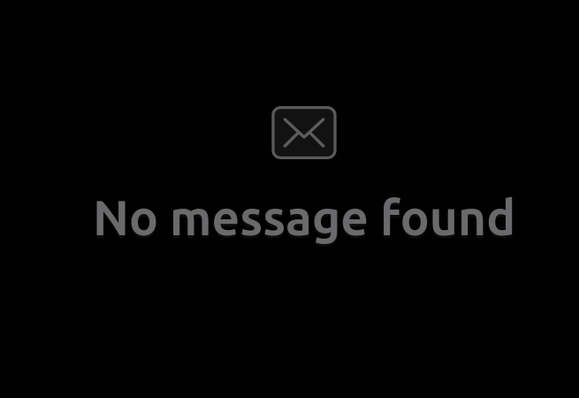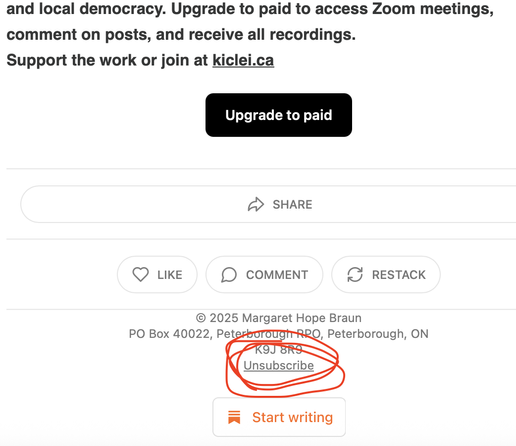#inboxzero
Svuotare dei nuovi messaggi la posta in arrivo il venerdì pomeriggio dopo aver passato mezza giornata fuori è un'impresa non da poco
:blobsweats:
Noticed this ugly ass #Copilot icon in #Outlook this morning, catching my eye and distracting me from reaching #InboxZero.
Gotta love opt out by default 🙄 /s
I have a four-hour train journey ahead of me. The internet connection is stable, and the screen protector is attached to my MacBook display. I wonder how many of the 89 emails in my inbox I'll be able to get through. Any guesses? #InboxZero
I opened my GMail, the one I basically use for ... nothing.
It's nothing but Lyft begging me to use their service, which I don't. Looking at all the discounts, it's like they'd be paying *me* to go places.
And shit from Google, "You logged in from a new IP."
+ *Select All* - *Delete* +
#InBoxZero Achieved
I built a smart Gmail filter using Zapier + AI to keep my inbox clean.
📥 Trigger: New email
✅ Filters:
Not a contact
Not on approved sender list
No “Unsubscribe” (skips newsletters I want)
🤖 AI classifies email:
Spam → Label + archive
Receipt → Label + archive
Everything else stays put.
Want help setting this up for your inbox? I’d love to help!
I'm the kind of person who, when using a video-conferencing tool and needs to share out my desktop, I try to only share out as little as possible. In general, I try to share out specific windows. Because I prefer to control what I'm sharing, it pisses me off when a conferencing-tool either only lets me share my entire desktop or just a single window from that desktop. It's also annoying when a tool actually supports sharing multiple, individual windows, only lets you select windows at the beginning of a sharing session (i.e., doesn't let you add or remove windows from the sharing-session without stopping the session and starting a new one).
One of the fun things about video conferences is when people do unconstrained screen-sharing. Invariably, this leads to their session being interrupted by pop-up notifications from other apps they have open (always great when an email- or chat-notification pops up and includes something funny or embarassing). Can also lead to you seeing chat-conversations, email sessions, etc. if they need to flip from one window to another.
Today, I was on a meeting with a teammate. He'd had his gSuite inbox open. I noticed in his navigation pane that he had nearly 1500 messages that were showing as unread (I assumed most had actually been read, previously, but that he'd marked them as unread to make them easier to find later, or something). Then I looked at the part of the mail display that shows how many total mesages are in the Inbox and that nearly 1500 unread was less than 10% of what was in his inbox.
I nearly died laughing. He asked what I was laughing at. I said to him, "you know how OCD I am about organizing stuff: your chaotic Inbox is absolutely killing me".
Me?
I have about a page and a half of folder-automation rules in my work gSuite account. Very little ends up in my main Inbox:
• Vendor support notifcations? Each goes into a vendor-specific folder.
• Emails about specific projects? Each goes into a project-specific folder.
• Automated notifications? Those go into a notification-spam folder-hierarchy.
• Emails about a project I'm no longer working on? You get an auto-reply saying "update your address lists" …and your message automatically gets marked as read before being automatically shunted into a folder specific to that project (I probably won't read it unless someone else on that project asks, "hey: I know you're off the project, but did you get a message about from ?")
• Somebody I hate talking to but can't just auto-route to /dev/null? Your messages go into my "pains in the ass" folder (that is literally the folder's name) and I'll review your email when I have sufficient amounts of both time to read and respond and and abundance of patience to deal with your bullshit
• Anything in my generic Inbox not recieved this month gets moved to an archive-hierarchy (organized with year subfolders with each year subfolder containing twelve month subfolders). I usually do this sometime between the 7th and 15th of the current month to better ensure that and month-straddling conversations don't get "lost"
I've been doing this since the mid-90s. It's a habit I developed long before #InboxZero" became a thing. It's a sanity-saver and it makes a mailbox a lot easier to deal with. In the 90s through early 00s, this habit was crucial to not killing your MUA (which could result in your mailbox getting corrupted or otherwise rendered unreadable or, more importantly, blowing out your quotas). The advent of cloud-based email services with no quotas seems to have cause a lot of people to be really lazy with organizing their email.
It's time to come clean. I'm an #inboxZero kinda guy. That little red badge w a number on it. Offensive. Viscerally. I don't even like knowing it's possible for anyone to walk around w 14k unread msgs like it's normal.
That's not communication. It's digital hoarding. It's stress in icon form. The only thing that triggers me anymore isn't politics, horror, or existential dread. It's watching someone swipe past a 4 digit unread count like it's fine. It's not. It's entropy w a subject line.
📬 Inbox chaos? You’re not alone
Tame the madness with smart strategies like:
🗂 Filters & folders
⏲ The 2-minute rule
🔕 Killing noisy notifications
Master your inbox, boost your focus.
Read the full guide → https://zurl.co/OBNBA
#TenecomTip #ProductivityHacks #InboxZero
aaaaaaand it's 3:15 in the morning.
but i'm done. #inboxzero
In support of my ongoing goal to achieve #InboxZero whenever possible, today I am hitting that handy “unsubscribe" button on any unsolicited emails that appear in my Inbox.
I do this about once a year.
It works!
After years of #InboxZero, today I finally achieved a similar state across my messaging platforms.
#InboxZero ist kein Mythos, sondern entlastet organisatorisch und mental. Denn nur ein leerer Posteingang ist ein schöner Posteingang ...
✉️ Master email deliverability like a pro!
Tired of the Gmail promotions tab hijacking your emails? Learn the simple tweaks to land in the primary inbox and boost your open rates.
#InboxZero #EmailStrategy #BoostYourOpenRate #seo
Get all the tips here 👉 https://boostinbox.com/blog/avoid-gmail-promotions-tab
*¿Cuánto tiempo tardas en organizar tu bandeja de entrada?
Con este #TIP de automatización ahorrarás como 2 horas semanales.
#Automatización #Productividad #InboxZero #IAenAcción #NotionEspañol #ZapierLife