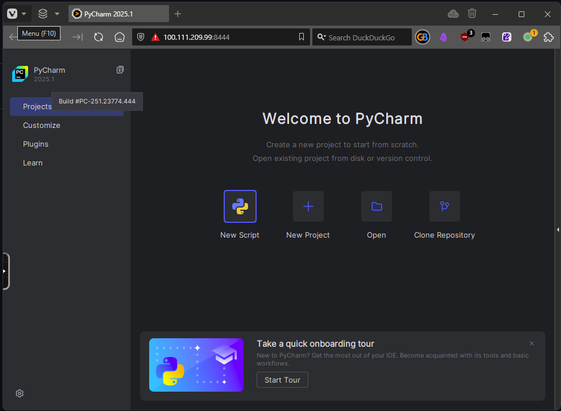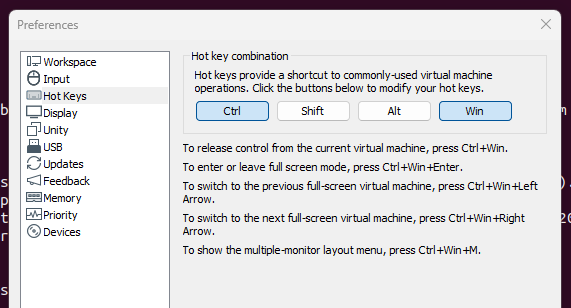Needed a simple way for my son to run a #Python development environment. "My #rdesktop template to the rescue!" It was easy to create a container that uses #PyCharm and run this from a browser, using a container and/or bootc (vm) images
#rdesktop
Not sure if this helps anyone else but just ran into a fun quirk. Have a Rasbery Pi that has been acting flakey through the KVM it's attached to, particularly on the V side of the box. I ended up using an Ubuntu VM to rdesktop into it and decided after weeks of tiny screen to rdesktop -f (full screen).
I suddenly realized the key bindings for rdesktop's -f and VMware's are the same so any attempt to get out of full screen in the rdesktop'd pi was fruitless.
Modifying the VMware preferences for the guest that I am rdesktop'ing from resolves this and allowed me to "Ctrl" + "Alt" + "Enter" to de-fullscreen.
If it saves anyone else a minute (or a few seconds assuming I am slower than most), just throwing it out there.
> Needing Python 2 would put me off somewhat… Ultimately, ssh covers all the remote access from a phone I ever need.
Ugh, I didn't realize it still runs on #Python2.
Do you ssh across the internet, or only LAN? Unfortunately, I have to use one GUI program on one windows box kind of frequently, so it's #VNC or bust. (Well, #rdesktop is fine, except penny pincher #Microsoft doesn't give you an rdesktop service unless you buy the pricey windows)