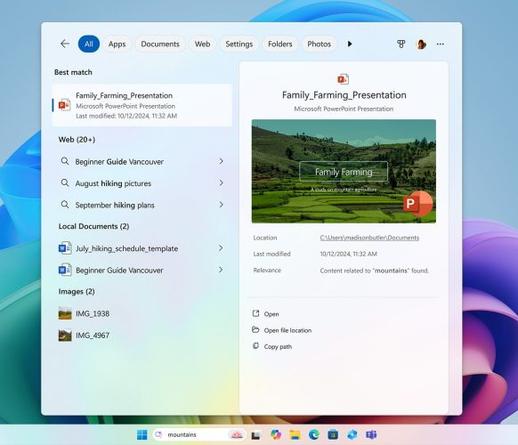It seems that #Microsoft has decided to remove #WindowsMaps from the store on July 1st, 2025. https://learn.microsoft.com/en-us/windows/whats-new/deprecated-features-resources and there is no obvious way to export favorites and collections.
So I took a look and found that the information is stored in the App directory under %LocalAppData%\Packages\Microsoft.WindowsMaps_8wekyb3d8bbwe\LocalState\Collections in several SQLite database files in subdirectories, all called Collections.db.
Just copy the files out and open them, e.g. with https://sqlitebrowser.org/ The collection entries are kept as varchar JSON strings in a field called JSON in a database called DBItem. Use 'select JSON from DBItem' and then save the output of the query into a new file.
#windowsMaps
Yksi viimeisistä palasista, joka periytyi Windows Phone -kännyköistä Windows-tietokoneille saakka, lakkautetaan
Kesällä tietokoneiden Windows Maps -karttasovellus lopetetaan.
https://dawn.fi/uutiset/2025/04/26/windows-kartat-sovellus-lopetetaan
#windows #windowsmaps #windowsphone #microsoft #uutiset #teknologia #tekniikka
Lilbits: Recall, AI-enhanced search, and Click to Do are rolling out for Copilot+ PCs, Microsoft also preview support for swearing while using voice typing
Microsoft’s Copilot+ PC platform was predicated on the idea that Windows computers with processors that have newfangled neural processing units would be able to do all sorts of nifty things with AI. But the most impressive features that Microsoft promised have been slow to arrive… after the company faced backlash over the potential privacy and security implications.
Now Microsoft is […]
#clickToDo #cosmic #lilbits #microsoft #profanityFilter #recall #retroid #swearing #tariffs #voiceTyping #windows #windowsMaps #windowsSearch
Microsoft is pulling the plug on the Windows Maps app. It'll be removed from the Microsoft Store in July, but first MS will push a final update "that makes it nonfunctional." Bing Maps on the web will continue to be available. https://www.neowin.net/news/microsoft-kills-windows-maps-app/ #Windows #Microsoft #WindowsMaps
From the #End of #2023 #WindowsMaps will no longer #SupportDownloadedData in #WindowsDevices...
#AllExcept: #WindowsForWerewolves...
🧙⚔️🤖🐺🤖⚔️🧙 | ☕️🎠🦹🐻🦹🎠☕