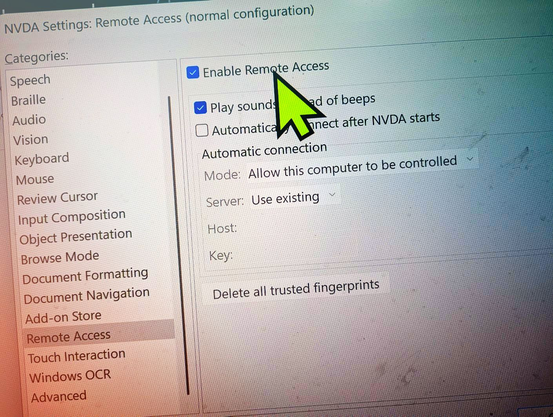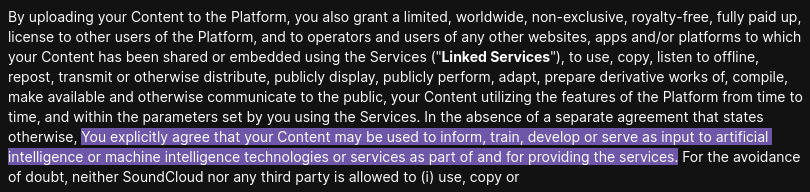I am very happy to say that #Cyprus took the second place at the International low-vision song contest #ILSC last Friday. The song was called Pyksida in Greek which means compass in English. https://www.youtube.com/watch?v=3Y8ZBSQQv5E The bigg winner was #Greece with brother and sister Demetris and Katholiki Tharenou. Their song was called tha tragoudao oso zo which means I will sing as long as I live. https://www.youtube.com/watch?v=Z3n_HI37pW4
I am from Cyprus, 40 years old.
I am totally blind.
I speak Greek and English.
I enjoy audio recording especially birds and nature, music, technology and radio.
I play the accordion and I sing a bit.
NVDA 2025.1 Beta 6 is now available!
Read the full details and download from: https://www.nvaccess.org/post/nvda-2025-1beta6/
Changes introduced in Beta 6:
- Updates to translations
- Fix for the COM registration fixing tool: don’t run when cancelling with alt+f4
- Minor fix for SAPI 4 voices
- Fix for Braille display detection
- Minor improvements to the user experience of Remote Access
Please continue to test and give feedback via GitHub!
#NVDA #NVDAsr #Beta #PreRelease #News #ScreenReader #Accessibility
This week's In-process Blog post is out! A bumper edition, featuring:
- NVDA in Open-Source Promotion Plan
- NVDA 2025.1 Beta 6
- Timings for the .1 Release
- NVDA Remote Access
- Other “Remote” add-onsv
Head to https://www.nvaccess.org/post/in-process-19th-may-2025/ and check it out now!
#NVDA #NVDAsr #Blog #News #Newsletter #Beta #PreRelease #FOSS #Free
What’s New in TalkBack 16.0 https://accessibleandroid.com/whats-new-in-talkback-16-0/
A bit under a year ago, my friend Michael Sheppard and I released our first album. I'm super excited to present our second album, Toward Hope.
Spotify: https://open.spotify.com/album/0xBJ5vL27iorzYVl1x5Uuo
Apple Music: https://music.apple.com/au/album/toward-hope/1814964243
YouTube: https://www.youtube.com/playlist?list=OLAK5uy_mV5sK-yiWucpTLGCc4QckQzLpPEzLRbXY
[Blog Post] AppleVis to Launch Community Bug Tracking Initiative https://www.applevis.com/blog/applevis-launch-community-bug-tracking-initiative?utm_source=dlvr.it&utm_medium=mastodon
Big news for #GAAD2025! 🎉 Accessible online shopping is now built into the Be My Eyes app, thanks to our collab with InnoSearch AI.
Shop products, book travel, earn 2% cash back.
No fees, no barriers. Just tap + shop! 🛒
https://www.bemyeyes.com/news/be-my-eyes-to-provide-in-app-accessible-shopping/
[Blog Post] Apple Previews New Accessibility Features Coming Later This Year: Accessibility Nutrition Labels, Magnifier for Mac, Braille Access Mode, and More https://www.applevis.com/blog/apple-previews-new-accessibility-features-coming-later-year-accessibility-nutrition-labels?utm_source=dlvr.it&utm_medium=mastodon
[Blog Post] Apple Releases iOS 18.5 and iPadOS 18.5 with Bug Fixes and Pride Harmony Wallpaper https://www.applevis.com/blog/apple-releases-ios-185-ipados-185-bug-fixes-pride-harmony-wallpaper?utm_source=dlvr.it&utm_medium=mastodon
There is a video on my iphone xs, which is about 20 gb. I connected the iphone to the pc with the usb cable, but this video doesn't show up so I can copy it on my pc. By doing some research, I found out that videos larger than 4 gb, don't show up in explorer. The workarounds I found, I have to say they confused me instead of helping me.
iPhone Tip. iOS Text Replacements.
Is there something that you seem to be typing all the time; like an email address, street address, phone number, even emoji's? How would you like to just type 3 or 4 letters, hit the space bar, and those letters will automatically change into that email address, emoji, etc. Well, that is what a text replacement is, and text replacements come built into iOS!
And if you are wondering, text replacements work no matter what you ar typing on; on screen keyboard, Braille Screen Input, or external keyboard. Can not say regarding a Braille display since I have never tested it on one.
How to make a text replacement on your iPhone:
1, Go to Settings, General, Keyboard, Text Replacement.
2, On this screen you will have an add button to add new text replacements, a search field to search through your list of text replacements that you have made if needed, and a list of all of the text replacements that you have already made.
3, So to add a new one, double tap on the add button near the top.
4, On the add new screen you have a save button and 2 edit fields; a phrase edit field, and a shortcut edit field.
5, So first, in the phrase edit field, type the email address, phrase, emoji, etc., that you want to appear after hitting the space bar.
6, Next, in the shortcut edit field, type the 3 or more letters that you want to represent what you entered in the phrase edit field.
7, The 3 or more letters can not be a word, part of a word, or a contraction if using Braille. For example, all of my text replacements start with the letters E J so it will not be confused for a part of a word or contraction.
8, A couple of examples I used:
E J G M, the shortcut for my gmail email address.
E J W F, shortcut for the Winking Face emoji.
You will have to come up with your own system to better help you remember your text replacements.
9, After entering your phrase and shortcut, just double tap the save button to add it to your list of text replacements.
10, While on the Add screen, you can repeat the process to enter as many text replacements as you want.
11, Just double tap the back button to go back to the original screen that has your list. There you will find all of the ones that you have made.
12, To delete a text replacement, swipe down your list to the one you want to delete, flick up to and choose delete.
13, To change or edit a text replacement, swipe down and double tap the one you want.
Text replacements can be very helpful and can make typing some things a lot quicker and easier.
Good luck and have fun!
#ios #text #Replacement #voiceover #blind #accessible #iPhone #Tip
if you are interested in our certification exam as proof of your skills - or even just to see if you can pass it - the exam itself is free to sit! Head to https://certification.nvaccess.org/
When you pass, if you WOULD like to support us, and receive a certificate, you have the opportunity and I do look forward to sending out your certificate!
NVDA 2025.1 Beta 5 is now available! Changes since beta 4 include:
- Updates to translations
- Fixes for reading math attributes in PDFs
- Minor improvements to the user experience of Remote Access
Read the full details and download at: https://www.nvaccess.org/post/nvda-2025-1beta5/
We are getting closer to NVDA 2025.1! Thank you to all those who have been trying out betas and giving us feedback, we greatly appreciate it!
#NVDA #NVDAsr #ScreenReader #Beta #PreRelease #Testing #Accessibility #NewVersion
SoundCloud has updated their Terms of Use and state that you agree anything you upload can be used to train AI models.
Please spread the word on this.
Edit: From replies, it looks like this may not be active in Canada, but is in the US, Mexico, UK and several EU countries.
:sharesloved2:
Many thanks to Rebekah Gregoriades for this article to Cyprus mail. Cyprus enters International Low-Vision Song Contest with ‘Pyxida’: https://cyprus-mail.com/2025/05/09/cyprus-enters-international-low-vision-song-contest-with-pyxida
Blind Users’ Negative Attitudes Towards Paid Apps: Mindsets and the Struggles of Sustainable Development https://accessibleandroid.com/blind-users-negative-attitudes-towards-paid-apps-mindsets-and-the-struggles-of-sustainable-development/
We are proud to introduce the New and Improved #ScribeForDocuments!
We’ve given Scribe’s engine quite the tune-up. The result? Remediation speed like you’ve never seen before, with no compromises on accuracy! Gone are the days of waiting several minutes to read your document. Upload your material to Scribe, and within a mere instant, it will be ready to read! While you read, Scribe continues plugging away at your document until it’s fully remediated, at which point you can produce your very own, offline copy of the document in our wide variety of conversion formats. Never before has document accessibility been this instant!
And as if that isn't enough of a speed boost, how about document remediation direct from your browser? With browser extensions for Chrome, Edge, and Firefox, Scribe now lives in your web browser. And the best part? You don’t even need to go hunting for icons! Just use a keyboard shortcut to activate Scribe, select your file, and within seconds, your content is remediated!
Found a PDF link? Use the keyboard to access the context menu, choose “Convert with Scribe,” and you’re off to the races!
Audio narration gets a massive update here as well!
Our updated text-to-speech engine offers incredibly natural voices that can even switch languages mid-document. Whether you’re listening to a business proposal or a leisure read, these voices enhance the experience without the robotic feel we’ve had to tolerate for too long.
Affordable Pricing That Makes Sense
In an effort to make document remediation as affordable as possible, we have introduced a new, simplified pricing structure.
• Pages can be purchased À la carte at a rate of $0.05 per page.
• The minimum spend of $10 gets you 200 pages!
• $25, which used to give you 100 pages, now gives you 500 pages!
• These pages never expire, and will remain at the ready when the need arises.
• Our subscription has increased to 4x its original value: $250 now gives you a hopping 10000 pages per year!
• Irrespective of purchase type, we have significantly increased the available payment methods we support, making purchases easier than ever.
With the great many new features present in Scribe for Documents, now is an excellent time to get in on the action!
Try Scribe for yourself by visiting https://scribeit.io, and see just how easy it is to get your documents remediated!
Windows Has an Emergency Restart Option You Probably Don’t Know About
(Bonus: This works by pressing CTRL+space on "power" in the Alt+CTRL+Del dialog too!)
https://lifehacker.com/tech/windows-has-an-emergency-restart-option-you-probably-dont-know-about
NVDA 2025.1 Beta 4 is now available! Changes from Beta 3 include:
- Updates to translations
- Fix security issue which allowed an arbitrary process to connect to a Remote Access session running on a secure screen
- Allow Remote Access leaders to regain control after the last follower has disconnected
- Improve focus handling in the Remote Access Connection dialog
- Don’t toggle Remote Access mute when not connected
Read the full details & download from: https://www.nvaccess.org/post/nvda-2025-1beta4/
#NVDA #NVDAsr
Episode 23 of Access On, is on.
This week, we begin serializing our recent seminar about online meetings by discussing tips and tricks for effective participation in any online meeting, regardless of platform.
The AI service Perplexity has unveiled an alternative to Siri in its iPhone app. We explore its capabilities.
Listeners discuss adjusting playback speed in YouTube for iOS, a stand-alone talking thermostat, PowerPoint, and more.