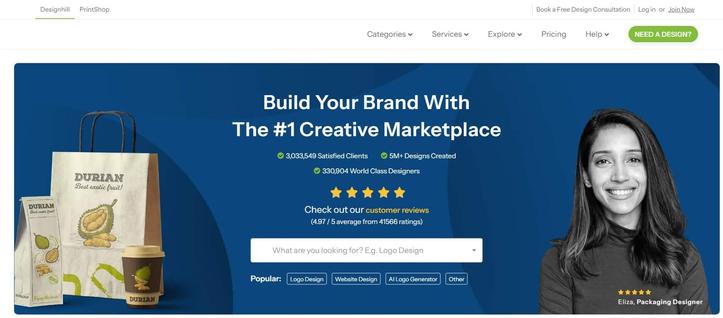AI in Design? Not the End, But Your New Creative Advantage!
A wave of artificial intelligence is washing over the creative world, and for many designers, it feels like a tidal wave. The rapid rise of generative tools and automation can spark an immediate sense of unease. It is a completely natural reaction. But what happens when you push past that initial fear? You find something far more interesting: a powerful opportunity. The conversation around AI in design is not about replacement; it is about reframing your entire creative process.
Artificial intelligence is not the death of originality. Instead, think of it as a new, powerful lens that helps you sharpen your focus. Today’s tools, from Adobe Firefly to the AI features integrated directly into Adobe Creative Cloud, are designed to be collaborative partners. They are not here to take your job. They are here to enhance your skills. When you learn to use them with intention, they elevate your human creativity instead of diminishing it.
The real question is not whether AI poses a threat. The real question is how you can harness its power to your advantage. How can you use it to amplify your unique voice, honor your craft, and uphold your ethical standards? Let’s explore that.
Design Isn’t Obsolete—It’s Evolving
Let’s get one thing straight. The practice of design, which is fundamentally rooted in human empathy, strategic thinking, and visual storytelling, will never become obsolete. What is changing, however, is the workflow. The day-to-day tasks are being transformed.
AI tools in the design space, such as Generative Fill in Photoshop or text-to-image generation in Adobe Firefly, are incredible accelerators. They speed up ideation, iteration, and final execution. This does not mean less creativity is required. On the contrary, it means you have more time and mental energy to focus on the big picture—the core ideas behind the pixels.
Designers who grasp this fundamental shift are already adapting and thriving. They are building smarter, more efficient workflows. They are saving countless hours on repetitive, mundane tasks. Consequently, they can dedicate their expertise to high-level creative direction and strategy. They are not using AI to shortcut the creative process. They are using it to make the process sharper, smarter, and more impactful.
Adobe Firefly: Your New Creative Co-Pilot
When it comes to AI in design, Adobe Firefly stands out because it was built specifically for creatives. It is arguably the most designer-focused generative AI platform available today. Unlike many other tools, Firefly was developed with commercial safety, visual quality, and brand consistency as its top priorities.
Its seamless integration across the Adobe Creative Cloud suite—including Photoshop, Illustrator, and InDesign—provides an intuitive and powerful entry point into AI-powered creativity. Designers can now generate unique textures, complex patterns, and endless color variations with a simple text prompt. You can even create entire image compositions from scratch. But here is the most important part: you always remain in the driver’s seat.
With Adobe Firefly, the AI serves as your assistant, not your director. It offers suggestions and directions, but it never makes the final decision. It is a sketch partner that can explore a dozen avenues in the time it would take you to explore one. This subtle but crucial distinction changes everything. It empowers you, rather than overpowering you.
The Real Deal: What AI Can (and Can’t) Do for Your Design Workflow
A common misconception is that artificial intelligence can truly replicate, or even replace, human creativity. It cannot. AI is a master of remixing. It can analyze vast datasets of existing information and generate visual concepts based on those patterns. However, it cannot originate a vision from scratch. It lacks the capacity for genuine brand thinking, cultural nuance, and deep emotional resonance.
What it can do, and do exceptionally well, is supercharge your workflow. It can generate a wide array of options in seconds. It can help you build prototypes faster than ever before. Most importantly, it can free up your valuable time so you can concentrate on what truly matters: storytelling, strategy, and impeccable craft.
Here are key areas where AI offers powerful support for designers:
- Rapid Ideation: Generate dozens of image variations for a client pitch in minutes.
- Efficient Prototyping: Create high-quality placeholder visuals during the wireframing stage.
- Scalable Exploration: Iterate on logo concepts or branding elements at a massive scale.
- Enhanced Photo Editing: Use AI for precision masking, object removal, or complex retouching.
- Typographic Experimentation: Explore font pairings and layouts without tedious manual adjustments.
Using AI in design is not about replacing your process. It is about refining it to be more efficient and creatively expansive.
Using AI in Design Without Losing Your Soul (or Your Job)
Now, let’s talk about ethics. This is a critical conversation. One of the most significant critiques of AI-generated art is that it has the potential to undermine originality or exploit the work of other artists. This concern is entirely valid. The ethical implications, however, depend entirely on how the tool is built and how it is used.
Responsible designers use AI to support their original ideas, not to replace them. This is where a tool like Adobe Firefly makes a profound difference. It is trained on Adobe Stock’s library of licensed, high-resolution images, openly licensed content, and public domain content where the copyright has expired. This matters immensely. It is a commitment to ethical design AI that protects your work, your professional reputation, and the broader creative community.
Ethical use of AI in your design practice means:
- Verifying Usage Rights: Always ensure you have the proper rights for any AI-generated asset before using it in commercial projects.
- Assisting, Not Replacing: Use AI as a tool to explore, enhance, and accelerate your unique creative concepts.
- Practicing Transparency: Be open with clients and collaborators about how and when AI is part of your creative process.
- Giving Credit: Always credit your collaborators, whether they are human or algorithmic.
Creativity with integrity is still the gold standard. Artificial intelligence does not change that fundamental principle.
Real-World Examples of AI-Enhanced Design
Smart creatives are already integrating AI tools in Adobe Creative Cloud to unlock new levels of value for their clients and studios. This is not a theoretical future; it is happening right now.
For Freelance Designers
Use Adobe Firefly to create rapid mockups and test concepts. This saves hours in the early stages of client discussions, allowing you to present more polished ideas from the very beginning without a massive time investment.
For Design Studios
Automate the creation of product variations in Adobe Illustrator. Imagine designing packaging for a product line with dozens of flavors or colors. AI can handle the versioning, freeing up your team to focus on the core brand strategy.
For Social Media Creators
Leverage text-to-image tools to craft compelling visual stories for marketing campaigns. This reduces reliance on generic stock imagery and allows for the creation of truly unique and on-brand visuals at the speed of social media.
For UX/UI Teams
Use AI-powered layout suggestions in tools like Adobe XD to build and test prototypes more quickly. This allows for faster iteration based on user feedback, all while keeping the user’s needs at the forefront.
Future-Proofing Your Creative Career
AI will not be the end of the design profession. Instead, it will elevate the role of the designer to be more strategic, visionary, and essential than ever before. Those who resist this change risk becoming inefficient and, eventually, obsolete. But those who adapt will become truly irreplaceable.
Now is the perfect time to build your AI literacy. Take the time to understand how generative AI tools like Adobe Firefly work. Learn when to trust automation and, just as importantly, when to rely on your own hard-won creative instinct. Get comfortable with experimentation. You are not learning to compete with AI. You are learning to collaborate with it.
As AI in design becomes more deeply integrated into our daily workflows, the demand for uniquely human skills—empathy, critical thinking, storytelling, and ethical judgment—will only continue to grow.
Design’s Future Is Human, Powered by AI
The creative industry does not need less human input. It needs better, smarter tools to support the brilliance that only humans can bring to the table. Artificial intelligence is precisely that: a tool. It is only as powerful, insightful, or ethical as the creative professional who wields it.
Designers who choose to embrace AI as a creative ally, rather than a threat, will be the ones who lead the next chapter of visual communication. Tools like Adobe Firefly and the other AI features in Creative Cloud give you a significant competitive edge. But it is your vision, your empathy, and your story that give that edge its ultimate value.
The question is no longer whether AI will change design. It already has. The real question is—are you ready to lead the charge?
Feel free to browse WE AND THE COLOR’s AI and Design categories for more.
#AdobeCreativeCloud #adobeFirefly #adobeIllustrator #AdobeInDesign #adobePhotoshop #ai #AIInDesign #design #graphicDesign