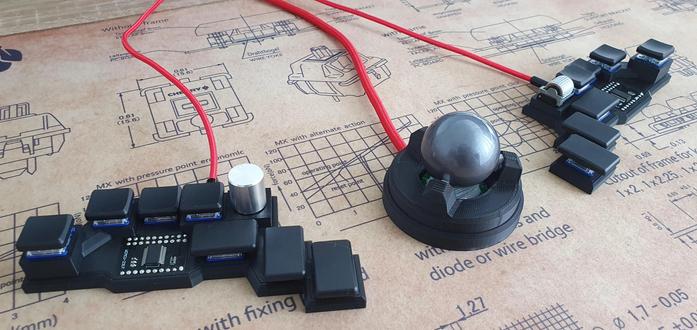The Charachorder Keyboard Is Too Fast for Competition
We interrupt the flow of Keebin' with Kristina to bring you this special bulletin. When three different people alert you to a keyboard within 48 hours or so, it calls for more than just a paragraph in the roundup column. So here are several paragraphs, an animated GIF, and some extended commentary about the Charachorder, a new kind of input that came up through Kickstarter in 2021.
Driving this hype train are some short viral videos that show the founder hitting 500+ WPM on this crazy thing. FYI, that is fast enough to get you banned from typing competitions, including the monkeytype leaderboard. Those apes forbid chorded input altogether, and automatically throw out entries above 300 WPM. It acheives these insane speeds through clever mechanical design and, of course, firmware.
Wiggle Room
The Charachorder resembles a pair of rock climbing holds connected with a length of extruded aluminum. Each hold has nine little golf tee-looking joysticks sprouting out of it, which take the place of keys. There are three golf tees for the thumb to wiggle, four for the fingers, and two extras beneath the middle and ring fingers for arrow keys and mouse control.
Instead of using up-down motion like a regular keyswitch, each little joystick has D-pad directionality for four-way input per digit. The founders claim that 300+ unique inputs and over 17 billion chord combinations are possible without lifting a finger.
One of the cool things about Charachorder is that it accepts standard-one-at-a-time typing as well as chorded input. The chording style isn't particular, either. According to the site, you just mash h, e, l, o at the same time, and you've got 'hello'. Doesn't matter if they hit the screen in the wrong order, because the processor rearranges them on the fly. So there's none of this 'learn a whole new language' business to type syllables by shorthand, but of course, you will have to learn a new layout.
Could Have Been an IO Project
Although none of the technical details seem to be listed anywhere on the site, there's a rather nice GIF that shows the internals.
Astute viewers will notice what appears to be an Arduino Pro Micro along with another board that looks like a wireless module of some kind, and a single AA cell. However, the site says that only wired versions are available, and the picture above shows that the halves are connected with a retractable 3.5 mm cable.
This thing totally reminds me of the DataHand keyboard and its open-source successor the lalboard, although I don't find it as aesthetically pleasing as either one. I think I prefer the individual switches of the DataHand, though I like the idea of slightly less finger movement from rocking those little joysticks around. Honestly, I'd have to try both to be sure. Y'all know where to send donations to the keeb fund, right?
Thanks to [D---], [The Commenter Formerly Known as Ren], and [RoganDawes] for the tip!
[Images via Charachorder]
#hackadaycolumns #peripheralshacks #chordedkeyboard #chording #chordingkeyboard #keyboard