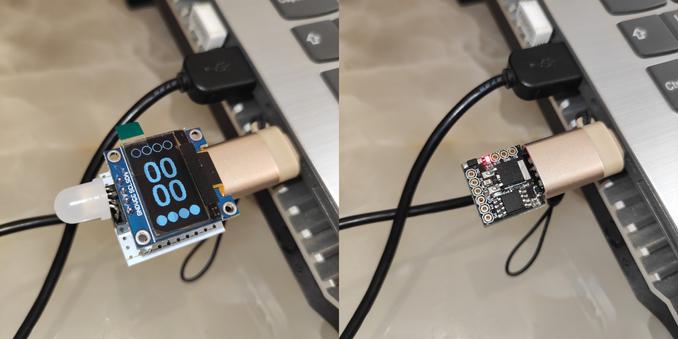Cherry Pomodoro Timer Forces You to Follow
If you have trouble staying focused and getting work done, the Pomodoro Technique of working in 25-minute intervals with 5-minute breaks is pretty hard to beat. The only problem is that it requires a lot of input from the user, and all that timer-setting can get in the way of actually getting down to business. The absolute worst is when you find yourself working hard, but see that forgot to set the damn timer (ask us how we know). In essence, the tomato itself can only do so much -- you have to actually use it and honor the timer, put in the work, and believe in the system.
But what if you didn't have to do as much? With [Erfan Sn]'s design, all you have to do is plug it in to a USB port and the countdown starts automatically. Not only does this Pomodoro timer force you to get with the program, it also makes you take breaks from the screen by putting the computer into sleep mode when the 25 minutes (or whatever time you set in the software) are up. This thing even keeps track of your Pomodoro count.
At the heart of this build is the Digispark ATtiny85 dev board, which has a handy onboard USB plug. It can be built with or without the OLED screen, which is good if you are easily distracted by the timer itself. This cherry tomato only costs about $10 to make, it's tiny, and you can take it anywhere.
As you will see in the gifs on GitHub, [Erfan Sn] has it plugged into a female USB-A to male USB-C, which is probably better for the computer long-term, what with all the plugging and unplugging. When we make ours, we'll probably plug it into a hub that has power switches for each port.
If all of this sounds like too much work, check out this build that senses whether or not you're in the chair.
#attinyhacks #microcontrollers #attiny85 #digispark #oledscreen #pomodoro #thepomodorotechnique #timemanagement