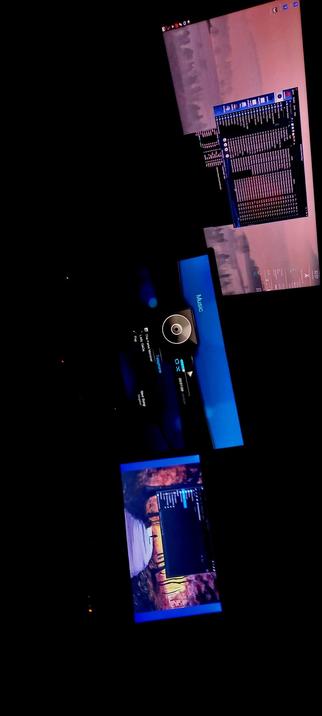For now this is the manner in which I have to monitor & access my storage devices, using an obsolete notebook.
Make no mistake the middle IPS LED panel is not, I repeat _not_ driven by The Notebook. A dedicated audio device is driving that screen. A device which runs 24/7 using an embedded Linux version. This is one of the devices I have connected to my Analog Audio network, to make sure that there's always an audio signal in the network.
I'm using a Live version of my favorite Linux distribution. As you may remember, none of my bootable storage devices can be used, since they all have EFI and the notebook doesn't even know what language that is let alone access them in a bootable fashion.
Regretfully, the most important music playback program Music on Console {moc} is not on the dvd image, meaning that without internet I cannot use that program
I'm thankful that the composers of my favorite distribution have made sure that using it live, in this manner, works so smoothly, you would almost think it's installed on the machine
#Hardware #failure #Gigabyte #enshittification #programming #OpenSource #notebook