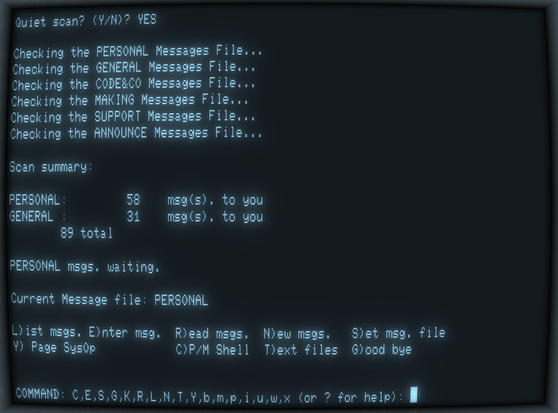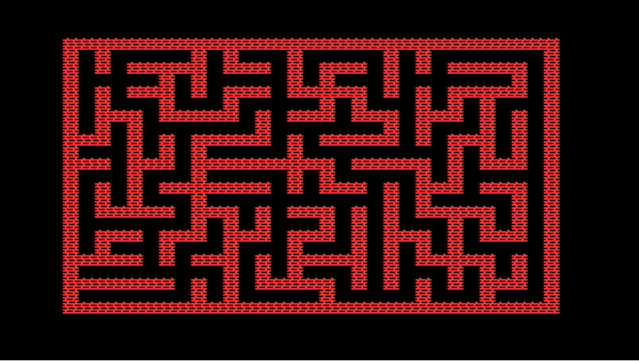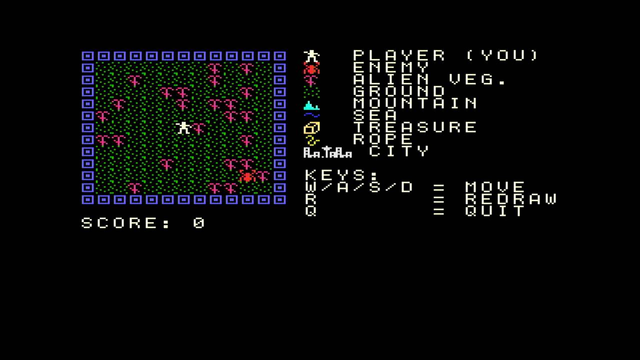refining the full message scan by adding a "quiet scan" option and a nifty summary.
#HiTechC
It's moving! 🥳
Enough tinkering for today, I'm getting a little tired and I also need some food ... 🥙
Now that looks like a valid procedural maze to me ...
... this is fun! 🙂
colors added ...
... and one final screenshot (I promise), this time using the #HiTechC port I of my #TMS9918A driver code which I prototyped in #DXForth #Forth
I've added the reference implementation for Bresenham's line drawing and circle algorithms, which I found on Wikipedia and geeksforgeeks.org (so this was just a matter of copy-and-paste - no fame here).
So why porting the code to C? Because it turns out the compiled C code performs a notch faster than the compiled Forth code. And there's an older C project I wanted VDP support for.
But honestly, being just a slightly advanced Forth coder I didn't want to spend hours on implementing a merely acceptable version of Bresenham's circle and line drawing algorithms in Forth - I wanted a quick win. But that doesn't mean that I'll never add these to the Forth driver code as well. Just not right now.
I took some time today to port my #Forth code for the #TMS9918A to #HiTechC and implement that into the #PBM viewer for CP/M that I wrote about two years ago.
As a result, the pbm viewer now suports #PiZeroTerminal #PropellerVGAGraphicsCard and #TMS9918A video output (the latter only at 256x192 image resolution, Propeller VGA and Pi Zero Terminal allow two more resolutions). And if you want, you can output the image on all the devices by specifying the '-A' (= output to all) option.
EDIT: the new code release and binary now available in the following #GitLab repo:
A little ASCII / VT100 shooter game demo written in Hi-Tech C on CP/M
https://diode.zone/videos/watch/3f79d910-66a0-4b08-a212-c6fe8520e321