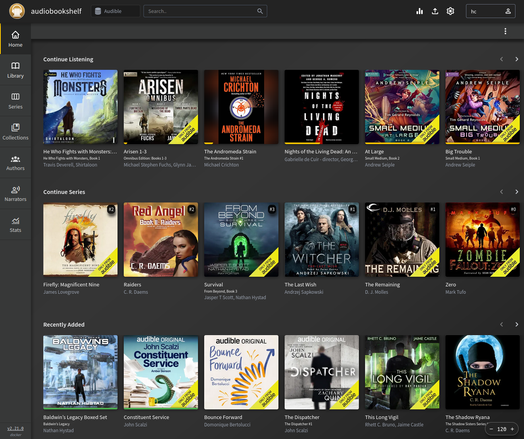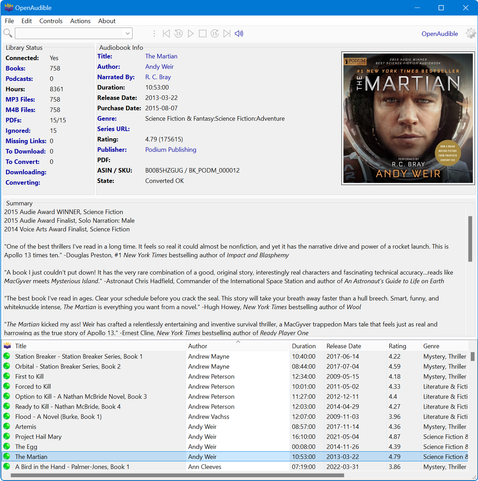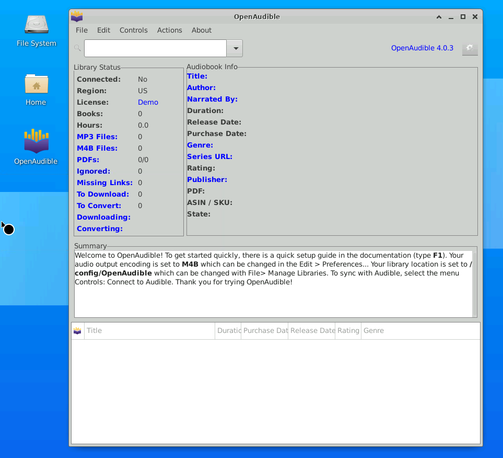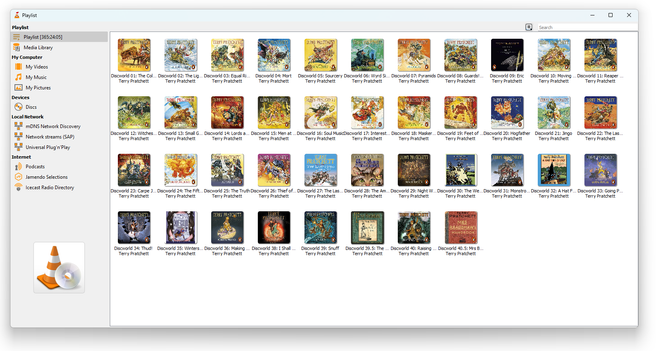I'm liking what I'm seeing with #OpenAudible but I'm trying to figure out a solution for hosting my library because I'll finish a book away from home and want to immediately start another but don't want to have them al stored on my phone...
#OpenAudible
I'm a huge fan of #Audiobooks and I get most of mine from Audible. Like Netflix and other streaming services, titles unfortunately come and go. I'm a grumpy old man who prefers his titles to stay put, but thanks to #OpenAudible and #AudioBookShelf, I've got my own library set up. Today though, stuff stopped working.
While uploading, it hung forever and failed with 502 Bad Gateway. After tearing my remaining hair for a bit, I realized that it failed after exactly 60 seconds. Turns out this was the read timeout for the reverse proxy. I never saw this timeout before. Turns out the root cause was the Unifi Flex switch under my desk, which had fallen back to 100Mbit instead of 1000Mbit. Uploads were slow as hell, and that triggered the timeout. I'm running proper ethernet wiring throughout the house, so I'm unsure why this happened. #Gremlins in the cables perhaps. Anyhoo, reinserted the RJ45 connector, and it went back to 1000Mbit and uploads were working fine again.
Isn't #IT lovely?
A tool I've used for a few years now, #openaudible let's you download, convert and strip #DRM from purchased #audiobooks on #audible. Not free, nor open source, but a very handy tool for anyone with a library on that platform who wants to control the titles they've purchased. Available for #windows #mac #linux
Migrating from Audible to Audiobookshelf
Reading Time: 2 minutes
In the current day and age moving from Amazon is not unappealing. I wish that Audible.com had never been bought by Amazon because I love Audible but hate what Amazon represents. It represents a monopolisation of the way people shop and by content around the world. Luckily in Switzerland we have Galaxus as a practical alternative.
For several months, by now, I have migrated all of my books from Audible.com to Audiobookshelf via Openaudible. To be clear I am not encouraging piracy. I am encouraging a personal backup for the books that we have bought as individuals, to preserve as individuals. I have used Audible for years and want to preserve what I have invested in, for my own enjoyment.
OpenAudible is a tool that you can use to convert Audible aax files to MP3 or M4b files. You download your library, convert the books and then keep them on your own hard drives.
The next step is to get a raspberry Pi. With the Raspberry Pi if you install Ubuntu and Docker you can use the docker file to install Audiobookshelf on your own machine. You can then import your audio books to your library and listen to them at your convenience.
To keep your books safe you can add tailscale to the Pi and connect to the server via tailscale and Firefox on an iOS device or the Android App on an Android phone. You can then listen to your books from anywhere at any time.The reason for using Tailscale is that you keep your books private, to avoid the risk of the content you own being pirated by others.
Remember, as I keep repeating, this is not about piracy, this is about backing up the content that you legally bought, for your own personal use. I am still subscribed to Audible and will probably not cancel my membership. This is about self-hosting and a measure of digital sovereignty, although I hate the term and connotations of the word. I prefer digital "self-reliance".
#alternative #audible #audiobookshelf #migrating #openaudible
Was on a long 4-hour car trip last week and got to thinking how good it is to have audiobooks to listen to as I drive. These days music tends to put me to sleep - not a good idea when driving - so I prefer audiobooks or podcasts.
There is something different about an audiobook, even if listening to a book I've already read. The pacing is different.
Across the last 2 years I purchased all the re-recordings of the Discworld novels from Audible. I managed to discount the hell out of it, but even so, was over $450 in purchases. Because I don't want to leave "licences" in the hands of Audible for books I've paid for, I use OpenAudible to download copies to my PC. It effortlessly downloads all my audiobooks to my PC, and converts them to m4b format, where they are automatically collected by Plex. From there I use Prologue on iPhone/Carplay for listening anywhere I want.
Audible -> OpenAudible -> Plex -> Prologue -> my ears. Takes no more time than waiting for the download.
(OpenAudible may at their discretion grant me a year's extended license for this little review, but if they don't I still stand by it. It sits in my list of essential software)
Reading Time: 3 minutes
As I write this I am waiting for my Apple Laptop to complete two tasks. The first task is to convert all my audible books from AAX to MP3 format. This is taking days to complete because I have over 500 books and my mac book pro is slow, due to it being from 2016.
Very Slow Time Machine
I’m also waiting for my mac book pro to backup to a one terabyte external HD, before repurposing a one terabyte SSD. It’s a waste to have an SSD working as a time machine backup when it could be used for more interesting tasks.
Flickr Backup
I recently downloaded all of my photos from flickr. I want to consolidate my photos from iPhoto, now Photos, with Picasa photos, Now also Photos (but by Google), as well as by flickr, which is still just flickr. I checked and PhotoPrism is written so that it can get metadata from Flickr export files and populate PhotoPrism.
Unzipping
At some point I need to spend several hours unzipping over one hundred and fourty files. I want to use a Linux system because with Linux images are unzipped into a single folder structure, whereas with MacOS each zip file becomes an individual folder, and when you have 140 zips you don’t want to go through 140 folders to reconcile all the files into the structure they should be in.
This is important, because exported image files are organised by folders, but their creation date and modified date correspond to when the zip was created, rather than the files. This means that I need Photoprism to see the photo files and find the JSON data that goes with them. I wanted to reorganise my files manually, by date, but I can’t.
PhotoPrism Duplicate Detection
there is a silver lining. PhotoPrism is designed not only so that it can see the photos and read the json files with exif information but it can also detect duplicates. I was going to do it manually because I thought it would be faster, but it isn’t faster, and could become very messy later, if I mess around with photo files. JSON files will no longer have the right information to go with the photo files.
Replacing Time Machine and Google Backup with NextCloud
In theory I don’t need to wait for Time Machine to backup to an external hard drive because I could setup Nextcloud to take care of backing up for me. I will do that, once this backup is over.
Ubuntu From Target Drive
In the past I have run Linux on a mac using the Target Drive mode but the issue is that you need to shut down the machine if you want to move it. With an SSD I could theoretically move the computer whilst it’s hibernating or sleeping. It would give me the flexibility of having a Linux system, without having to wipe MacOS.
I want to wipe MacOS from that drive anyway, but first I want to ensure that Ubuntu or another version of Linux runs well before taking the plunge.
And Finally
Time Machine
Time Machine is demonstrating why it makes sense to replace it with a self-hosted instance of Next Cloud. It shouldn’t take a day and a half or more to backup a laptop. With Next Cloud I will have an always on backup of files from the laptop.
AudioBookShelf
Yesterday I moved audiobooks and podcasts from the Pi SD card to an external hard drive and it worked flawlessly so I know that this migration is easy, as long as I update the docker-compose file.
PhotoPrism
At the moment I have a photoprism library, that I will need to reconcile with my flickr and local versions of photos. I know that some duplicates remain so the question is whether to place flickr in one folder within import, and the local versions of photos in another folder, and import both at once, or should I import local files first, and then move the flickr files?
Time Consuming
I have been collecting files for at least two decades. By experimenting with self hosted versions of PhotoPrism, Nextcloud and more I was pushed to clear the chaos in my drive collection. It has taken a lot of time but the result is that I will soon have a few drives free to re-use for smaller projects.
A Good Feeling
It takes hours to move files from smaller drives to larger drives, and to detect and remove duplicates. It can feel overwhelming and tedious but in the end you get something worthwhile. I now have all my photos in one place organised chronologically, all my videos across two drives, organised chronologically and soon all my audiobooks and favourite podcasts organised.
When all your files are across several drives you lose track of where things are. Now, I might spend hours waiting for files to move from drive to drive, and for photoprism or openaudible to convert files but the result is that I regain access to files that were lost in a chaos of drives and duplicates.
I also regain several terabytes of space on hard drives, providing space to store and work on new projects.
I like #Audible, but I also prefer to have my audiobooks on my own storage. Luckily there is #OpenAudible that can download my legally purchased titles, and #AudiobookShelf that can help me organize and listen to them - even when I'm on the road. Recently I've discovered that OpenAudible comes in a #containerized version, which is right up my alley - I could run it on my Synology NAS, access it from anywhere and not worry about files filling up my laptop or desktop system. Now here's the amusing part: sure the OpenAudible guys have provided a "containerized" version, but it's done in all the wrong ways: it's still running their Java application, but wrapped in an HTTP-enabled remote desktop client that accesses a Linux desktop, which is also running in the container. There's even an SSH server running there. Guys, while your application is most excellent, you have many things to learn about containers - full fat VM-like containers is not how you do it.
@wtpisaac
Good question!
As far as books goes, I've been using https://bookstore.org for most of my recent purchases. They're great.
Otherwise, I'll usually search the internet for "booktitle buy [my country]" and pick the least awful distributor. For older works, https://archive.org has MANY titles for download or borrow.
For shopping, I try to order from as close to the manufacturer or producer as possible if I can't get it locally.
A fun fact about Amazon is that they LOSE money every time they ship something out (Amazon makes all their money from their AWS web services - the marketplace is now just a loss-leader/competition killer), so don't feel too bad if there's something there you rely on.
Amazon audiobooks can be downloaded and converted into any audio format you'd like - #DRM-free using a tool like #OpenAudible.
I finally have accumulated enough Audible credits to complete my Discworld audiobook collection.
Downloaded them with OpenAudible ( love that tool! https://github.com/openaudible/openaudible ), converted, tagged and labelled everything.
10.6 GiB, 42 Books - 365 hours, 24 minutes of #pterry
#discworld #openaudible #audible #terrypratchett #audiobook
I have also backed up all the audio books I bought with #Audible credits. Tried #OpenAudible, but apart from the free version not converting files (so I couldn't be sure that worked), the AAX files it downloaded all appeared to not work the #Audiblex script I found.
Ended up having to re-download them all manually in a browser (including a few retries for failed downloads), then converting them with Audiblex (which was great). Find it at https://github.com/naueramant/Audiblex
So I’m 100% happy with having moved my #audiobook collection to #plex+#prologue.app. But I’ve got a painfully minimal setup, it’s basically just running #OpenAudible and dumping them next to the rest of my library.
Is anyone doing something fancy worth trying? Improved tagging, author metadata, etc?
I'm a sucker for #selfhosting and just discovered #audiobookshelf (https://www.audiobookshelf.org/). Combined with #OpenAudible, my audiobook collection is downloaded, safe and sound and not depending on someone else's license deals. The Android app is pretty sweet too.
Does anyone know what the last FOSS release of #OpenAudible was? I'd like to try using it, without using the new, awful, proprietary, GPL-violating "Open"Audible.
OpenAudible is a free app that allows you to download, listen to, and manage your Audible audiobooks all in one place. It is the best audible alternative which works on Mac, Windows, and Linux platforms, and it can organize all of your titles into an HTML library instantly.
Visit: https://www.techtoreview.com/top-picks/audible-alternative.html
#audiblealternative #openaudible #audiobooks #windows #mac #linux
I just discovered #OpenAudible, a program that lets you download and convert #Audiobooks from #Audible.
https://github.com/openaudible/openaudible
It runs on Linux (there are even .deb and .rpm packages available on their website) and the code is hosted on GitHub.
Un proyecto abierto termina por transformarse por falta de apoyo de la comunidad.
#OpenAudible tenia el objetivo de ofrecer una solucion para los servicios de #AMZ / #GAFAM y poder convertir nuestros archivos de audio a un formato mas amigable.
Desde inicios de julio, este proyecto solo ofrece una version comercial, 12 #USD o 13 #Euro.
Yo adquiero #audiolibro una o dos veces al año y la verdad es que pagar ese precio solo por convertirlos, creo que es una barbaridad.
😩 😩 😩 😩 😩 😩 😩 😩 😩 😩