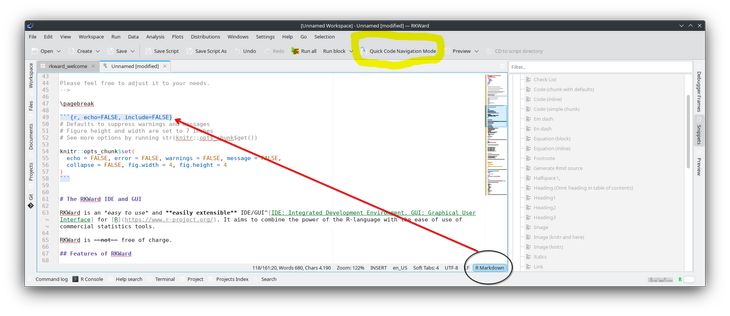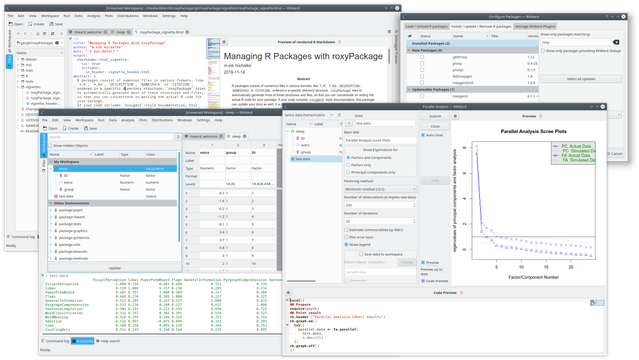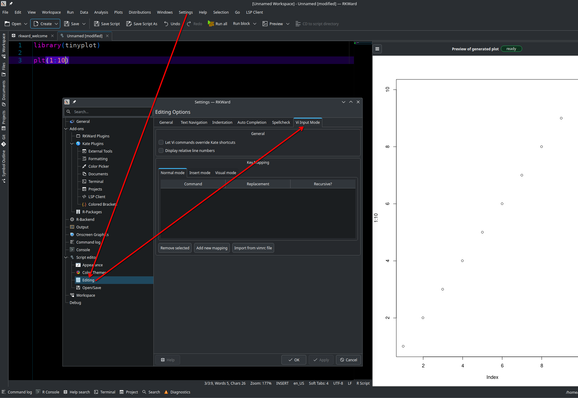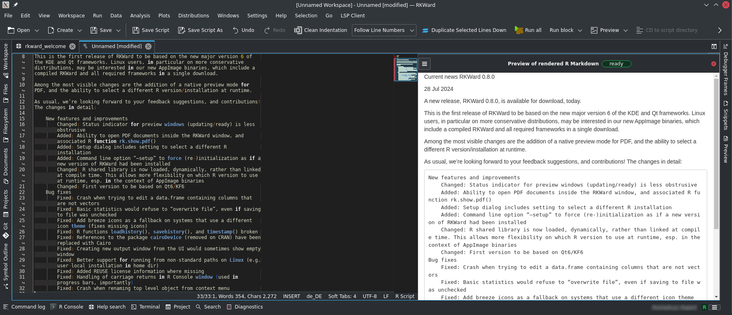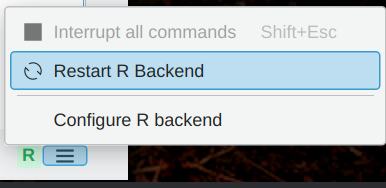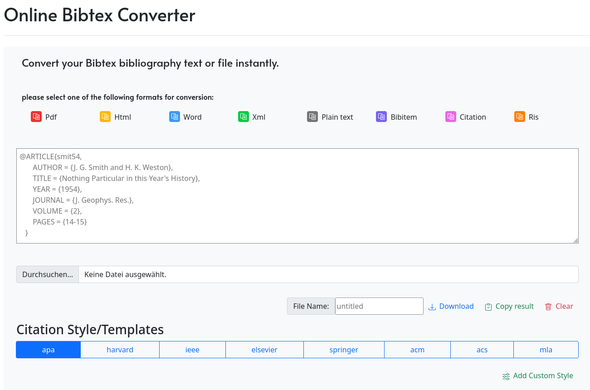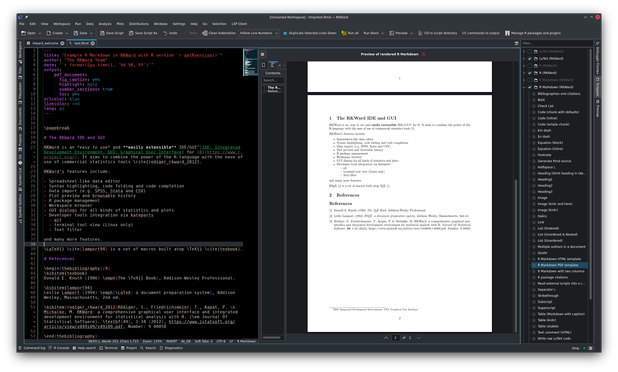@tinyspheresof @rkward Sorry for the late response. Currently, there is no such functionality in #rkward, except that one in the screenshot.
But let me tell you about an upcoming feature called “Code navigation”. It is enabled in the latest AppImage (https://cdn.kde.org/ci-builds/education/rkward/master/linux/)
It helps you to very quickly navigate the R and #RMarkdown scripts. It will address your problem directly.
#Rkward
@jan
Do you mean KDE HUD
https://m.youtube.com/watch?v=b8uQGPQvcRk&t=10s
Ctrl + Alt + I
"Find Action" in the help menu
But not all applications have it. #RKWard, #Kate, #Dolphin have it
I'm trying out #Rkward on my new #KDEneon install. Is there any way in an #Rmarkdown script to highlight the code blocks/chunks in the script editor? They now have the same background as the rest of the script, and don't really stand out.
The three backticks / graves at the start and end of the code block do have a different background colour, but not the code in between.
📊 #RKWard, the powerful #rstats IDE/GUI has just released its latest update 0.8.1 /w enhancements. 🚀
- Now you can register your custom R functions in the menu using rk.menu()! 💪
- New plugin for Linux users to easily download the latest AppImage version. 👾
- Several fixes 🖼️.
- The glyph()-functionality has been implemented for better visual representation in the RK() device! ✨
More info here: https://rkward.kde.org/
@HydrePrever You could give #RKWard a try. It is pretty accessible even without a mouse. We have support for vim and key bindings, since our IDE editor is based on #Kate editor.
RKWard has an R terminal and a console (terminal) (can be enabled/modified via the settings under Kate plugins).
@thibaultmol @kde@floss.social @kde@lemmy.kde.social I totally agree. We even use the #okular part in #RKWard. Okular is really great software.
#RKWard 0.8.0 is officially available for download, today. You can read up on the details, and pick the correct download for your platform on https://rkward.kde.org, as usual. Thanks to all contributors!
Good news! 🚀 RKWard 0.8.0 is now available for download! ⬇️ This new release brings native PDF preview mode (automatic document type detection), ability to select different R version/installation at runtime, and more! 💻 It's the first version to be based on #Qt6/#KF6. Check out the full list of changes: https://rkward.kde.org/News.html
Share your feedback & contribute today! #RKWard #rstats
in case you are testing the CI builds of #RKWard AppImages, you can now call `rk.download_appimage()` to update your current image with the most recent one. add the `overwrite=TRUE` (or `o=T`) argument to actually replace the file. see `?rk.download_appimage` for more options. if RKWard doesn't find that function, your #AppImage is too old:
https://cdn.kde.org/ci-builds/education/rkward/master/linux/
there's now also an experimental RKWard plugin you can test:
here's another hint to a very simple, but potentially powerful feature that #RKWard has for quite a while (available in current stable releases): in the bottom right menu, you can restart the #R session without restarting the whole application. this will remove all objects from your workspace and unload all packages, while leaving all editor tabs etc. untouched.
do the final run of your scripts in a vanilla environment. also especially helpful for #rstats package development.
I just discovered a tool that might be quite useful for others while working with #rstats and #rmarkdown
Occasionally, I just add #bibtem|s in my #Rmd instead of #bibtex in an extra file. Here is a tool to make bibitems easily.
Online Bibtex Converter
https://asouqi.github.io/bibtex-converter/
Update: I have added in example (screenshot) using #RWKard as #IDE.
#RKWard it's one of the oldest GUIs and IDEs to learn and work with #rstats. Here is a nice source:
Gimeno, E. A., Garro, J. C., Alberca, A. S., & Zaragoza de Lorite, A. (2022). Applied Biostatistics with R and rk.Teaching. https://github.com/asalber/statistics_practice_rkteaching
One of the upcoming RKWard features is a #rmarkdown PDF preview function (#Rnw likely too) which hopefully will work soon as on the development branch.