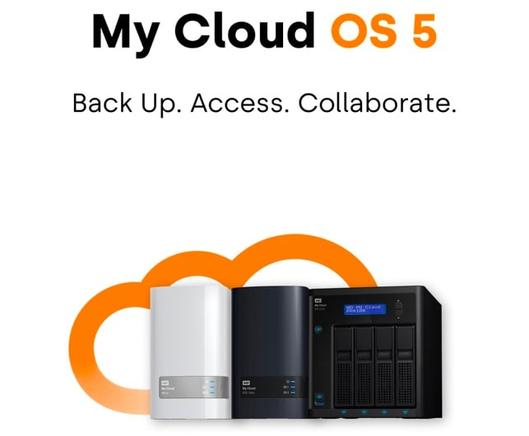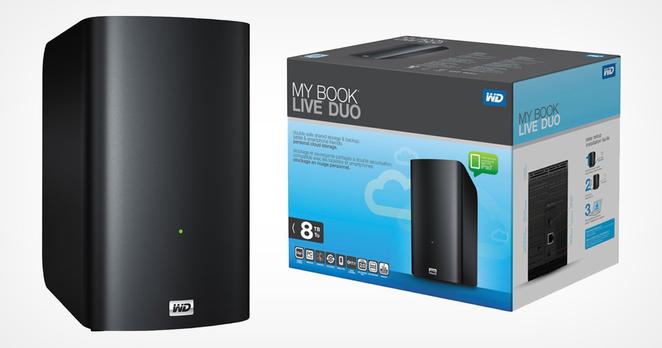https://www.404media.co/archivists-work-to-identify-and-save-the-thousands-of-datasets-disappearing-from-data-gov
As people in the Data Hoarding and #archiving communities have pointed out, on January 21, there were 307,854 datasets on #datagov. As of Thursday, there are 305,564 datasets. Many of the #deletions happened immediately after Trump was inaugurated, according to snapshots of the #website saved on the #InternetArchive’s #WaybackMachine Harvard Univ researcher Jack Cushman has been taking snapshots of Data.gov’s datasets both before and after the inauguration #disparition
#deletions
The Seeds of Schizophrenia Could Be Planted in The Earliest Moments of Life
https://www.sciencealert.com/the-seeds-of-schizophrenia-could-be-planted-in-the-earliest-moments-of-life #schizophrenia #gestation #genetic #deletions #somatic #mutations #NRXN1 #ABCB11
Scientists have found that what makes us human may not be what we have in our DNA, but what we lack. They identified 10,000 pieces of DNA that are present in other mammals but deleted in humans. These deletions are related to genes involved in brain and cognitive functions, suggesting that they played a role in human evolution.
#DNA #HumanEvolution #Deletions
https://www.ancientpages.com/2023/04/29/deleted-pieces-of-dna/
Florida's Fake Surgeon General Faked COVID Vaccine 'Study' Results, Documents Show https://www.wonkette.com/florida-s-fake-surgeon-general-faked-covid-vaccine-study-results-documents-show
#Covid19 #Covid_vaccines #Florida #Dr_joseph_ladapo #Ron_desantis #Disinformation #Science #Healthcare #Vaccine_study #Florida_surgeon_general #Fake_news #Moderna_vaccine #Pfizerbiontech_vaccine #Mrna_vaccines #Bad_research #Nondenial_denial #Lies #Deletions #Matt_hitchings #University_of_florida #Florida_de
Major Vulnerability Affects All Western Digital NAS Devices Running OS 3
Western Digital is still reeling from two different major exploits that were used to remotely wipe the hard drives of its My Book Live products, but the headache has not ended. Several other Western Digital NAS drives running its OS 3 also have a vulnerability that the company won't fix.
A new report published by security journalist Brian Krebs found that Western Digital products running the company's My Cloud OS3 software have a zero-day vulnerability that can only be fixed by upgrading to the company's OS 5 (there is no OS 4).
Two researchers named Radek Domanski and Pedro Riberio originally planned to demonstrate the security flaw last year at a hacking competition, but Western Digital released OS 5 which patched out the bug they found before they could. That new update nullified their work because the competition required entries to work against the latest firmware supported by the targeted device.
The two still published their findings in the video below that documents how the two discovered a chain of weaknesses that allows an attacker to remotely update the vulnerable device's software with a malicious backdoor using a low-privileged user account that has a blank password.
The problem can be solved by updating to OS 5, but not all devices that run OS 3 can be upgraded to OS 5, and not everyone who owns a device that runs OS 3 wants to upgrade because of changes that the company made to the user experience. Photographers in particular were negatively affected.
Not long after OS 5 was released, users began to complain that the upgrade to was causing major usability issues. In a report from MacWorld, some alleged that upgrading required the complete deletion of storage media and that numerous functions that were beloved and used by the community were missing. For example, some reported taht they could no longer access data via the desktop app, WebDAV, or remote dashboard nor were they able to organize the backups via WD SmartWare or WD Sync.
Additionally, OS 5 appeared to break numerous third-party apps that were developed for the system. According to MacWorld , the integration of cloud services from Google, Dropbox, One Drive, and Adobe were also eliminated.
Beyond these issues, photographers in particular reported issues with some who reported unending indexing for thumbnail generation that even froze the devices.
"I have EX2 Ultra 8TB about 1.2TB of data. It has been more than 24 hours indexing. What is going on?" one user reported.
"My fans have been running at 10k RPM solid since yesterday afternoon. I’m watching the HDD temps closely in case the fan craps out," said another.
"Photography is my hobby. I am using HOME-NAS to store and backup my photos. So I have at least more than 40,000 photos on hand, .jpg, .psd, or .raw," one user reported. "To be honest, I don’t need a thumbnail at all. I just want my photos to stay safe and I can reach them anywhere (of course with internet). But I don’t have an option to turn the thumbnail off. So now it seems that indexing would not stop, and My Cloud mobile app doesn’t work totally."
For these reasons, many photographers urged each other not to upgrade from OS 3 to OS 5 because of the issues.
"The My Cloud OS 5 release is a major upgrade that comprehensively upgrades the security architecture of the My Cloud operating system. Like all major operating system upgrades, the upgrade from OS 3 to OS 5 introduced new functionality and retired some older features that were infrequently used or had security concerns. Since the initial release in October of 2020, we have released updates to My Cloud OS 5 every month to respond to customer feedback, address issues, and restore top-used functionality that was omitted from the original release," a Western Digital representative told PetaPixel.
"To clarify, the upgrade from My Cloud OS 3 to OS 5 has never required complete deletion of storage media. In other cases, functionality is now provided in a different form or application; for instance, the WD Sync and SmartWare applications have been replaced with Acronis True Image for Western Digital, which offers backup and ransomware protection in a single application for Windows and Mac computers. We believe that My Cloud OS 5 offers the best and most secure personal cloud experience we’ve ever released and continue to recommend that all eligible OS 3 users upgrade as soon as possible."
Western Digital says that the best fix is simply to upgrade to OS 5, which for many doesn't feel like a solution since that operating system hurts them more than it helps. Unfortunately, Western Digital has openly stated that it has no plans to update OS 3 to fix the problem so that those who still enjoy the many features of that older operating system can also be protected.
If a device doesn't support the upgrade, Western Digital recommends simply buying a newer system.
"We will not provide any further security updates to the My Cloud OS3 firmware," the company has stated on a support page. "We strongly encourage moving to the My Cloud OS5 firmware. If your device is not eligible for upgrade to My Cloud OS 5, we recommend that you upgrade to one of our other My Cloud offerings that support My Cloud OS 5."
PetaPixel reached out to NAS manufacturer Synology to ask if Western Digital's approach to ending support for physical devices -- like My Cloud Live or any device that cannot upgrade to OS 5 -- was standard in the industry.
The short answer is no, it's not a standard practice.
"Synology continues to support our NAS devices and DSM past the production life of any given model. The hardware is protected by a minimum two-year warranty, and we continue to offer technical support and DSM updates past the warranty period," a Synology representative said.
"No matter what piece of tech users are looking to buy, they should always look at the security update guarantees from the vendor. Considering a company’s stance on security and seeing a history of consistent updates and follow through should be a part of everyone’s buying process."
Western Digital's NAS offerings were likely chosen over products from Synology due to a mix of brand recognition and the ease of use promised by the My Cloud platform. Synology's system is more powerful and more easily customized, but it's not generally seen to be as user-friendly. Clearly, there is a tradeoff though, as Western Digital has repeatedly shown that it will sunset hardware by not supporting it with software updates beyond the production life of the product.
For those who own a device running OS 3 and cannot or do not want to upgrade to OS 5, Domanski and Ribiro developed a free patch to keep the devices safe. Unfortunately, it will have to be reapplied each time the device is rebooted. The drives can also be kept safe by unplugging them from the internet.
#equipment #news #criticalfailure #deletions #disconnect #disconnectnow #exploit #factoryreset #hack #hackers #hacks #harddrive #internet #investigation #massdeletion #mybooklive #mycloudos3 #mycloudos5 #reddit #storage #unplug #unplugnow #vulnerability #warning #wd #wdmybooklive #westerndigital
A 0-Day, not 2018, WD My Book Live Exploit Was Used to Wipe Devices
According to a new report, Hackers have exploited a 0-day, not the bug discovered in 2018, to mass-wipe WD My Book Live Devices by taking advantage of a piece of code that WD removed that would have prevented it.
Just last week PetaPixel reported that an exploit was discovered through the WD community pages that caused some WD My Book Live users to have all of their data deleted. A further investigation alleges that the data wipes were not caused by just a single vulnerability, but a second critical security bug that let hackers remotely perform factory resets without the use of a password.
According to the investigation, a developer from the Western Digital team actually coded a requirement for a password before a factory reset was performed, but that requirement was later removed.
"The undocumented vulnerability resided in a file aptly named system_factory_restore. It contains a PHP script that performs resets, allowing users to restore all default configurations and wipe all data stored on the devices," arsTechnica reports.
As a point of security in modern tech devices, if a factory reset is desired, the user would need to use a password to properly authenticate the command to delete all stored data. Adding this critical step is supposed to protect users and prevent any malicious entities from accessing or destroying data, and ensures that only the owner could take those actions. It is generally successful in doing so as long as the user's password remains protected.
According to this new report, the WD Developer in question wrote five lines of code to password-protect the reset command and then at some point before the commercial launch of the products, canceled it (or in coding terms, commented it out).
This discovery comes just days after users from all over the world first reported their devices had been affected to which WD posted an advisory on its website and stated the attack used a vulnerability found in late 2018. Since the exploit was discovered years after the company officially stopped supporting the devices, a fix was never issued. It turns out that even if WD had patched that exploit, this other bug would have still allowed hackers to remote delete users' data.
In a statement to arsTechnica , Derek Abdine, CTO of security firm Censys, believes the second exploit which caused the mass deletion was used by a different hacker to "wrest control of the already compromised devices" and prevent Western Digital from being able to release an update to fix the corrupted configuration files. Abdine also states that users who were affected by the initial hack seem to also have been infected with malware that makes the devices a part of a botnet called Linux.Ngioweb.
Western Digital did not immediately respond to the request for comment.
Due to the discovery of the second vulnerability, My Book Live devices are even more insecure and unsafe to use than initially believed. As PetaPixel urged in its original coverage, it is prudent for all who currently own a WD My Book Live to disconnect them immediately from the internet.
#equipment #industry #news #criticalfailure #deletions #disconnect #disconnectnow #exploit #factoryreset #hack #hackers #hacks #harddrive #internet #investigation #massdeletion #mybooklive #reddit #storage #unplug #unplugnow #vulnerability #warning #wd #wdmybooklive #westerndigital
If You Use a WD My Book Live Hard Drive, Unplug It Immediately
Western Digital, the company known for making many types of popular hard drives including the My Book line external devices, is advising users to disconnect any My Book Live storage devices from the internet as soon as possible and until further notice to prevent files from being deleted.
The My Book line of Hard Drives is a popular series of storage devices since they are very affordable options for users. Typically the external storage devices connect to computers via USB cables, but in the case of the My Book Live series, it uses an ethernet cable to connect to a local network where users can then remotely access their files and make configuration changes using the Western Digital cloud infrastructure. When it was first announced, Western Digital billed it as a "personal cloud."
ARS Technica is reporting the problem was first brought to light from a thread on the WD support page where users have started to discover that the data stored on these drives is being inexplicably erased. Files are being mysteriously deleted and the drive itself is being "factory reset" with no action taken by the users themselves.
Western Digital is still investigating the issue, but the data loss appears to be the result of some "malicious software" and has issued a warning to users urging them disconnect the drives from the internet as soon as possible until the company can figure out how to protect the drives and prevent any further deletions.
I have a WD mybook live connected to my home LAN and worked fine for years. I have just found that somehow all the data on it is gone today, while the directories seems there but empty. Previously the 2T volume was almost full but now it shows full capacity.
The even strange thing is when I try to log into the control UI for diagnosis I was-only able to get to this landing page with an input box for “owner password”. I have tried the default password “admin” and also what I could set for it with no luck. There seems to be no change to retrieve or reset password on this landing page either.
Users are reporting that whether it was a factory reset, a hard deletion, or an apparent hack, everything stored on the affected devices has been completely wiped clean.
At the time of publication, there were no reports that any data was restored.
There is little additional information currently available about the issue, but the community of users is speculating that based on what Western Digital has stated, it appears the devices could have been "individually compromised" in a targeted attack.
Either way, users of these networked dives are advised to disconnect them as soon as possible to prevent any potential data loss.
#equipment #news #datastorage #deletions #disconnect #disconnectnow #hacks #internet #massdeletion #mybooklive #reddit #unplug #unplugnow #wd #wdmybooklive #westerndigital