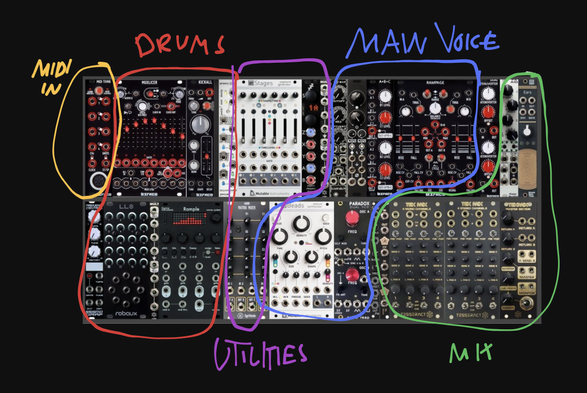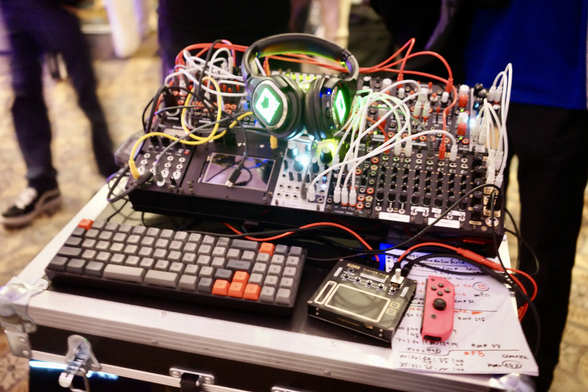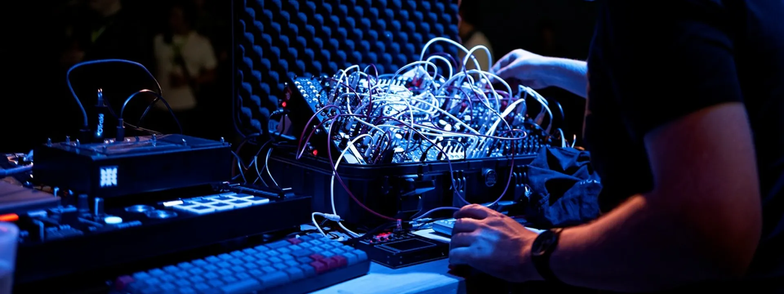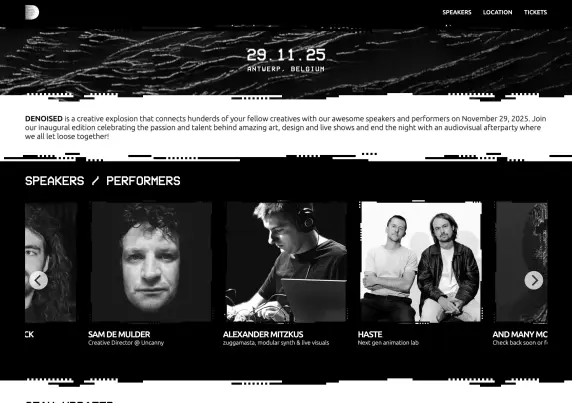Success. Having a bunch of fun with the midiTracker setup!
#midiTracker
So basic, yet so fun. You I can finally browse and scroll through my little helper text files I created.
I also made a ASCII copy of the basic #midiTracker manual from the README.md
Sorry for the flicker, it's much better on the raspberryPi or other terminals I've used.
(Posted a second time without weird audio)
Working on some quality of (my) life features for #midiTracker a screen to browse the midi implementation documents I converted to ASCII some long time ago. I’m a little rusty and need to freshen up my curses knowledge, but it’s going somewhere.
#theWorkshop
@metasyn This sums it up pretty well. It's a little less structured than in previous states. But as its super small, I don't mind patching something all across the whole setup.
The mixing section is quite large but allows to have everything in one place.
Gig alert! I'll be performing at @denoised_cas festival put together by @mantissa and friends, later this year.
The @cables_gl standalone just had an update that fixes a lot of issues with the video playback. It's now super sturdy and even keeps on playing if you time-stretch and jump around the timeline.
Ugly laptop only setup but fun:
#midiTracker + #vcvrack + #cablesGL
Midi from my python tracker. The drums are from VCV, synth flutes are from the video snipped scrubbed in cables.
Yay!
I roughly added together a longer video of the video clips I got sent after the gig last Saturday.
Cant wait to do more of this in the future.
@lislegaard for me it would be a raspberry pi with screen and audio shield. Sadly I still haven’t set this up, but it would be fun to do so.
It would not be meant as a DAW but as a multi purpose computer. Either for controlling hardware via midi and OSC, with #orca, #midiTracker and #pureData but also as multi effect unit (also of) and potential synth voice.
The gig on Saturday was a success. Went mostly as planned, had amazing chats and made some new friends. I feared the "headphone concert" would be more tricky to get right but it was okay. Less dancing and more spaced out nodding.
Visuals are built upon @cables_gl, and their team showed up with a bunch of people which was super nice!
More #midiTracker and #modularSynth music! I liked the kick like bass sweep more when playing this, but it's still fun. Added to the live set. ✊
The fun thing is: I really wanted to build a tracker like interface, but I never really use it that way. Thats mostly because I used this in combination with #eurorack step sequencers: If I would have had a step by step mode inside midiTracker it would have been hard to sync the external sequencers.
Now I rely less and less on those external sequencers, or I let them run free – so it might be time to add some forward/backward stepping mechanic for editing and pre-listening to the sequences. :monkeywrench:
Finally moved the USB to MIDI device inside the panel!
“Bye, bye 2 meter long USB to Din MIDI cable 👋”
“Hello, pretty TRS-A MIDI connection directly on the panel :tealheart: “
Of course this modular synth runs Linux. What else’s would you expect…
I’ll be doing a gig in May (if everything goes well, feels too good to be true at the moment). So here is a version of my setup with some modules removed for the large raspberry module. Not sure if it’s a keeper. But would be a nice way to set up less boxes for the same music.
Still in awe of #bcon24, the community around blender is still a wonderful group of people caring for and about each other.
On the second night I played an 2 hour set of modular madness with live rendered Visuals. I had so much fun that night and had so many good responses the following days.
I’m still collecting and preparing some of the images people took and sent me. While also waiting for some bits of video footage ❤️
It's still rough – but I'm confident it could already be fun to use! So I'm looking for people to try out and test my #miditracker.
You'll need python 3.9.10 and a midiDevice you want to control (can be virtual or hardware via usb). If you want to try it on windows – great – but I didn't do that yet. Feel free to reach out to me here or in the github issues if something goes south.
https://github.com/zuggamasta/midiTracker
@zuggamasta I saw there was some sort of reply but I was using "delete & re-draft". I didn't meant to wipe-out your comment.
I enjoy seeing you #midiTracker posts.