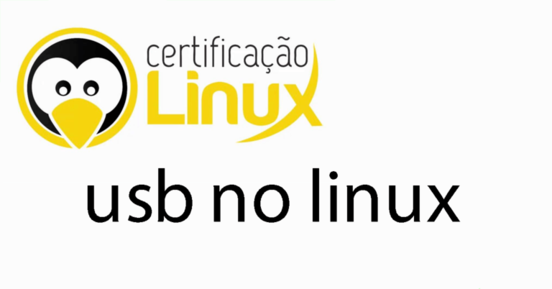Solución al error VirtualBox can’t operate in VMX root mode
Tras la actualización en Debian Trixie a la versión 6.12.6 del kernel de Linux he ido a arrancar mis máquinas virtuales de Virtualbox, y Vagrant me ha devuelto el siguiente error:
VBoxManage: error: VirtualBox can't operate in VMX root mode. Please disable the KVM kernel extension, recompile your kernel and reboot (VERR_VMX_IN_VMX_ROOT_MODE)
La extensión KVM del kernel es la que conecta con el sistema de virtualización de Intel, el que usa mi Thinkpad. En un primer momento he intentado desactivar en la BIOS el sistema de virtualización de Intel y reconfigurar el kernel. Eso no ha funcionado, Virtualbox necesita el sistema de virtualización para funcionar.
Luego he probado a desactivar los módulos KVM del kernel:
sudo modprobe -r kvm_intelsudo modprobe -r kvm
Tras la desactivación, Virtualbox vuelve a funcionar perfectamente.
En el caso de un procesador AMD, en lugar de Intel, los módulos a desactivar son los siguientes:
sudo modprobe -r kvm_amdsudo modprobe -r kvm
Actualización 19 marzo 2025
Con la actualización de virtualbox a la versión 7.0.20 en Debian, el responsable del paquete notifica lo siguiente:
In kernel 6.12, KVM initializes virtualization on module loading by default.
This prevents VirtualBox VMs from starting. In order to avoid this, either add
“kvm.enable_virt_at_load=0” parameter into kernel command line or unload
the corresponding kvm_XXX module.