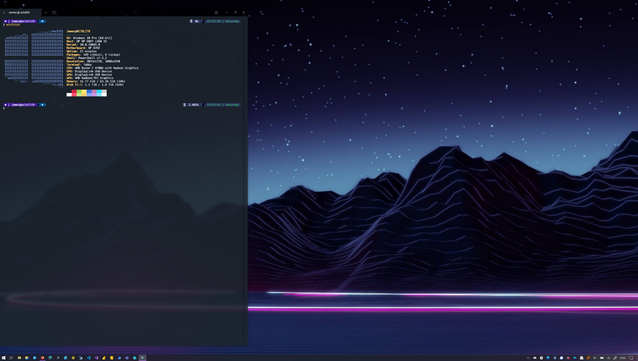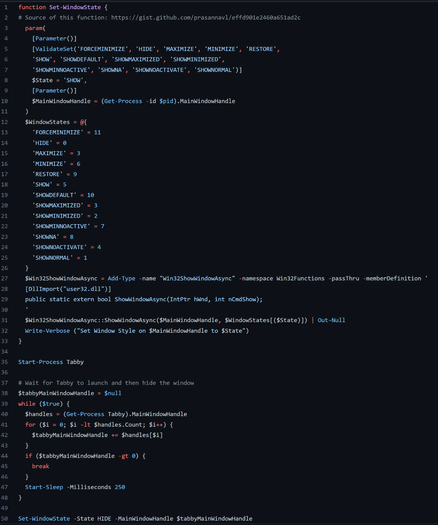PowerShell Core 6.0 Released http://dlvr.it/TJ7JRp via PlanetPowerShell #PowerShell #DevOps #PowerShellCore #OpenSource
#powershellcore
Anyone who had their first experience with computers in the 80s often did so on a Commodore 64. The nostalgia of turning on the blue screen lasts to this day. That is why I have adapted my PowerShell environment so that it looks like a C64. How you can customize your shell as well I described here. Have fun with it.
https://blog.greenbrain.de/2023/03/the-retro-terminal-looking-good-in-8.html
#powershell #powershellcore #powershell7 #windows #windowsserver #windowsterminal #terminal #commodore64 #c64 #retro
I've been using #Tabby (formerly #Terminus) as my main #Terminal app for a while, and I've customized it quite a bit, so I thought I'd share some of my favorite #TabbyTweaks.
1. A #PowerShell script that launches Tabby, waits for its #MainWindowHandle to appear, then hides it using #ShowWindowAsync #Win32 #API (see #GitHub link below)
2. Docking setting enabled (I keep mine docked to the left edge of my main display)
3. Ctrl+` hotkey mapped to "toggle (show/hide) terminal window"
4. Custom #PowerShellCore, #WindowsPowerShell, #CMD, #WSL, and #SSH profiles (both admin and non-admin)
5. #OhMyPosh running a slightly modified #froczh theme
My "Start-TabbyHidden.ps1" script: https://github.com/JamesDBartlett3/PoshBits/blob/main/Start-TabbyHidden.ps1
Oh-My-Posh: https://ohmyposh.dev
FAQ: Power-Shell
For example, with PS7 (aka #PowerShellCore):
echo 'Hello, world' | Out-File -Encoding UTF8 .\helloworld.txt && C:\cygwin64\bin\file.exe .\helloworld.txt
.\helloworld.txt: ASCII text, with CRLF line terminators
However, with PS6:
echo 'Hello, world' | Out-File -Encoding UTF8 .\helloworld.txt; C:\cygwin64\bin\file.exe .\helloworld.txt
.\helloworld.txt: UTF-8 Unicode (with BOM) text, with CRLF line terminators
(yes, I actually had to use ; rather than && because PS6 doesn't support it...)
@mjd @aral judging by the comments on https://stackoverflow.com/questions/48848841/how-do-i-write-utf8-with-no-bom-to-console-no-file/48859679#48859679 even if you change the encoding for redirection in #PowerShell, it will still include the #ByteOrderMark. Though it might be possible in #PowerShellCore.
Doesn't take away though that these are horrible defaults and should just work regardless of what terminal you use...
The kids helping to set up 10 PCs for my #scratch course. Of course the first thing is to enable #PowerShell scripts! From there it will be ansible and #PowerShellCore for management. Thanks to SSH being built in, remote management is fun even in workgroup environments :)
PowerShell Core llega a Ubuntu a la tienda Snap http://maslinux.es/powershell-core-llega-a-ubuntu-a-la-tienda-snap/ #PowerShellCore #microsoft #Noticias #snap